These two user interfaces were created to facilitate connecting between clinician and patient devices. Allowing patient therapy adjustments to be made without the patient having to be present in office. This was a big benefit with the Pandemic.
This form of therapy, is often the last resort for patients with a history of chronic pain. Providing a new and improved quality of life, with a significant reduction of pain, or elimination all together.
This form of therapy, is often the last resort for patients with a history of chronic pain. Providing a new and improved quality of life, with a significant reduction of pain, or elimination all together.
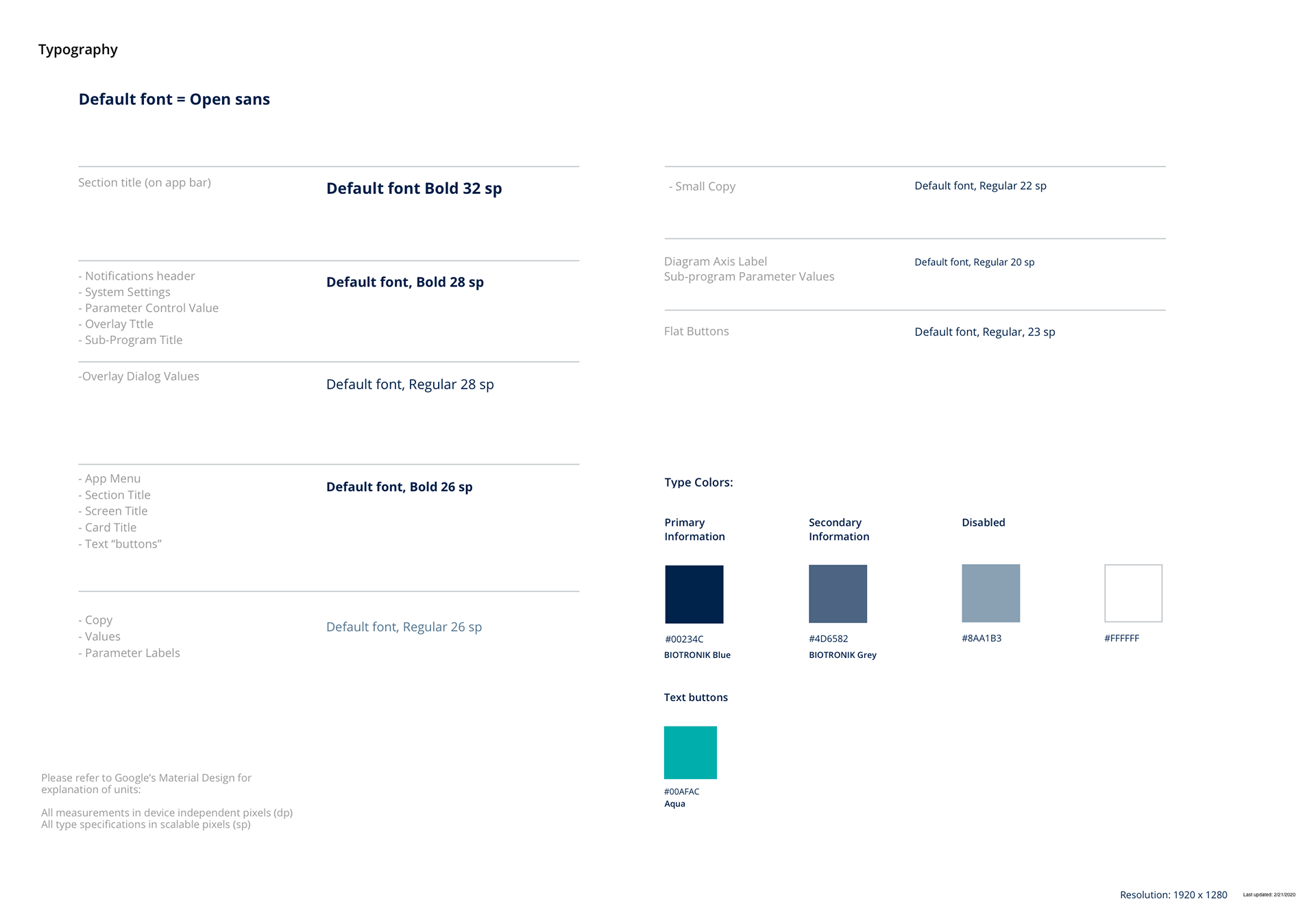
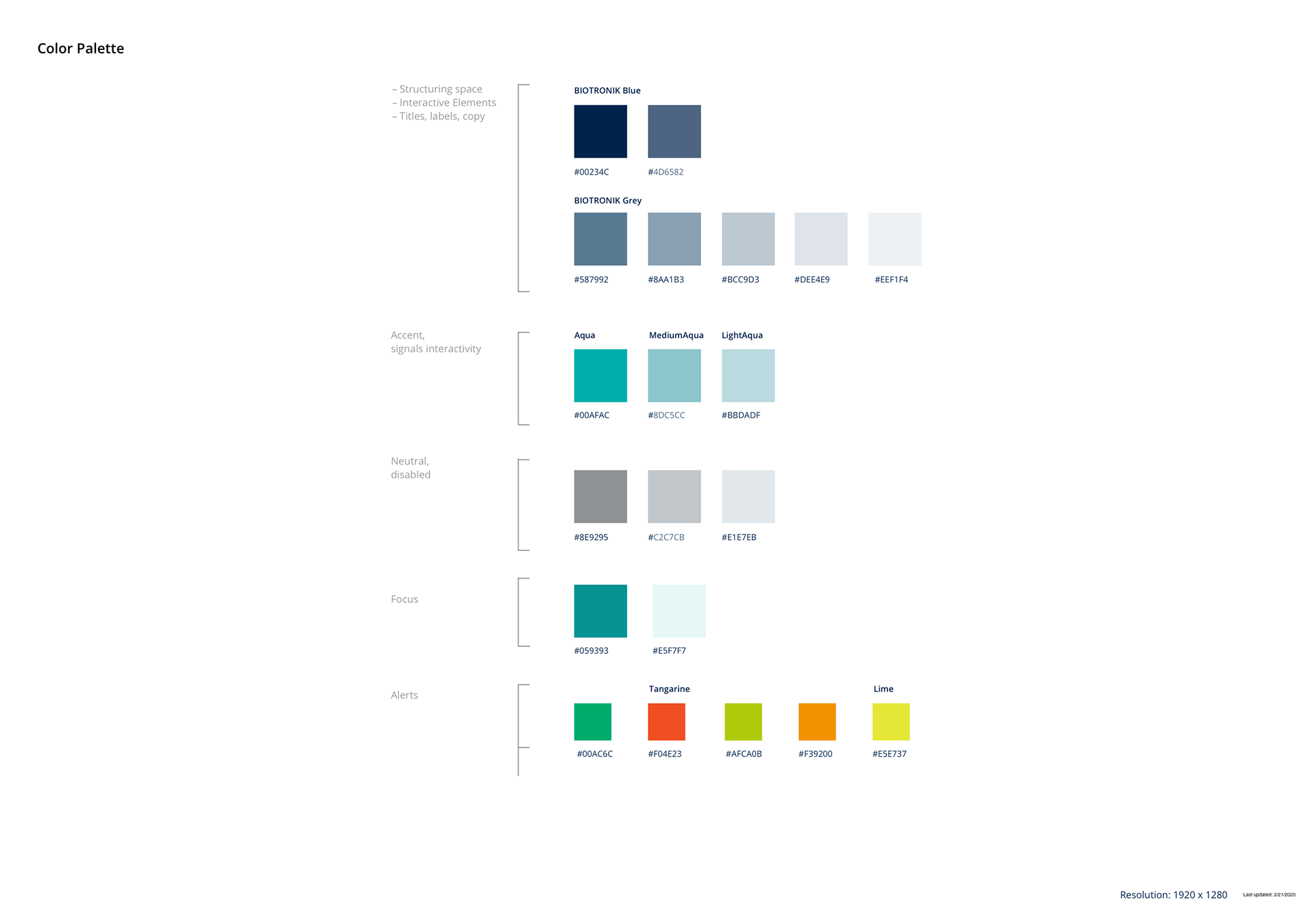
Neuro Clinician Programmer
Clinician Programmer Splash Screen - Display app version and unique device identifier (UDI)
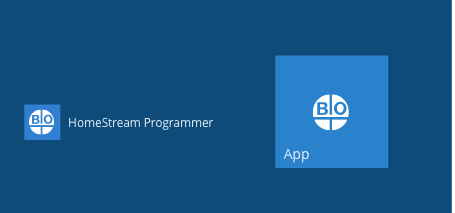
Tile icons
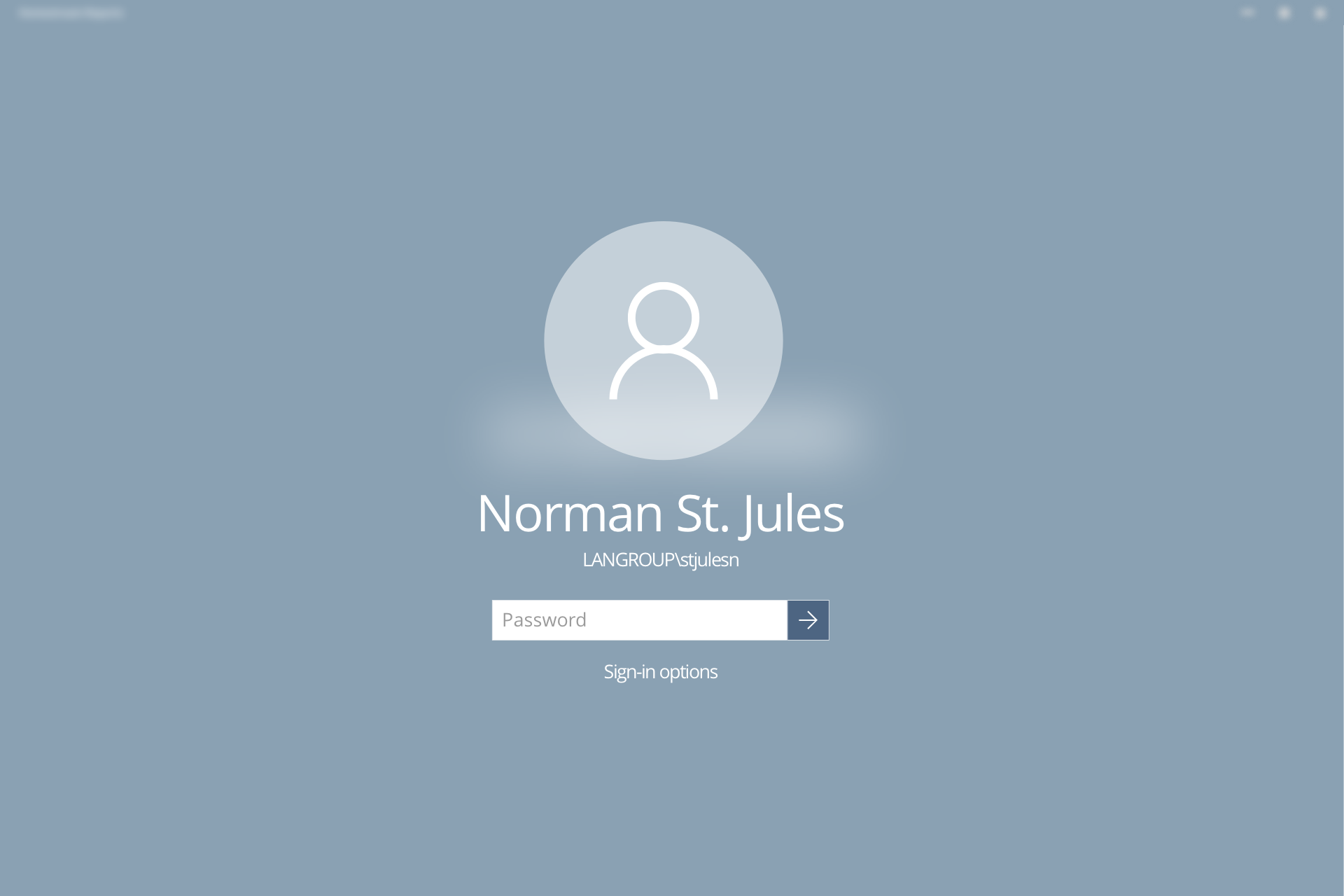
Login screen
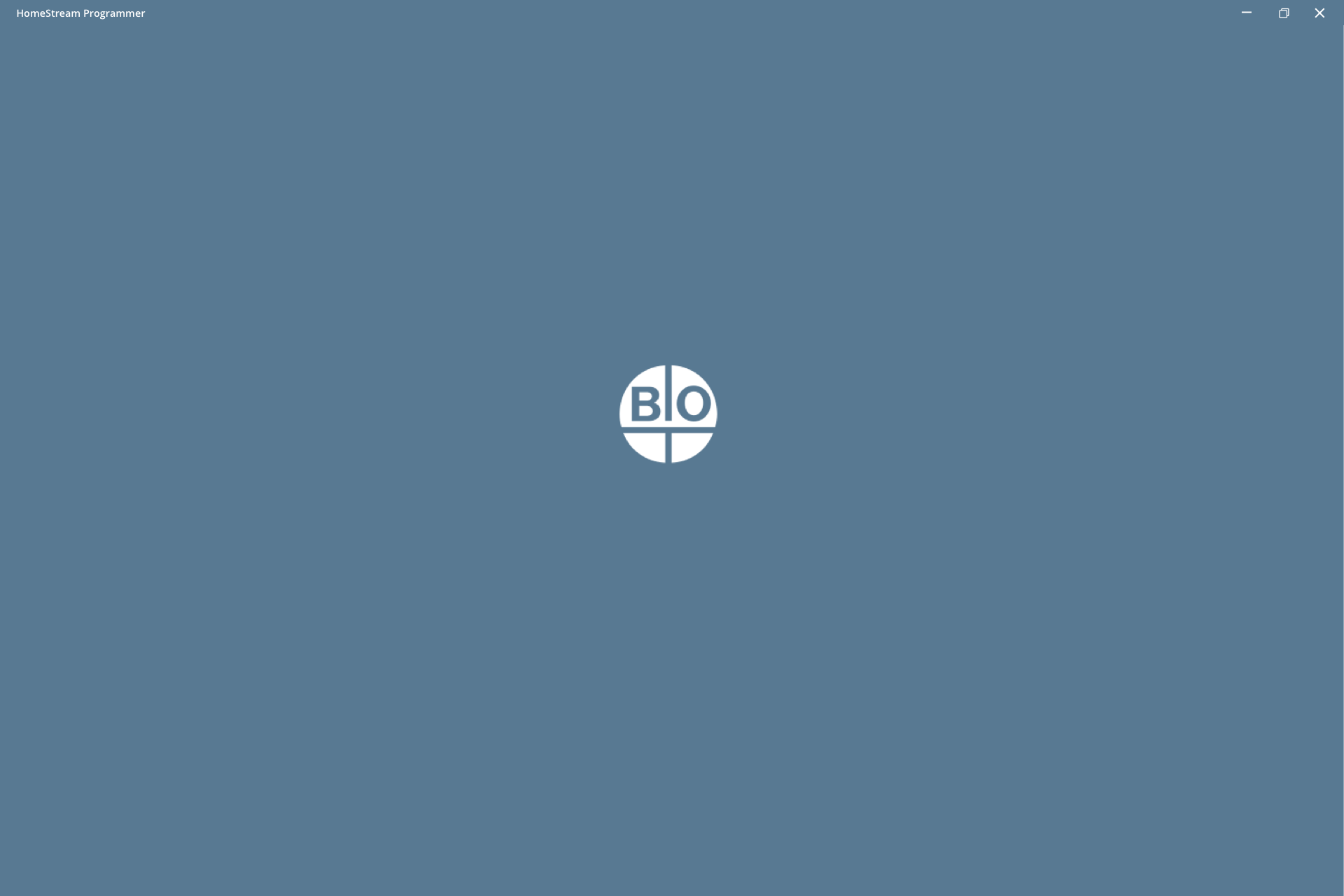
Launch screen
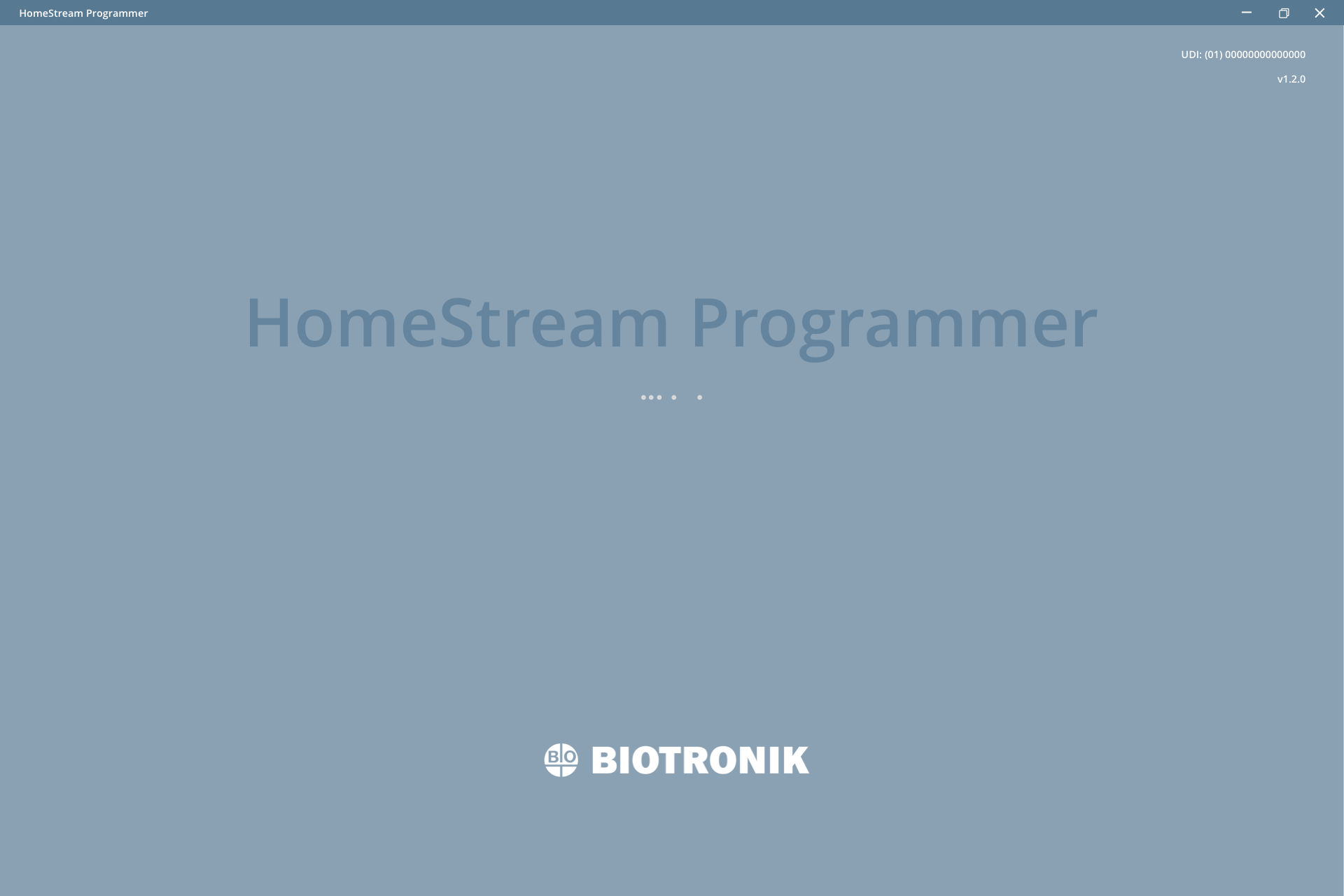
Loading screen

Lock screen
Remote Programming flow
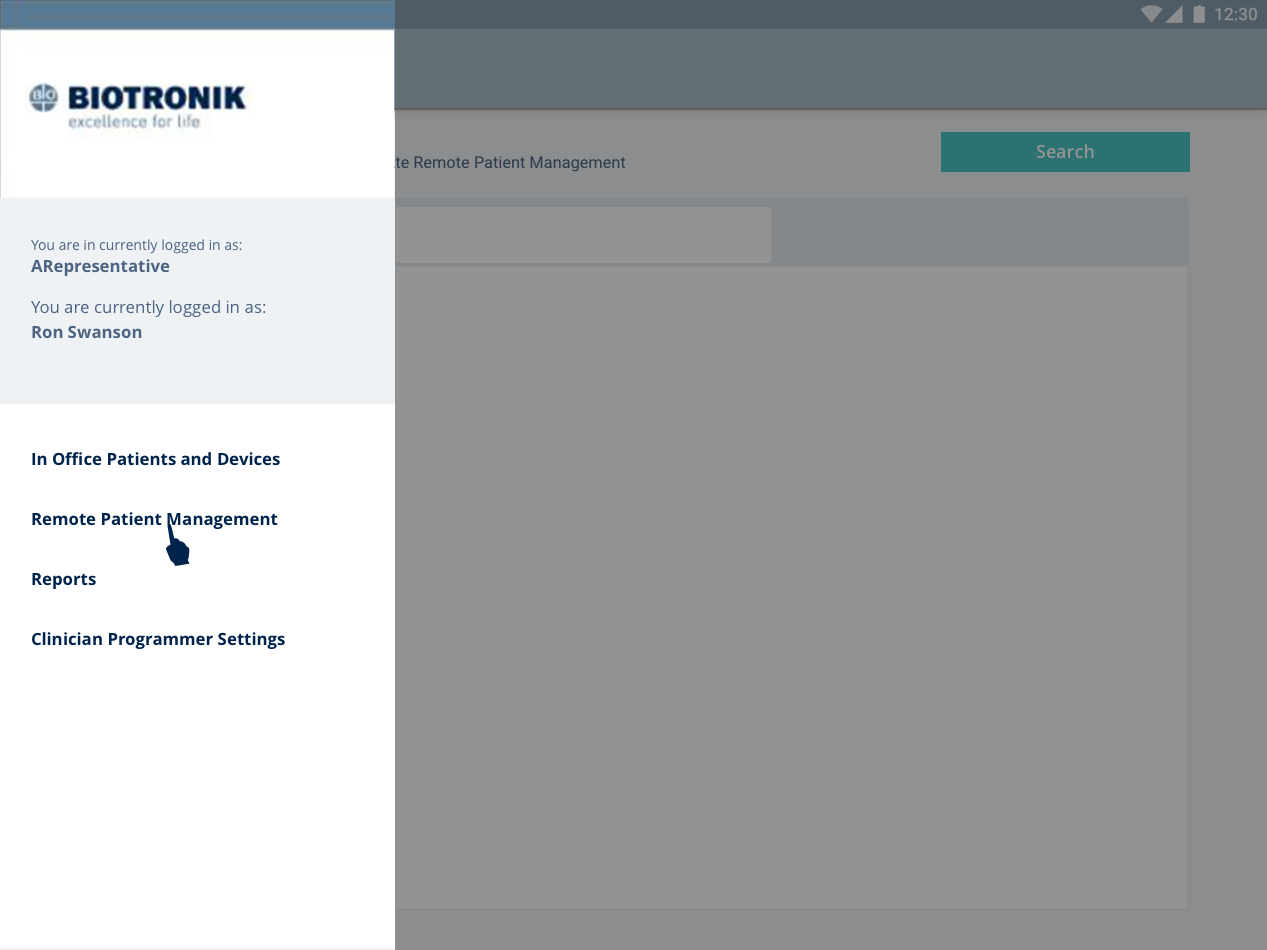
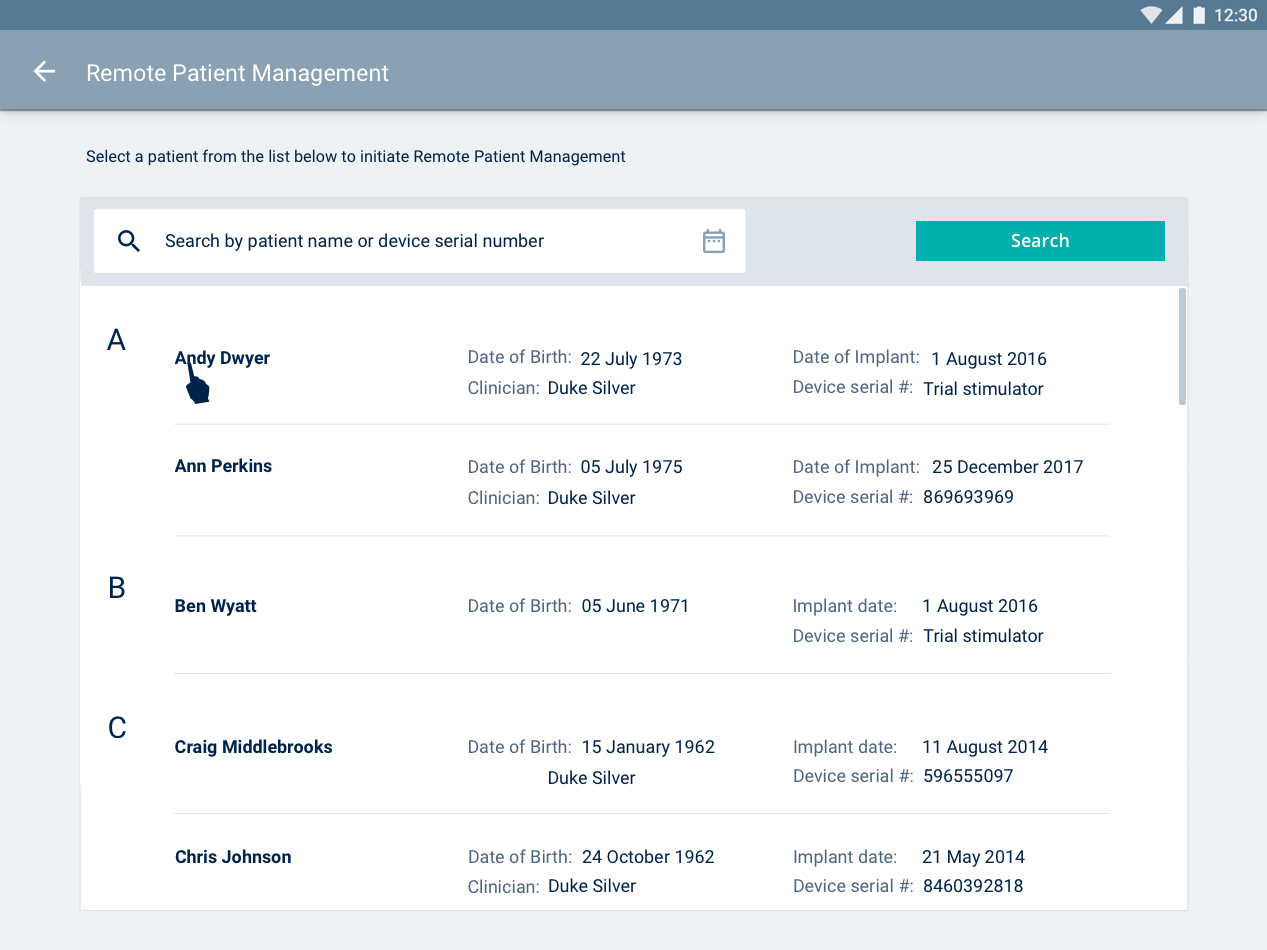
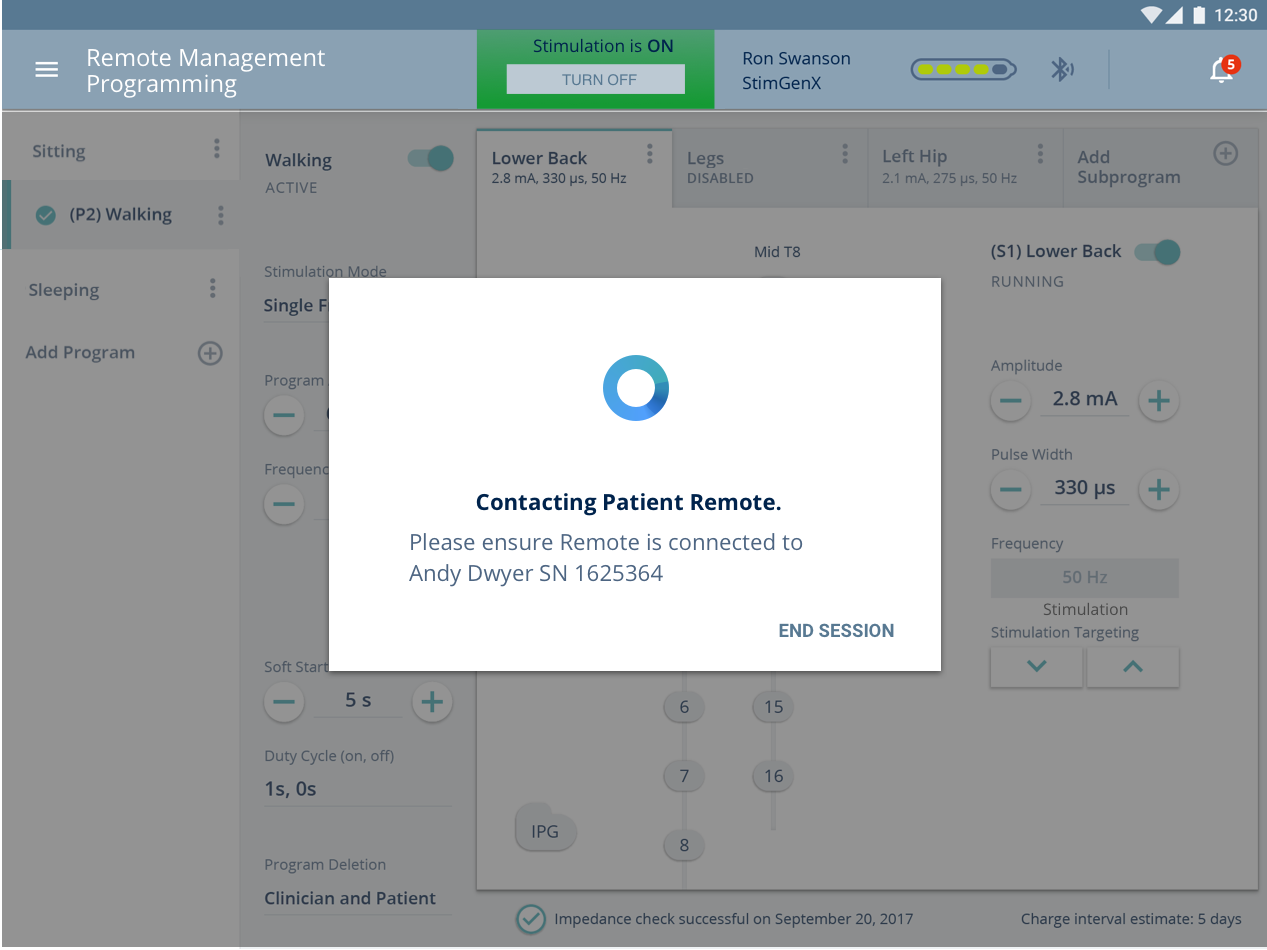
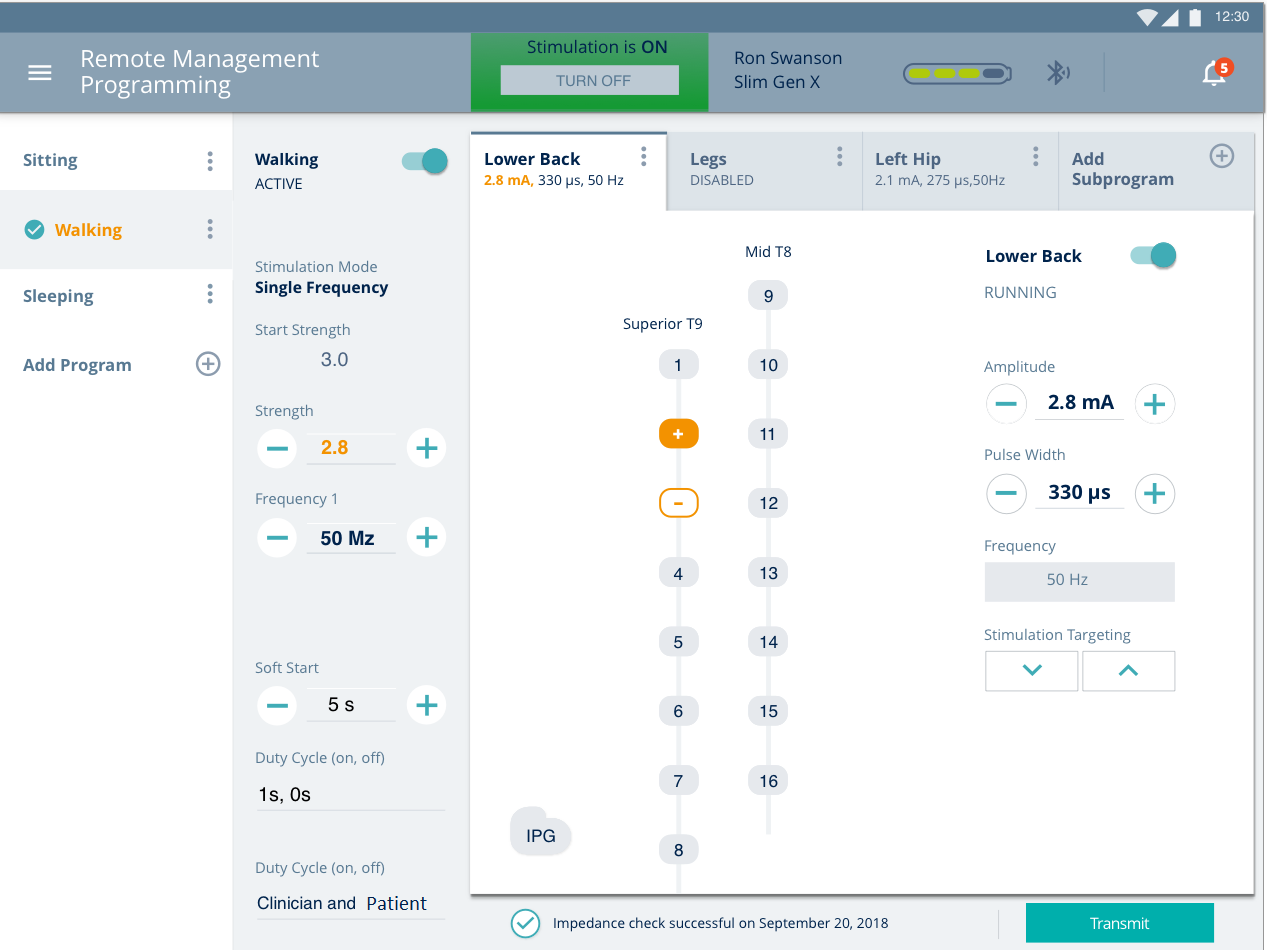
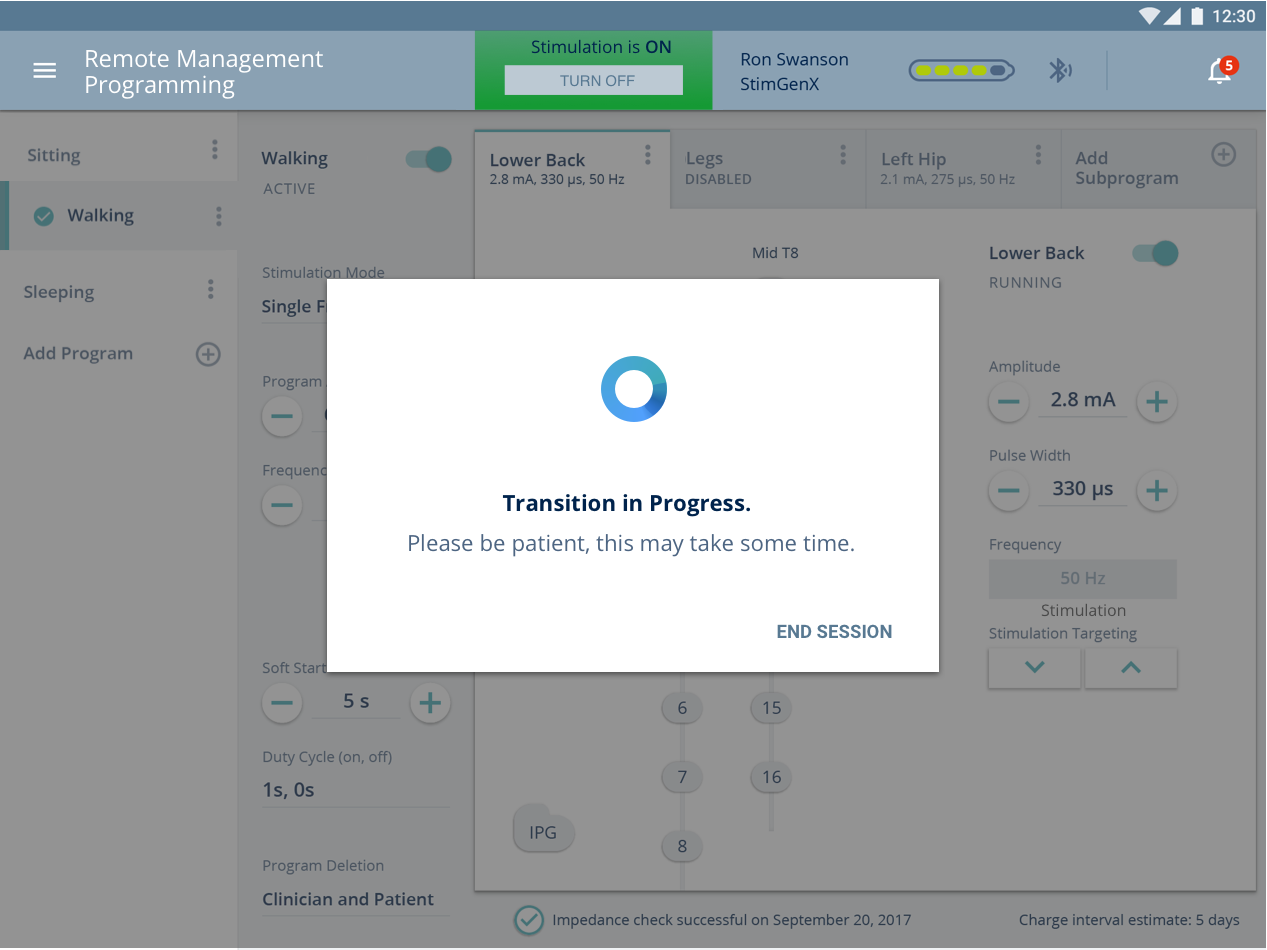
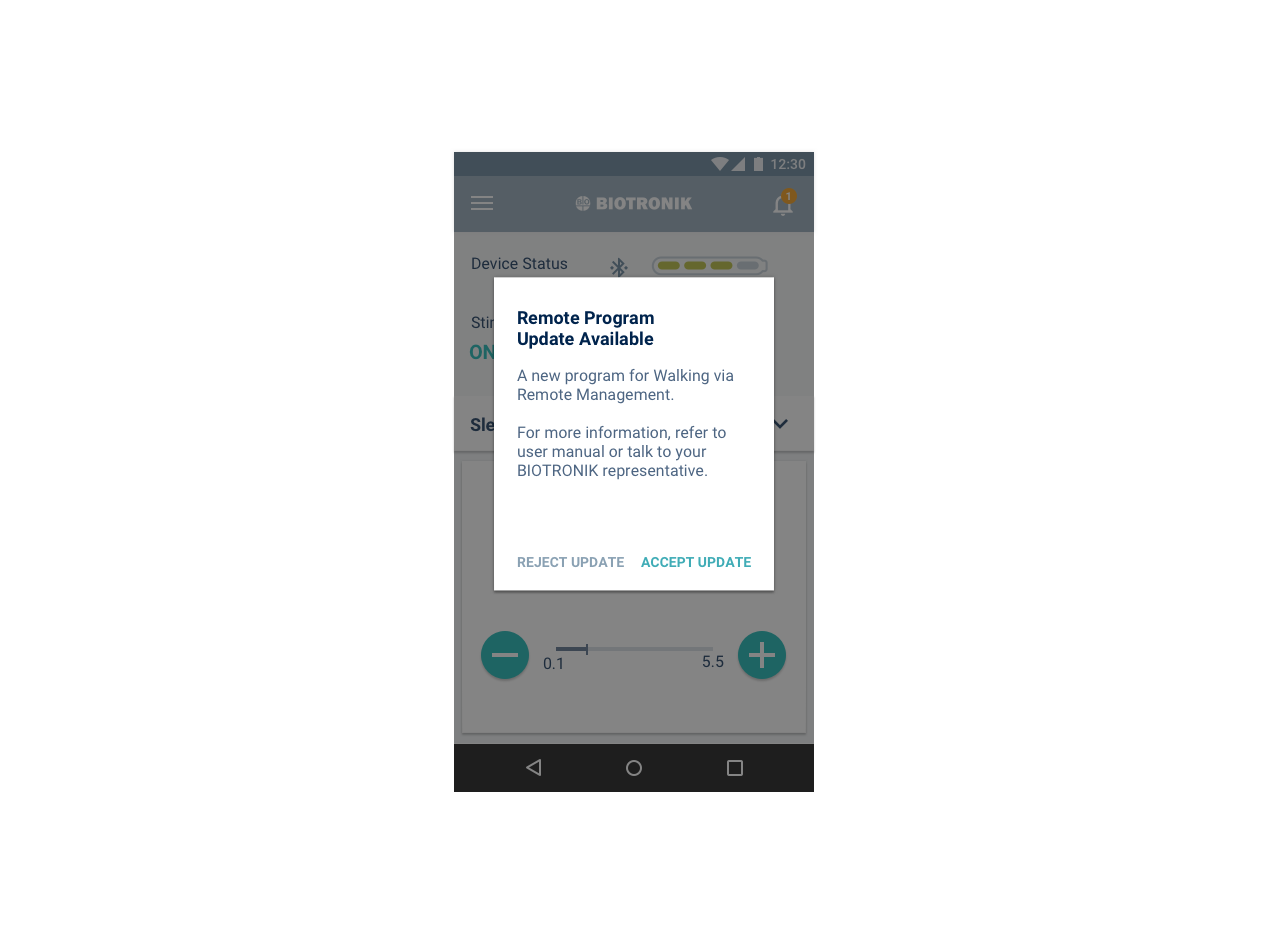
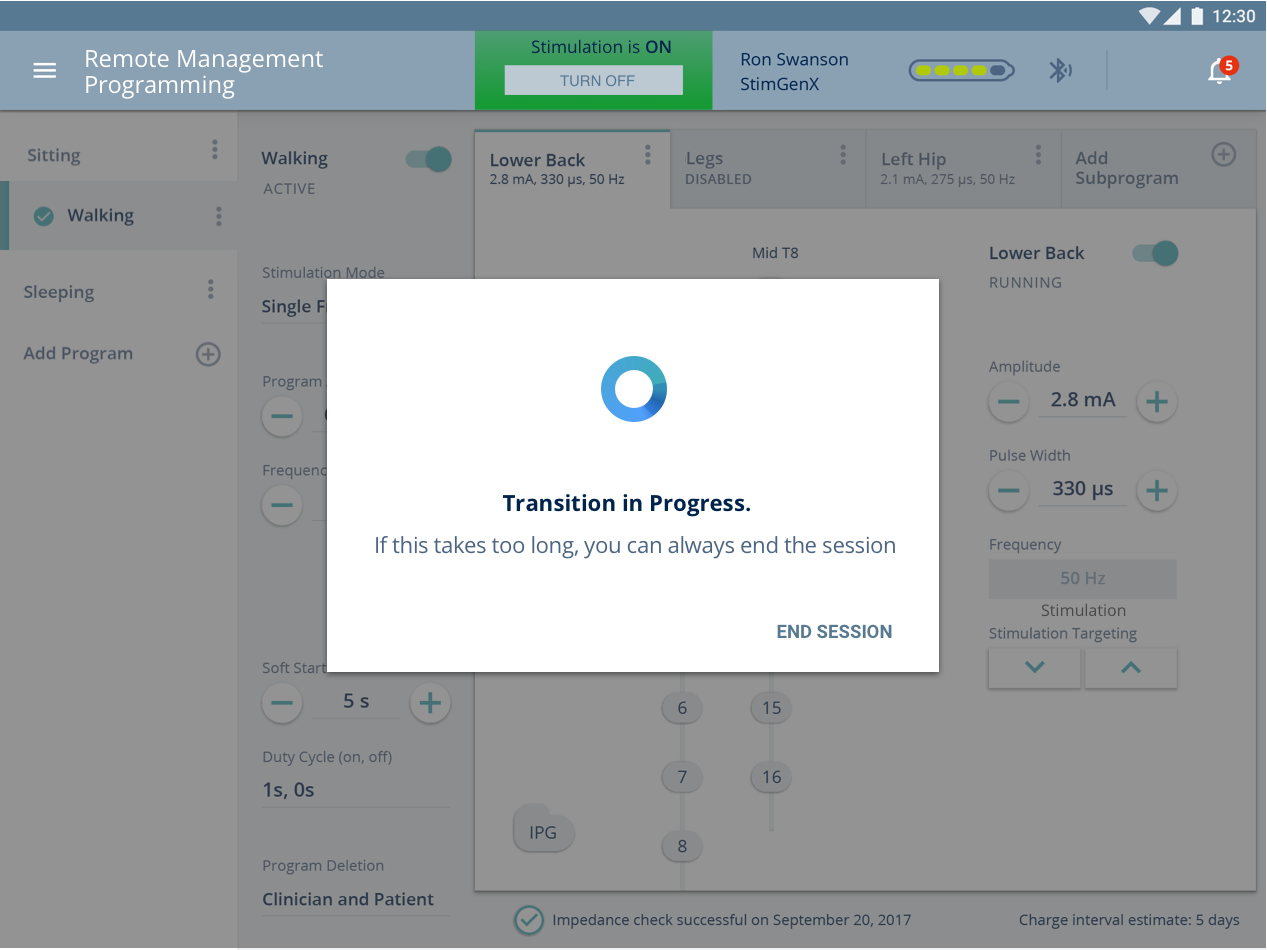
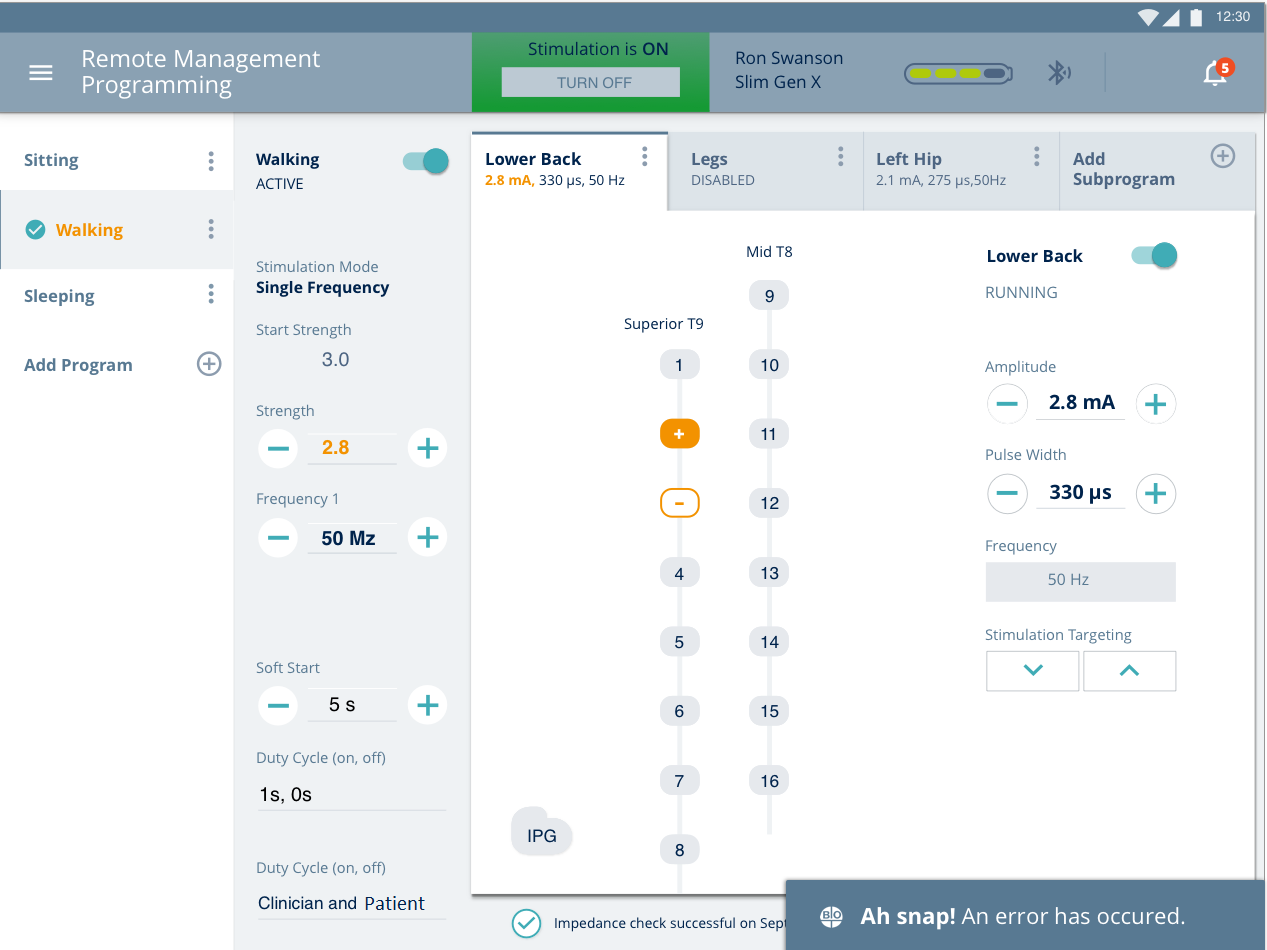
- Screen allows users to select intended stimulator for in-office visit
- Differentiates brand new devices from those already in use.
- Displays product name and serial number
- Includes patient name if name saved in the stimulator
- Differentiates brand new devices from those already in use.
- Displays product name and serial number
- Includes patient name if name saved in the stimulator
- Displays different states and name of page shown
- When viewing stimulator data the bar changes to include patient and stimulator specific information
- Shows stimulation ON/OFF status
- Allows user to turn stimulation ON/OFF
- Changes color to reflect status
- When viewing stimulator data the bar changes to include patient and stimulator specific information
- Shows stimulation ON/OFF status
- Allows user to turn stimulation ON/OFF
- Changes color to reflect status
Battery states
- On left, options available when not in session with stimulator (Report entry added)
- On right, options available during a programming session
- On right, options available during a programming session
For device already in use, this is the landing page after interrogation
- (Left to right) Programs in stimulator /Program configuration /Subprogram configuration- 4x
- Active program indication (ability to add up to 12 new programs)
- Currently selected program for viewing
- Additional program actions
- Impedance test quick summary
- (Left to right) Programs in stimulator /Program configuration /Subprogram configuration- 4x
- Active program indication (ability to add up to 12 new programs)
- Currently selected program for viewing
- Additional program actions
- Impedance test quick summary
Neuro SCS Patient Remote (Current design)
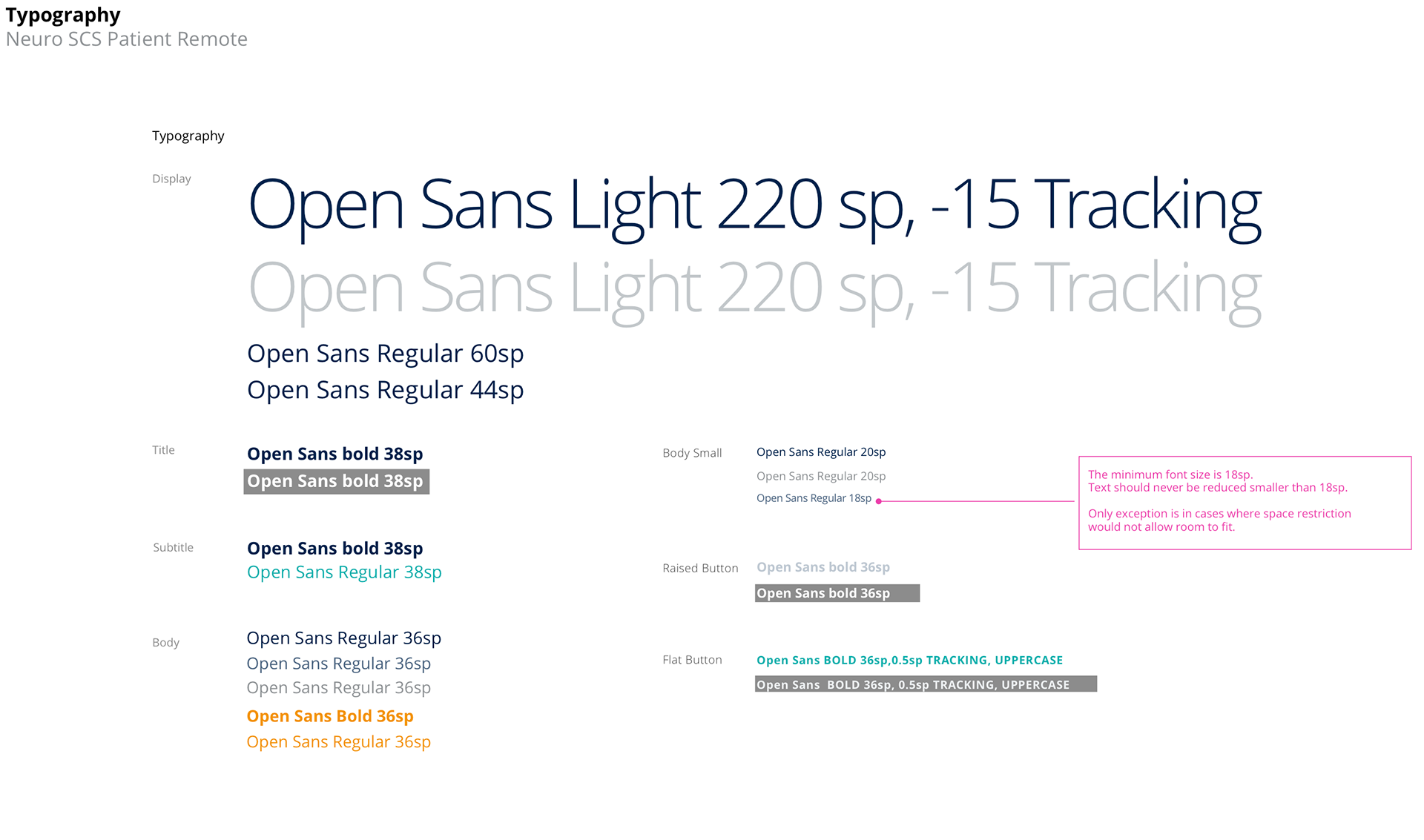
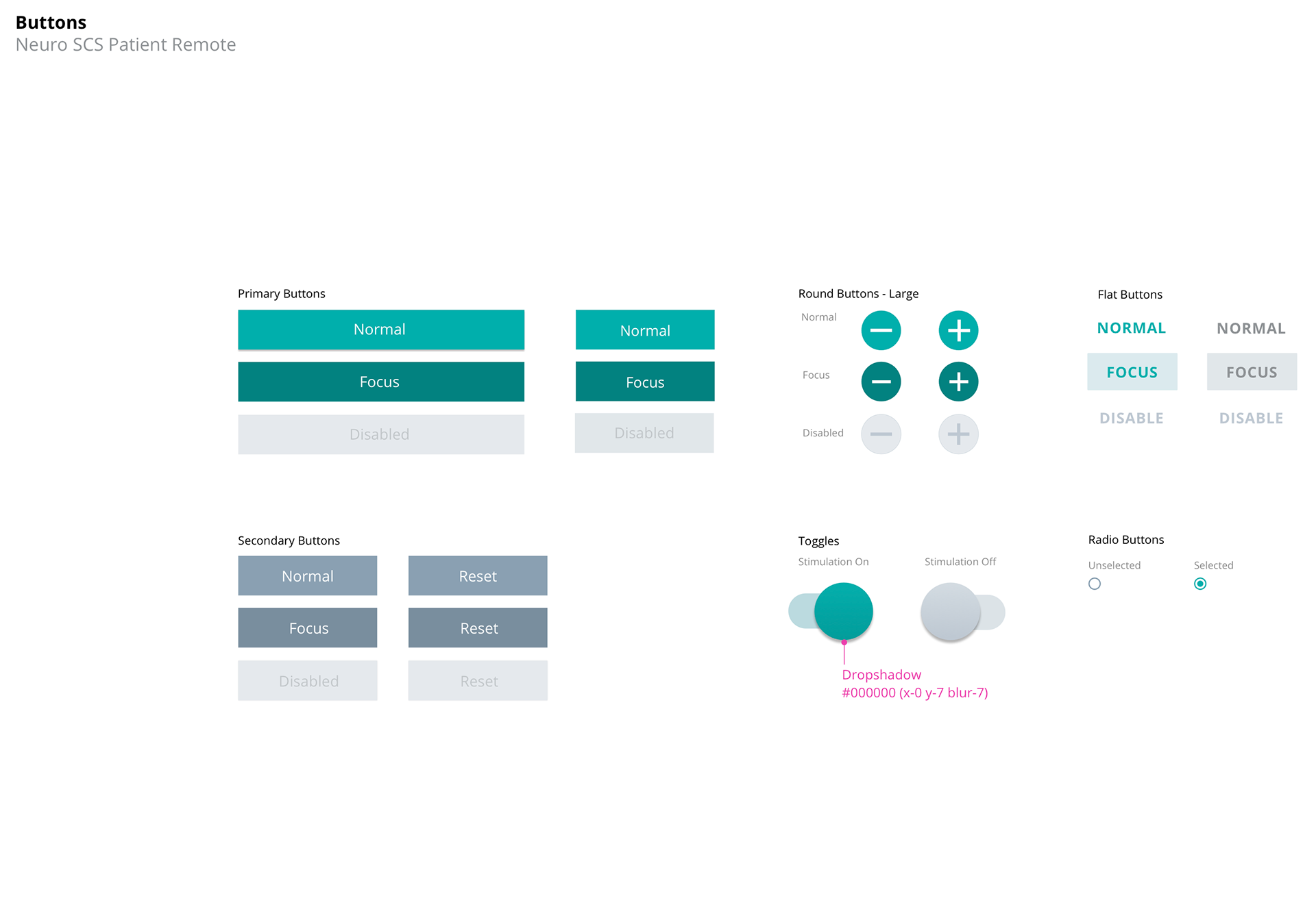
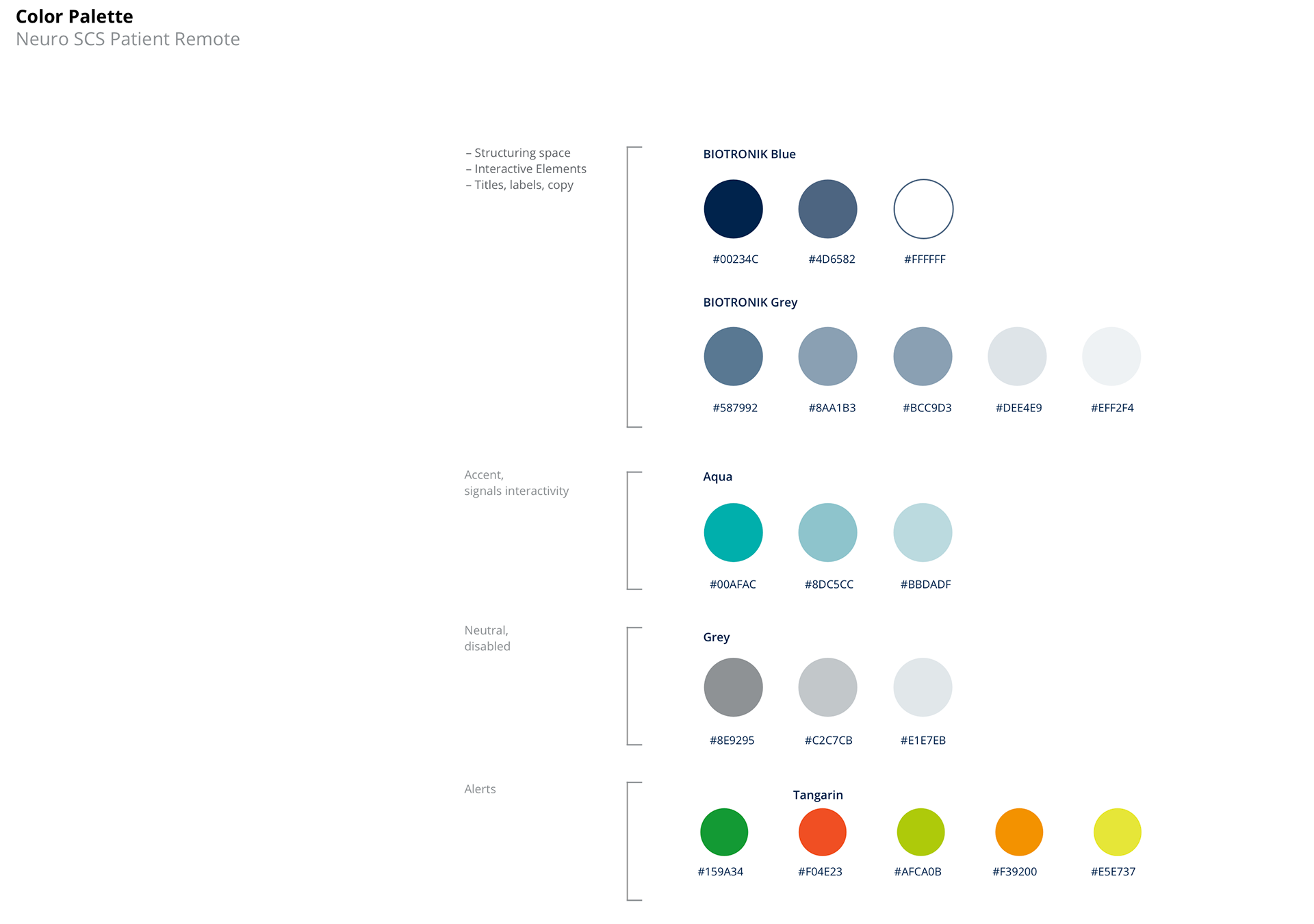
Touch zone
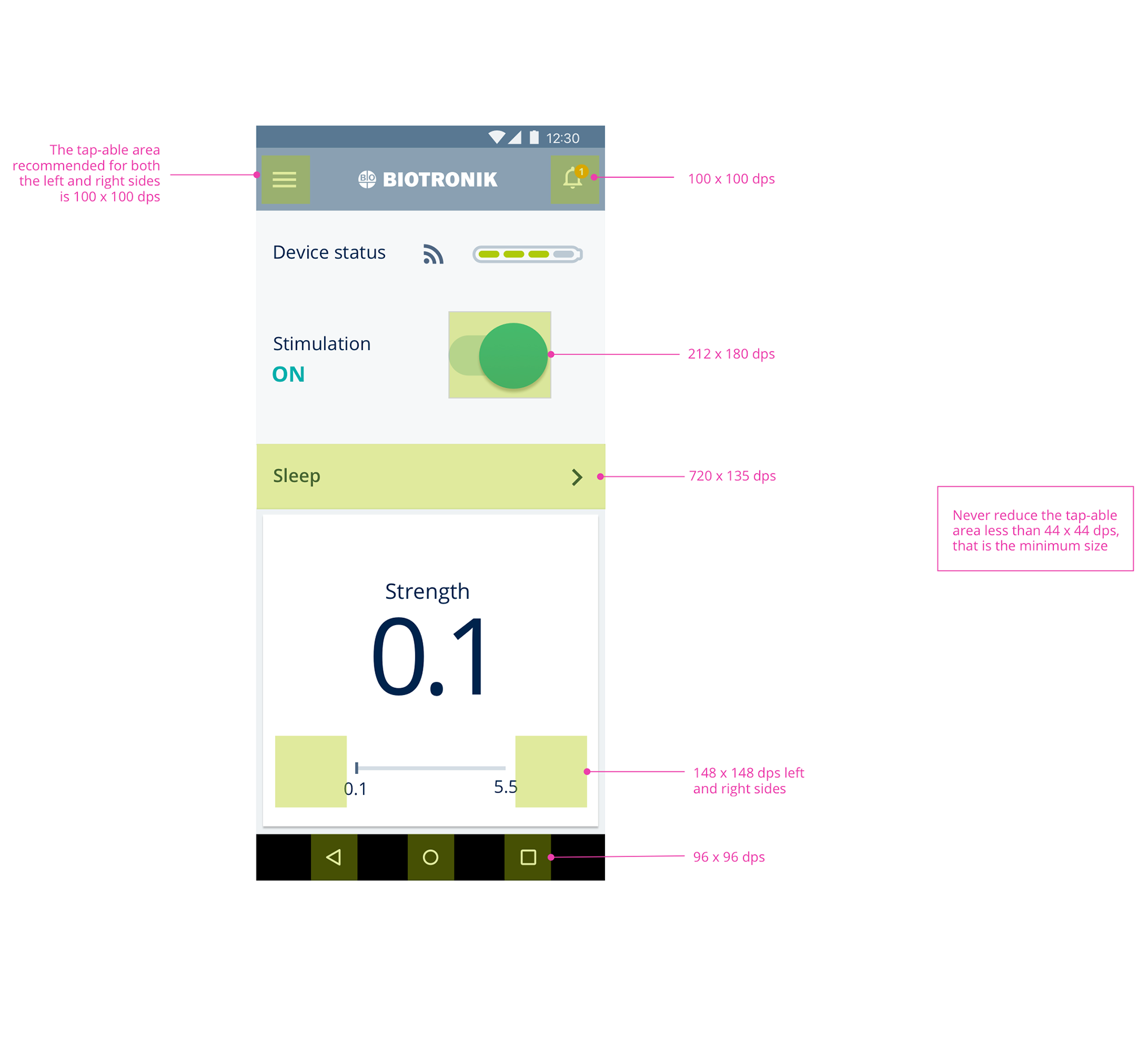
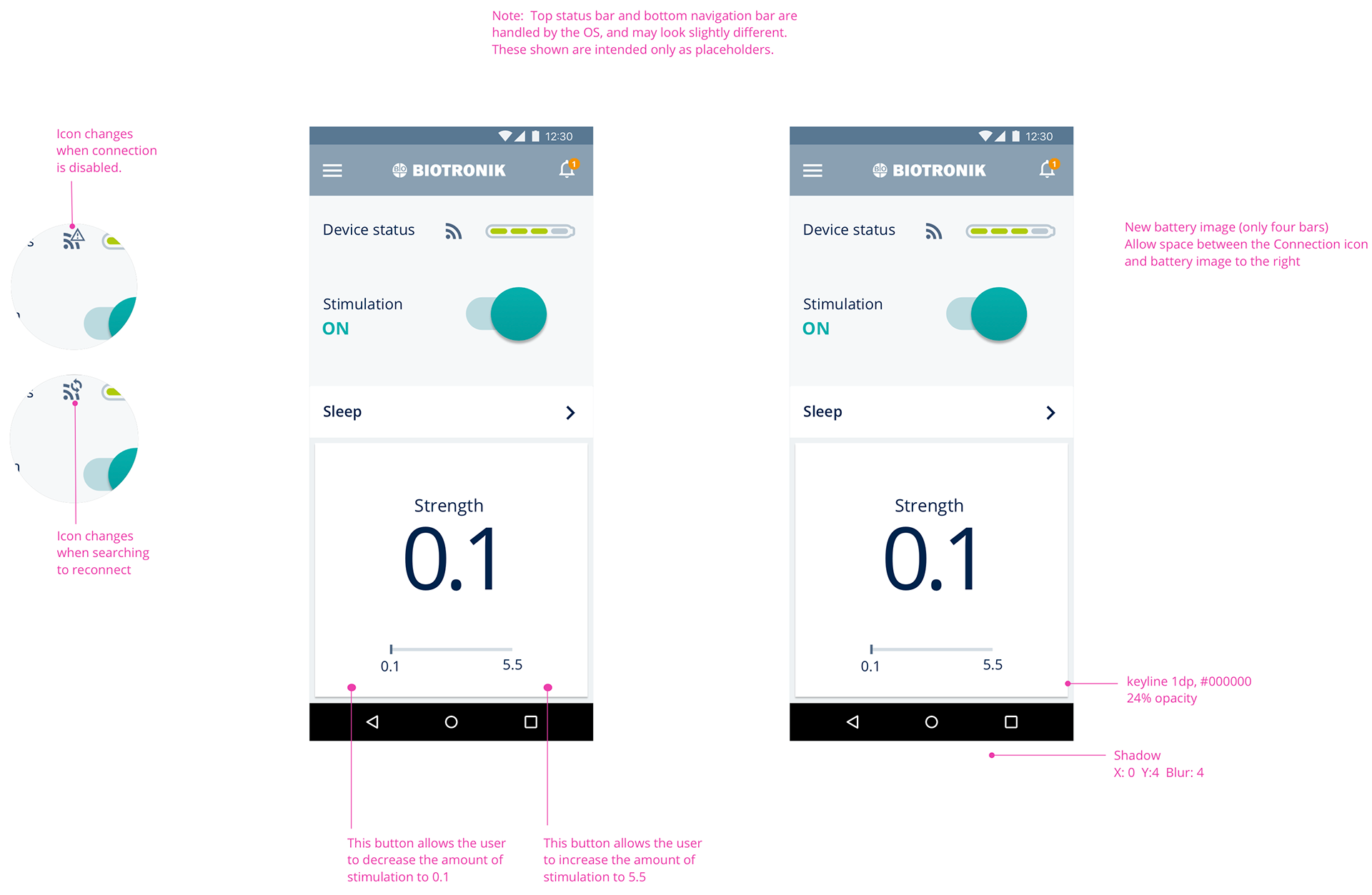
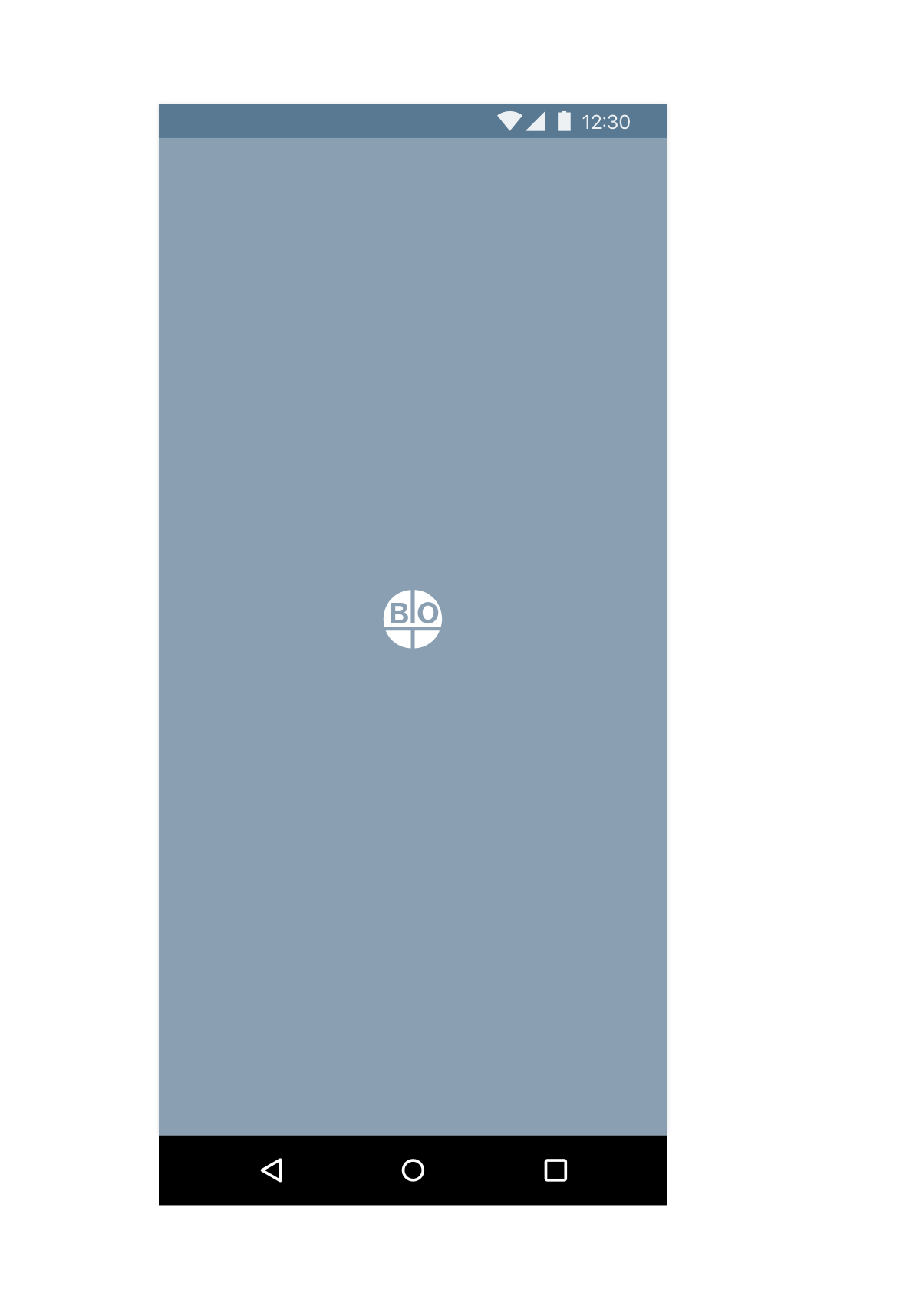
Start screen

Launch screen
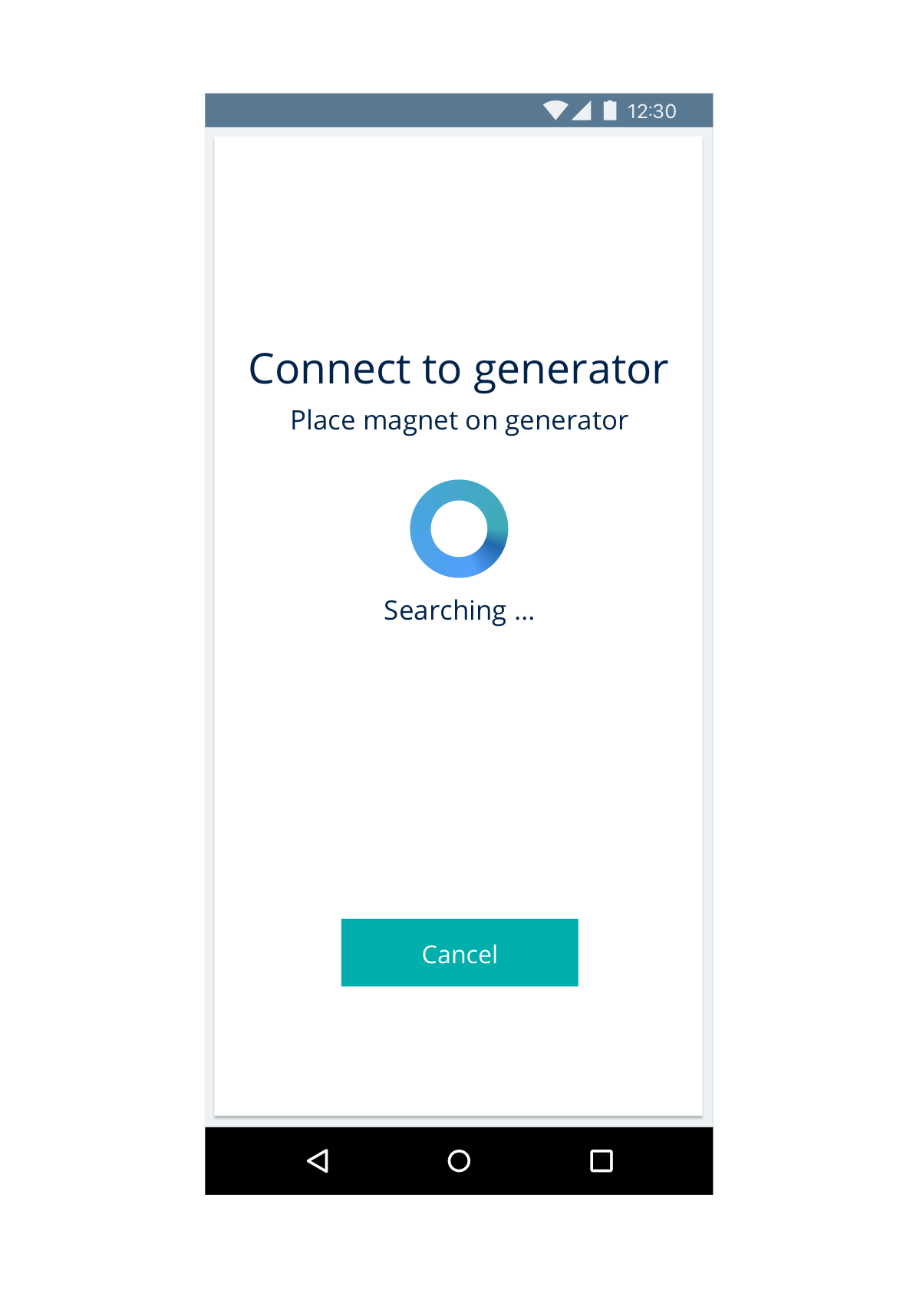
Connecting to IPG
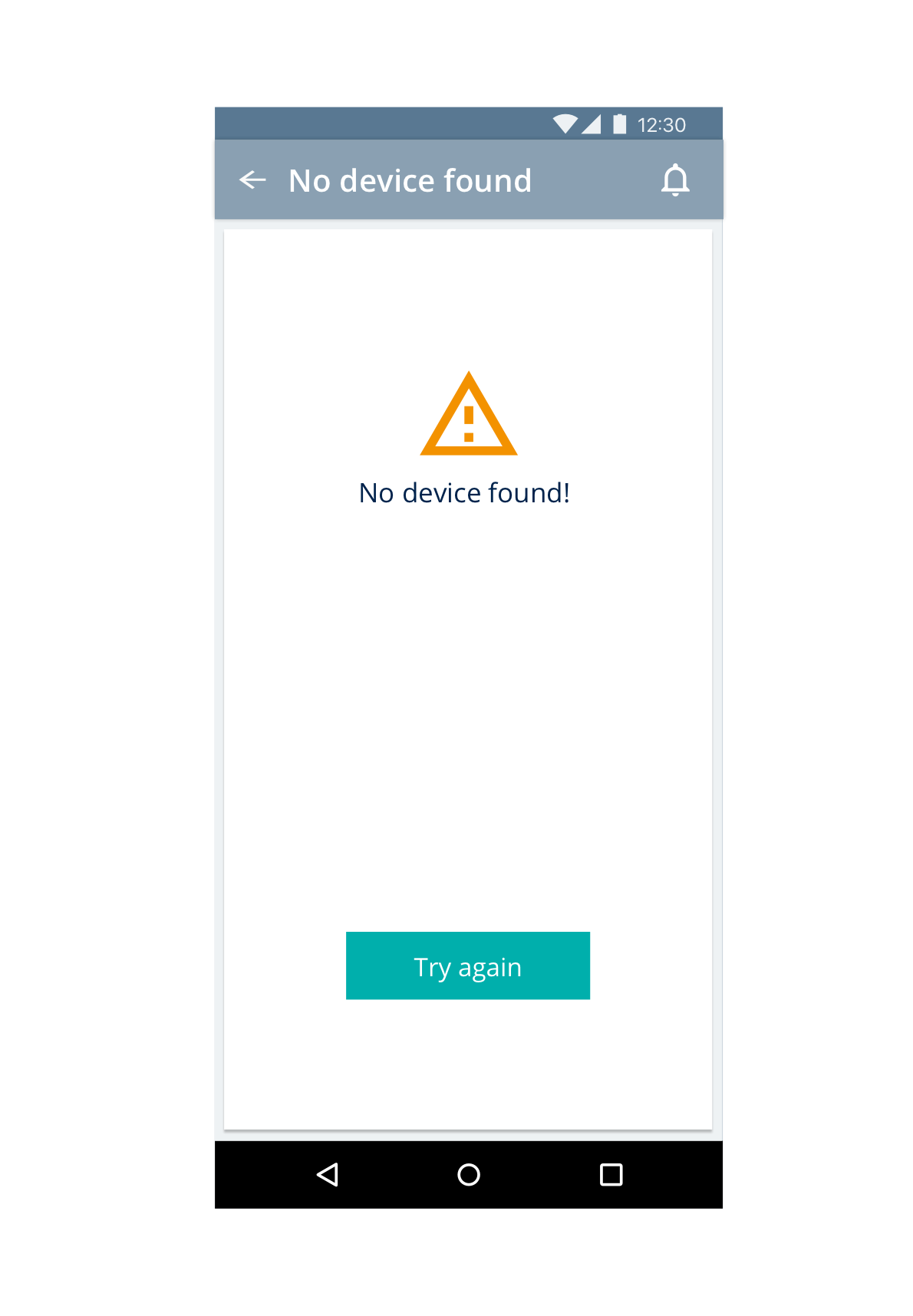
Device not found
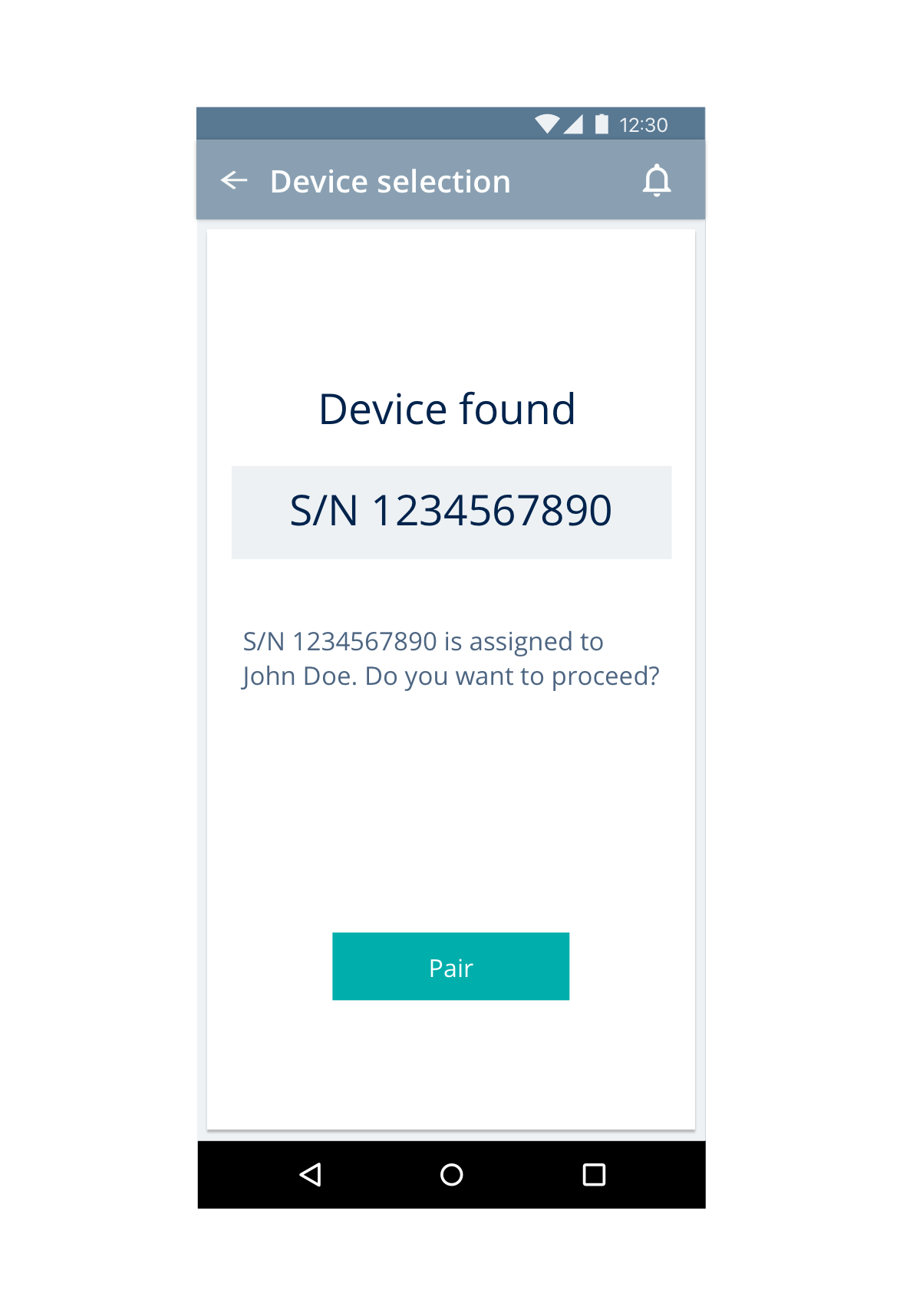
Device found
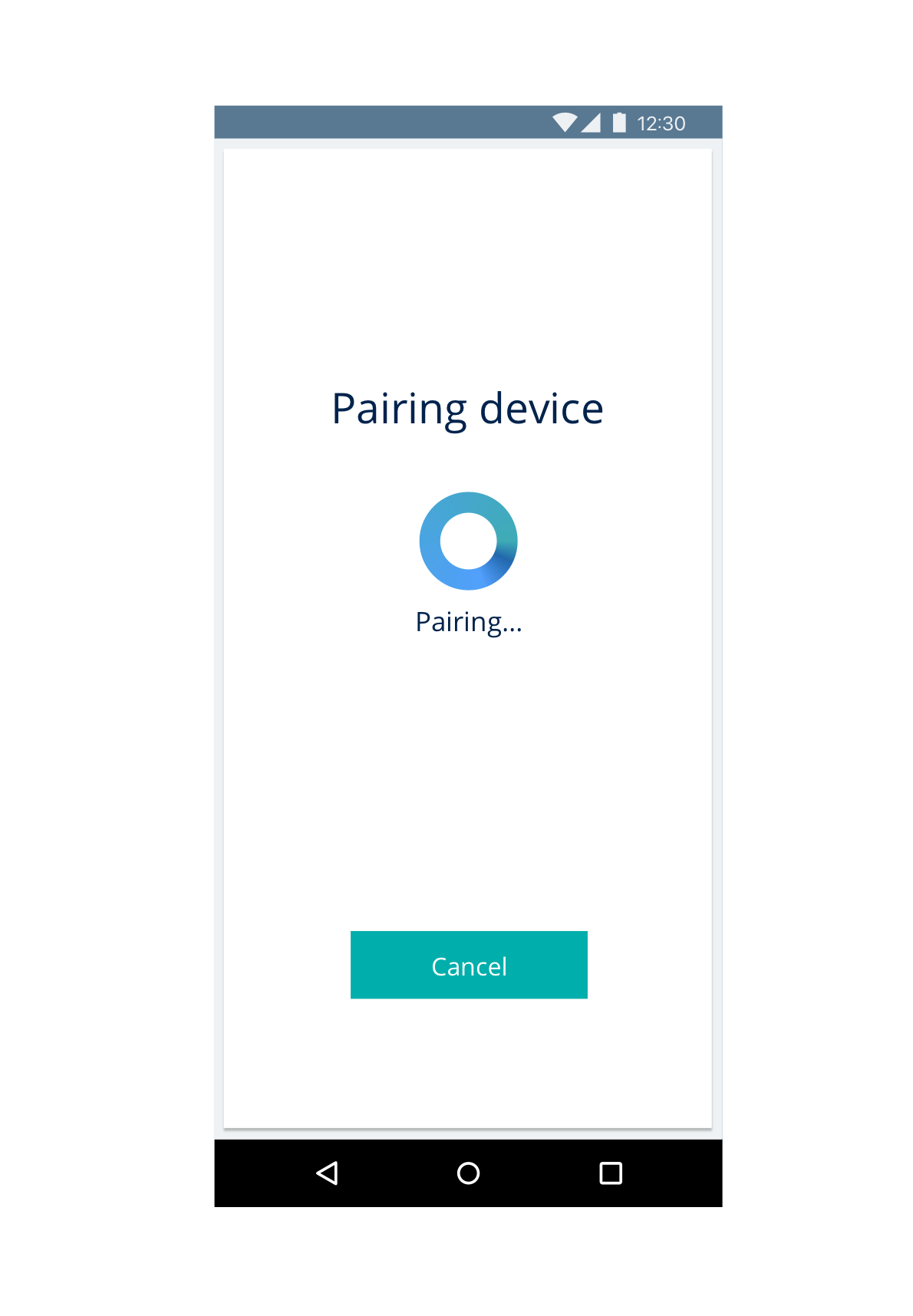
Pairing device
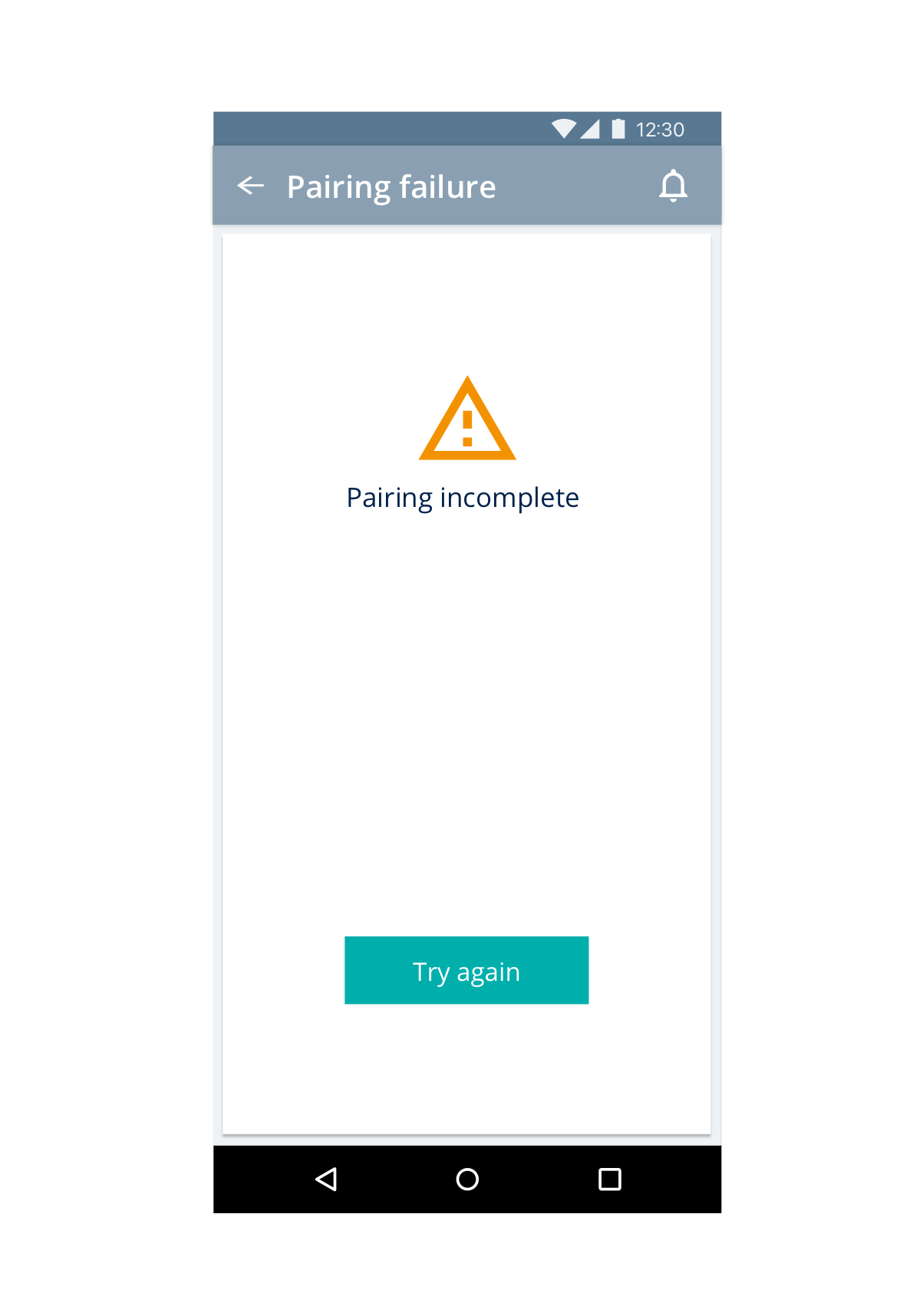
Pairing incomplete
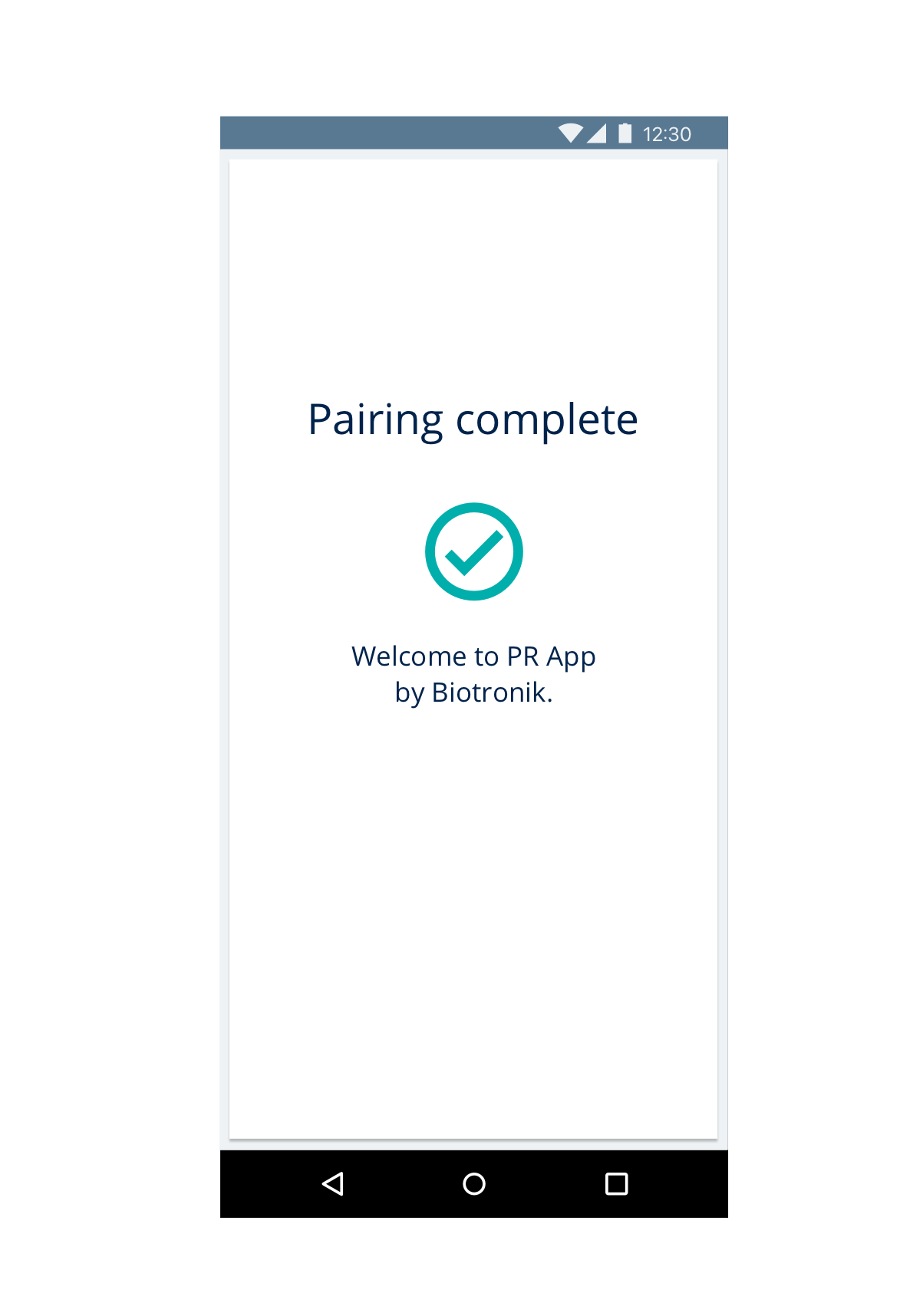
Pairing complete
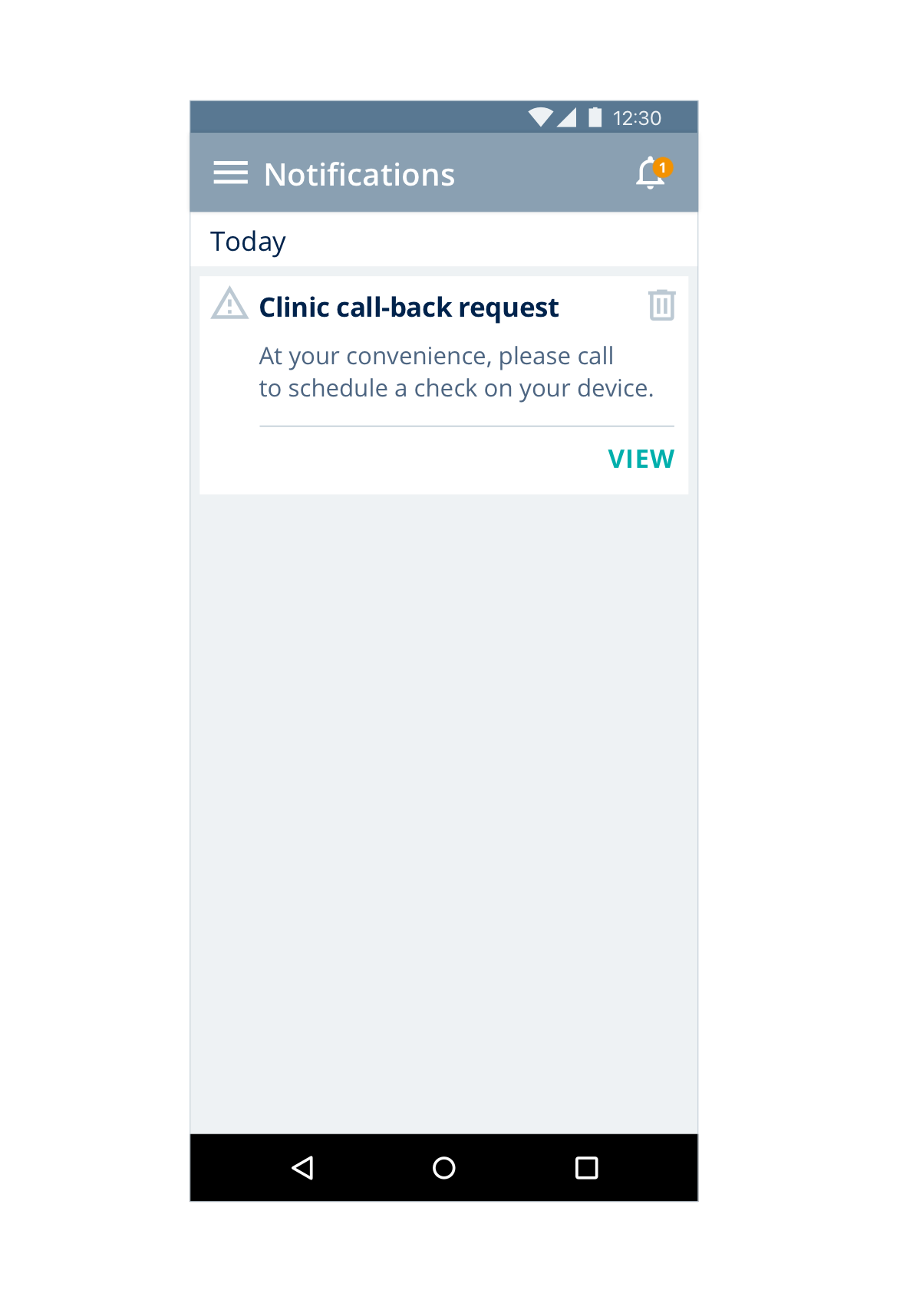
Clinic call-back request
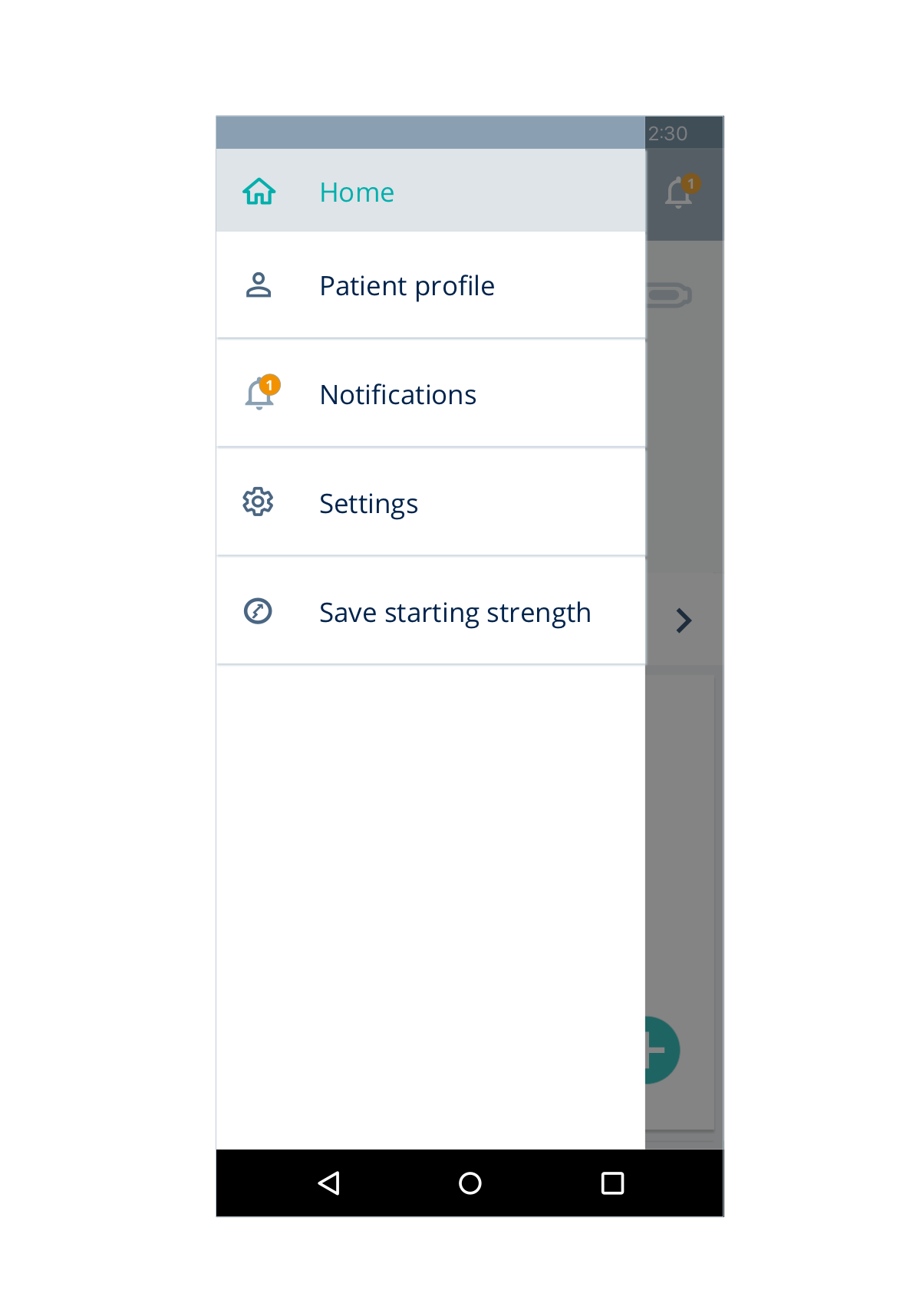
Menu
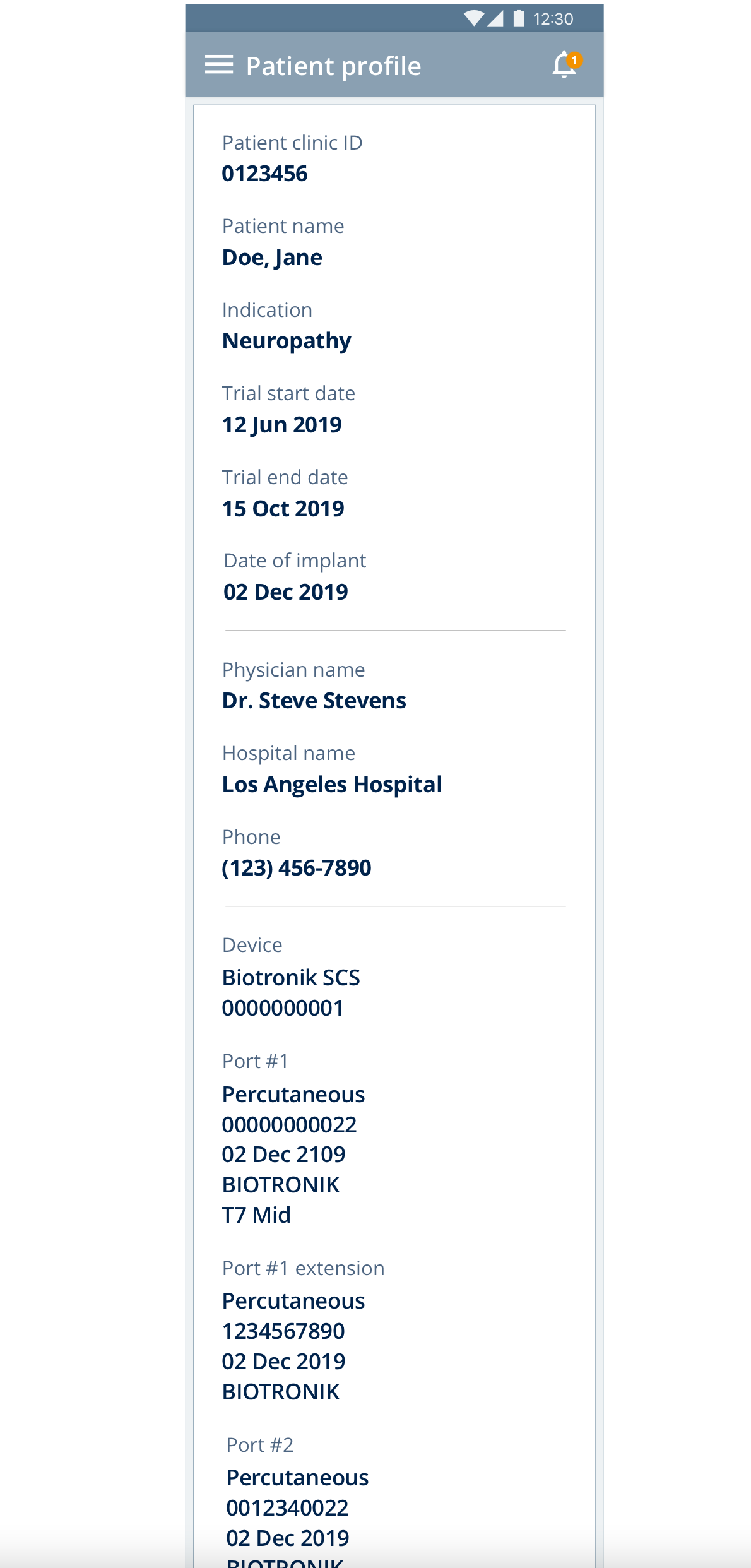
Patient profile
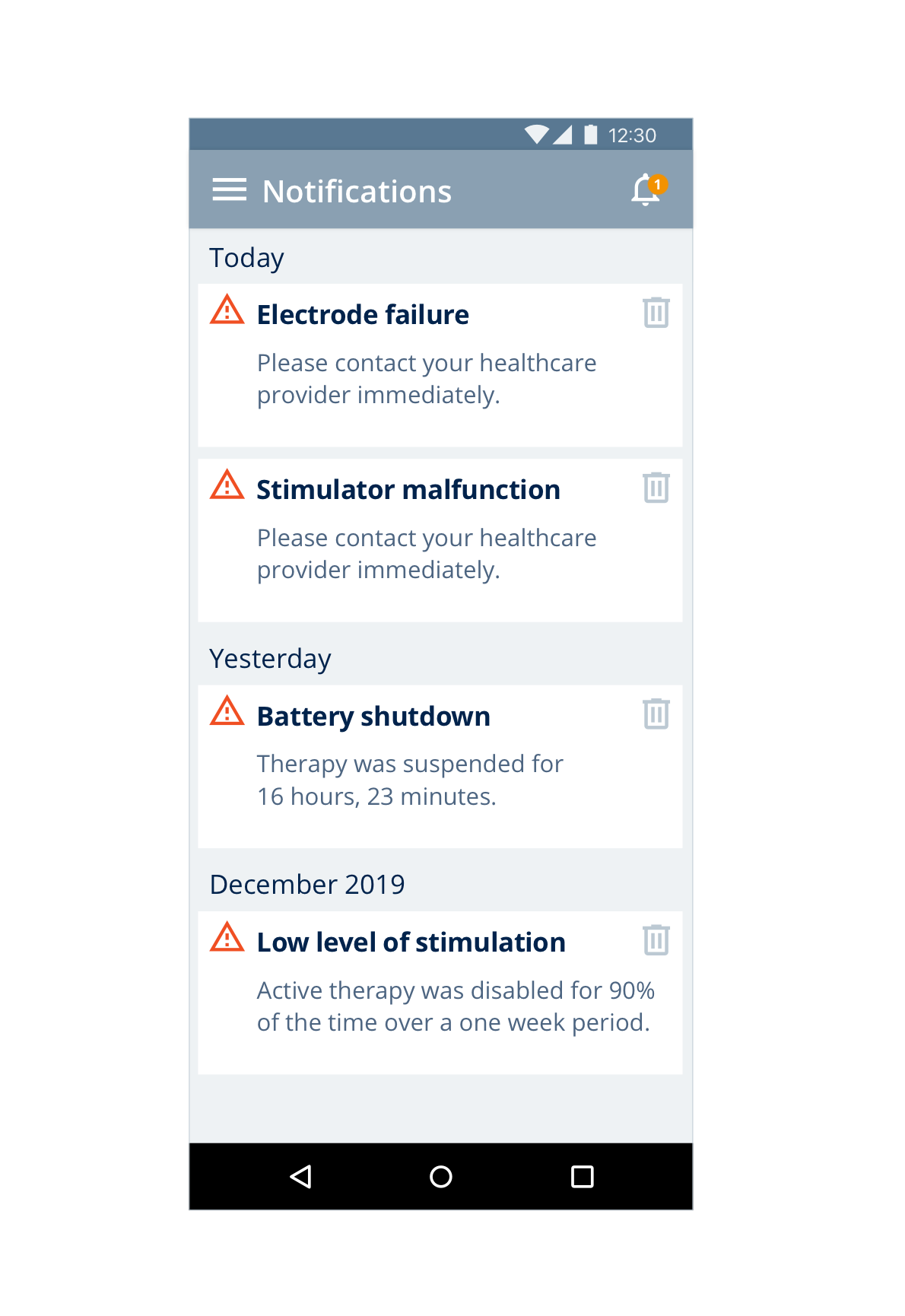
Notifications
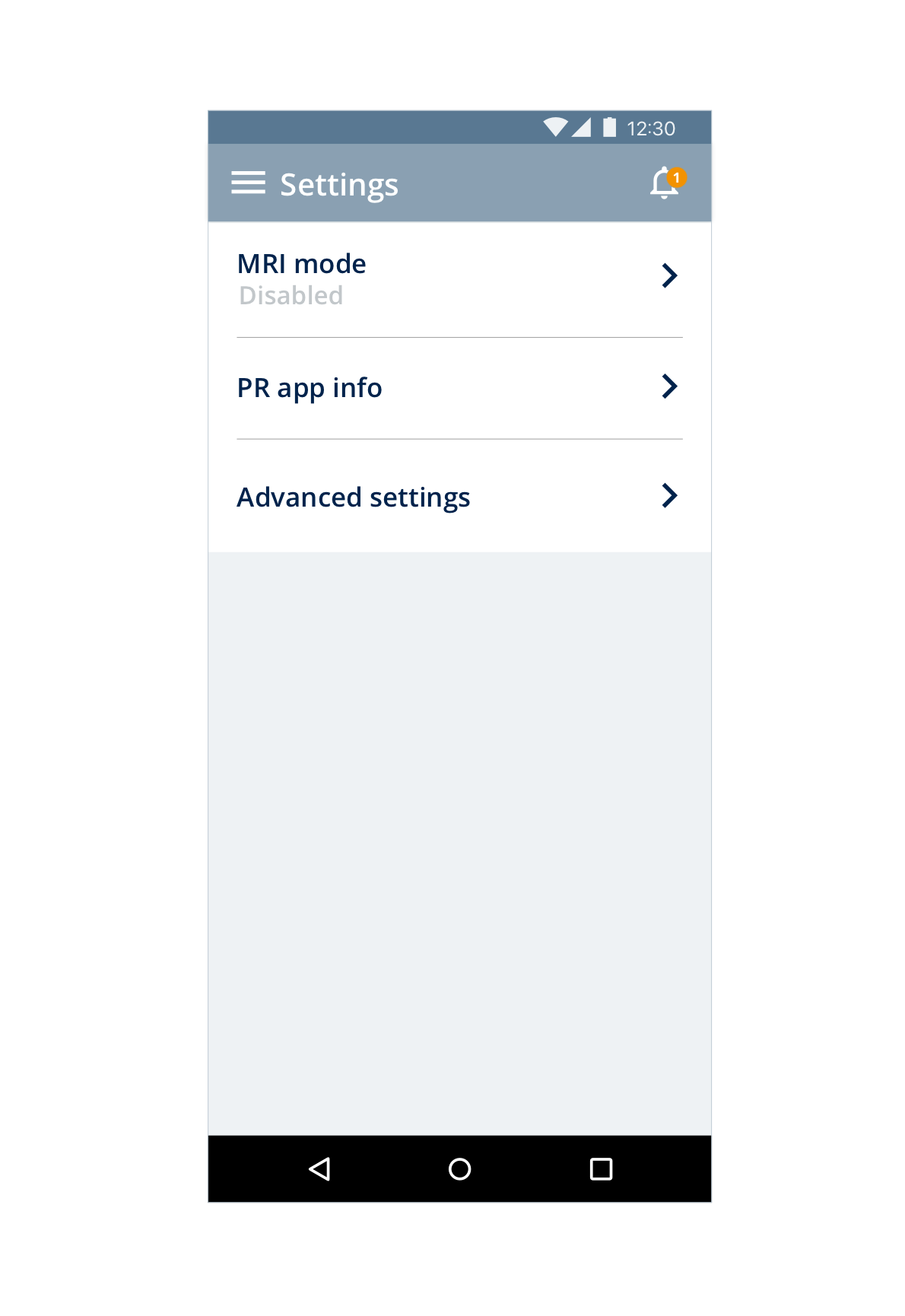
Settings
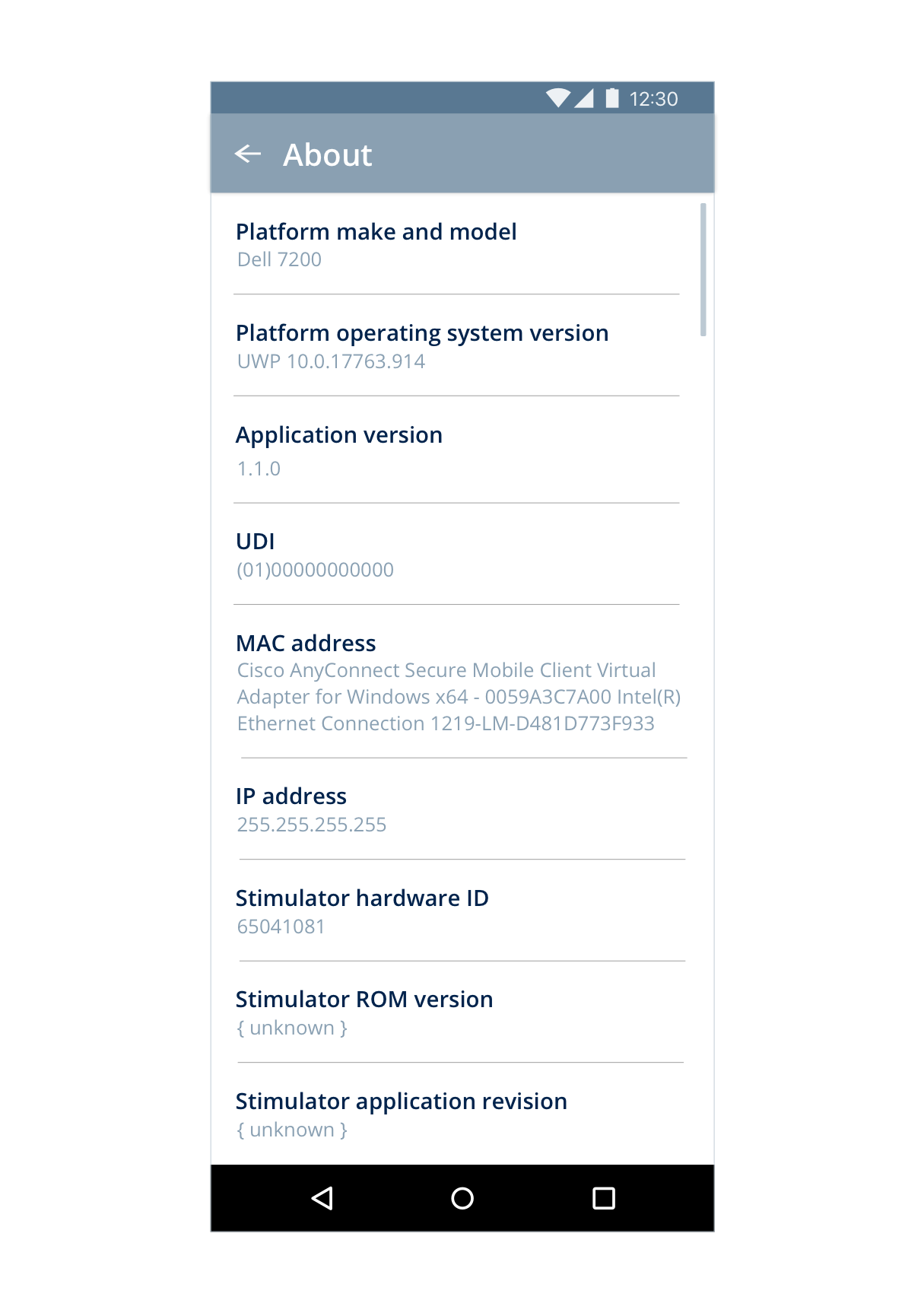
About
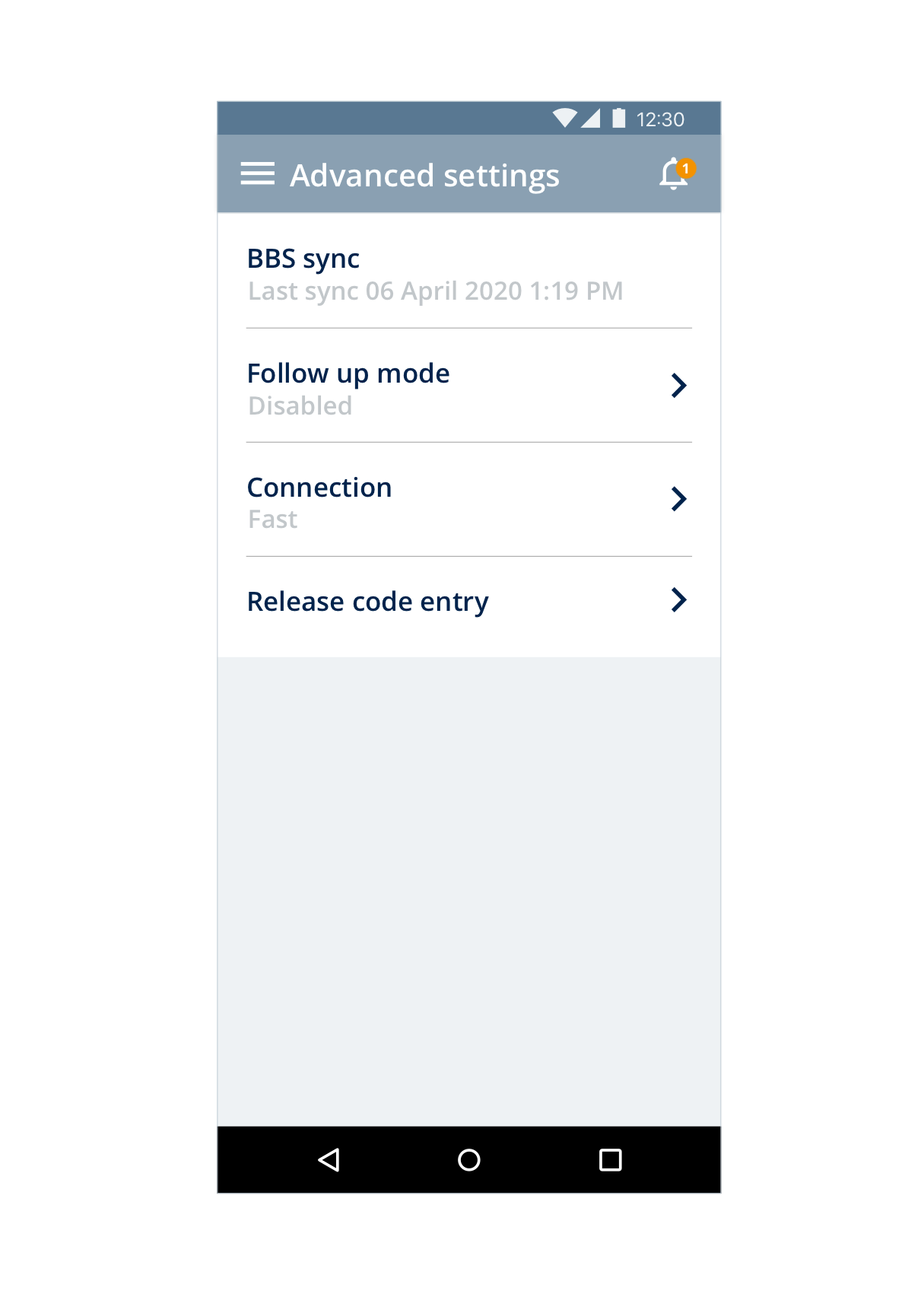
Advance settings
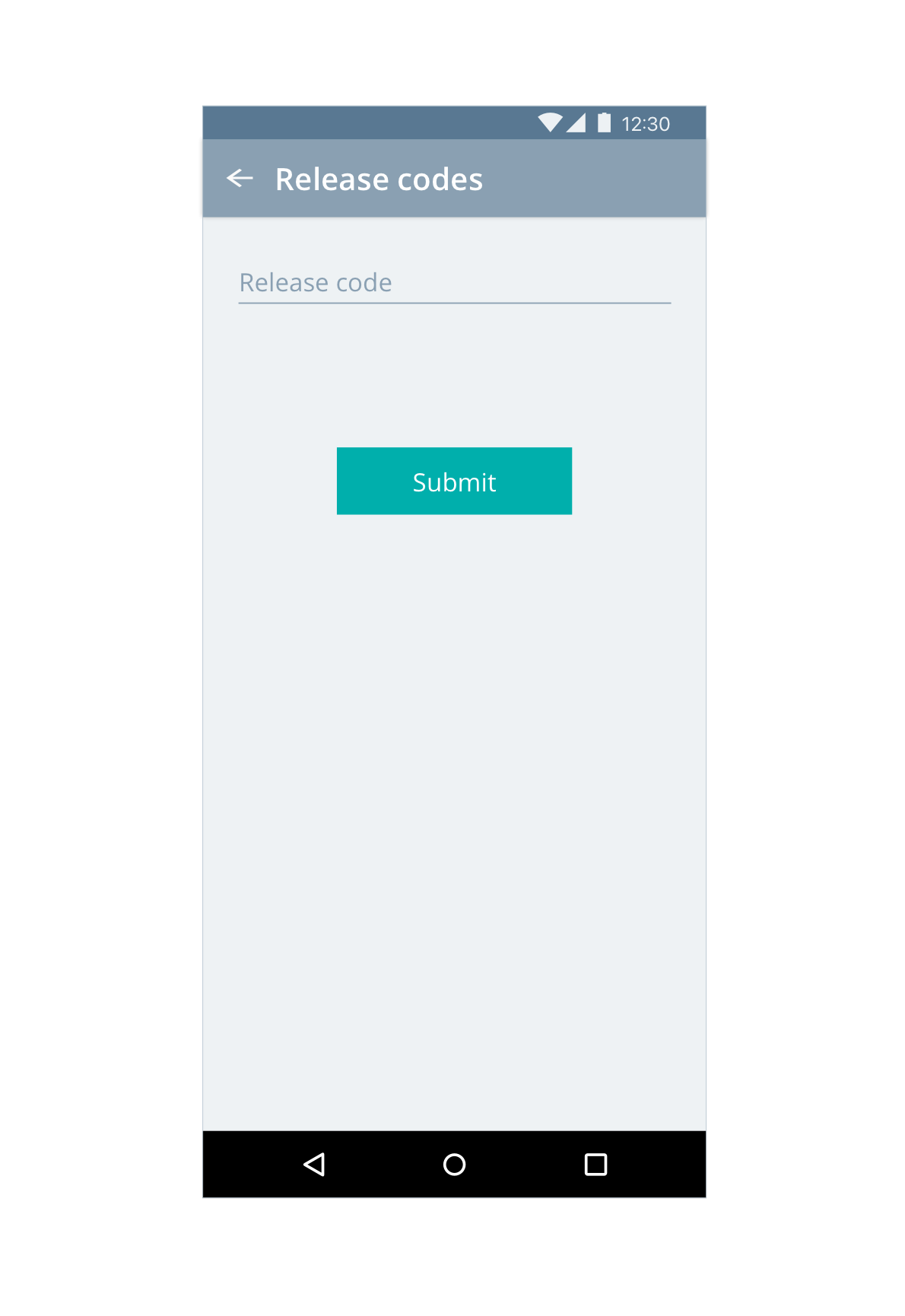
Release codes
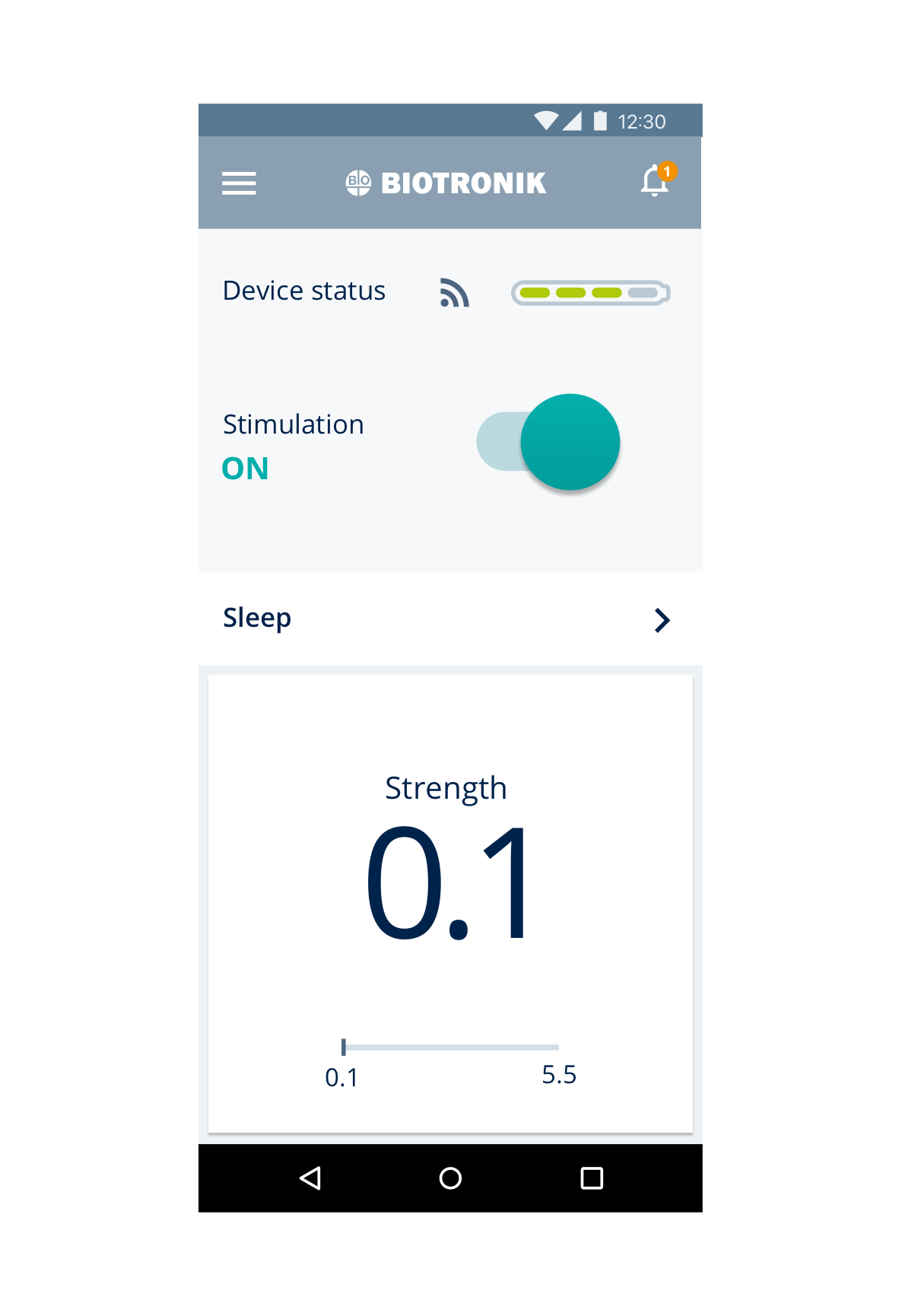
Home page - Stimulation ON (Enabled)
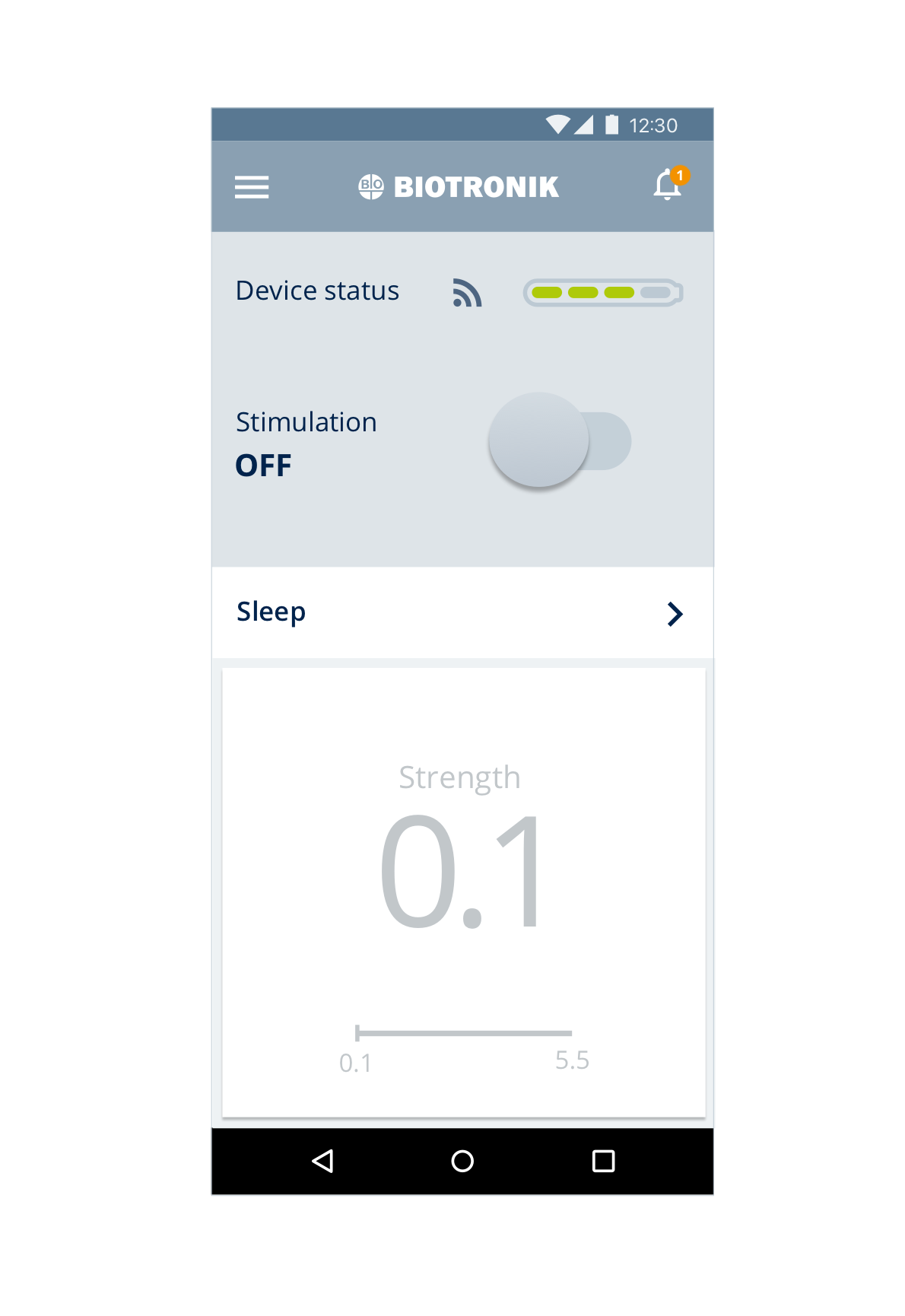
Stimulation OFF (disabled)
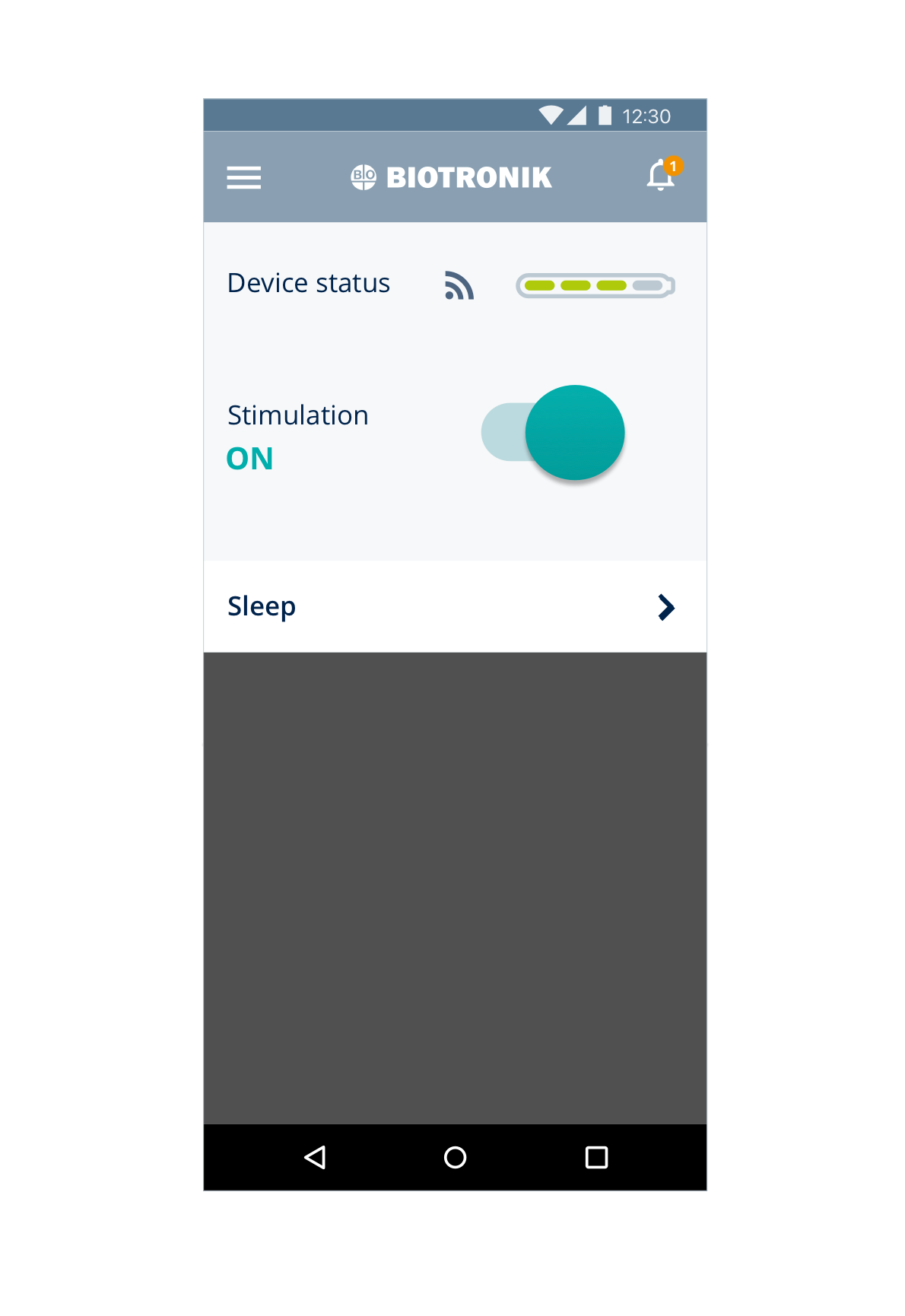
Sleep program
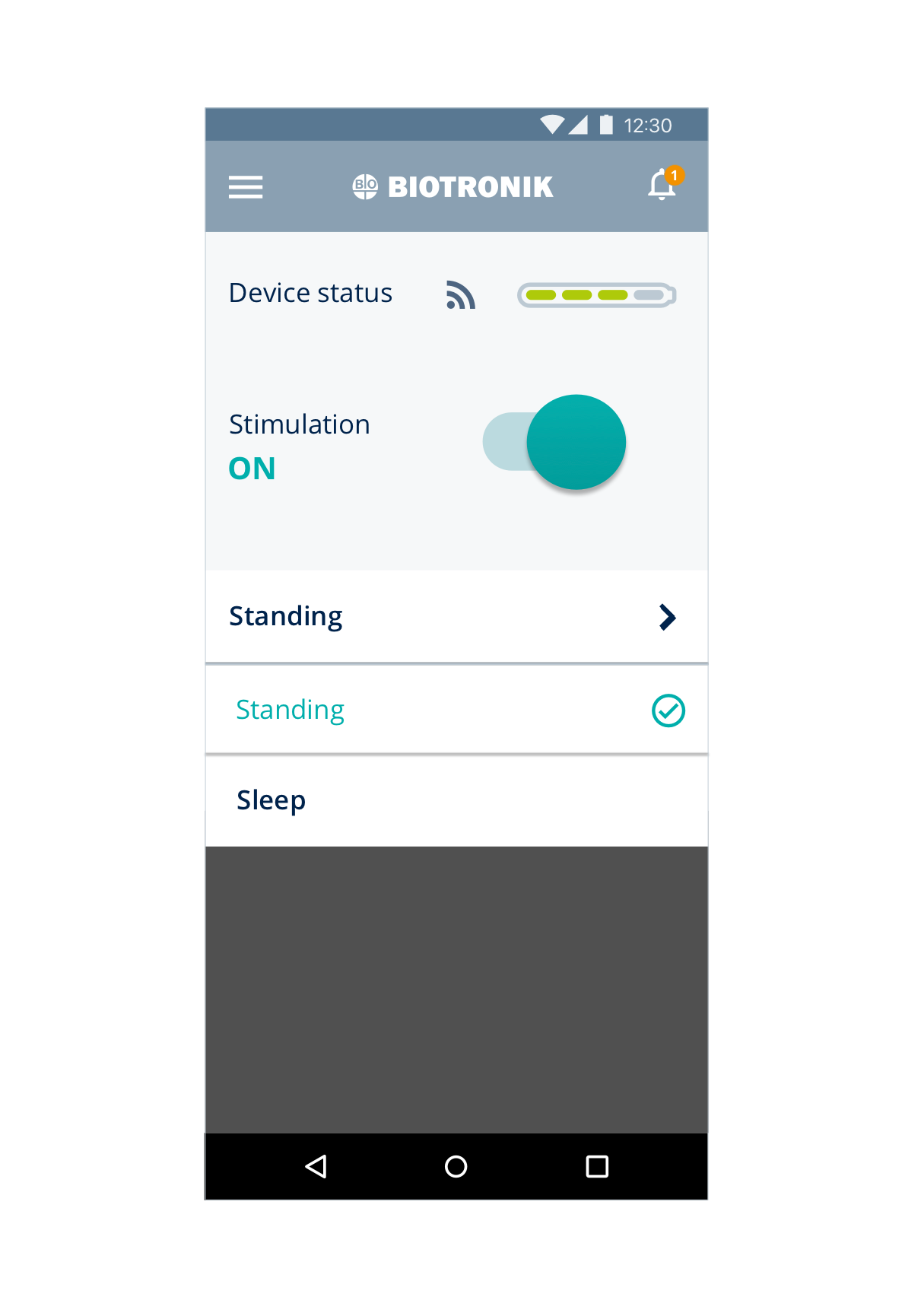
Adding standing program
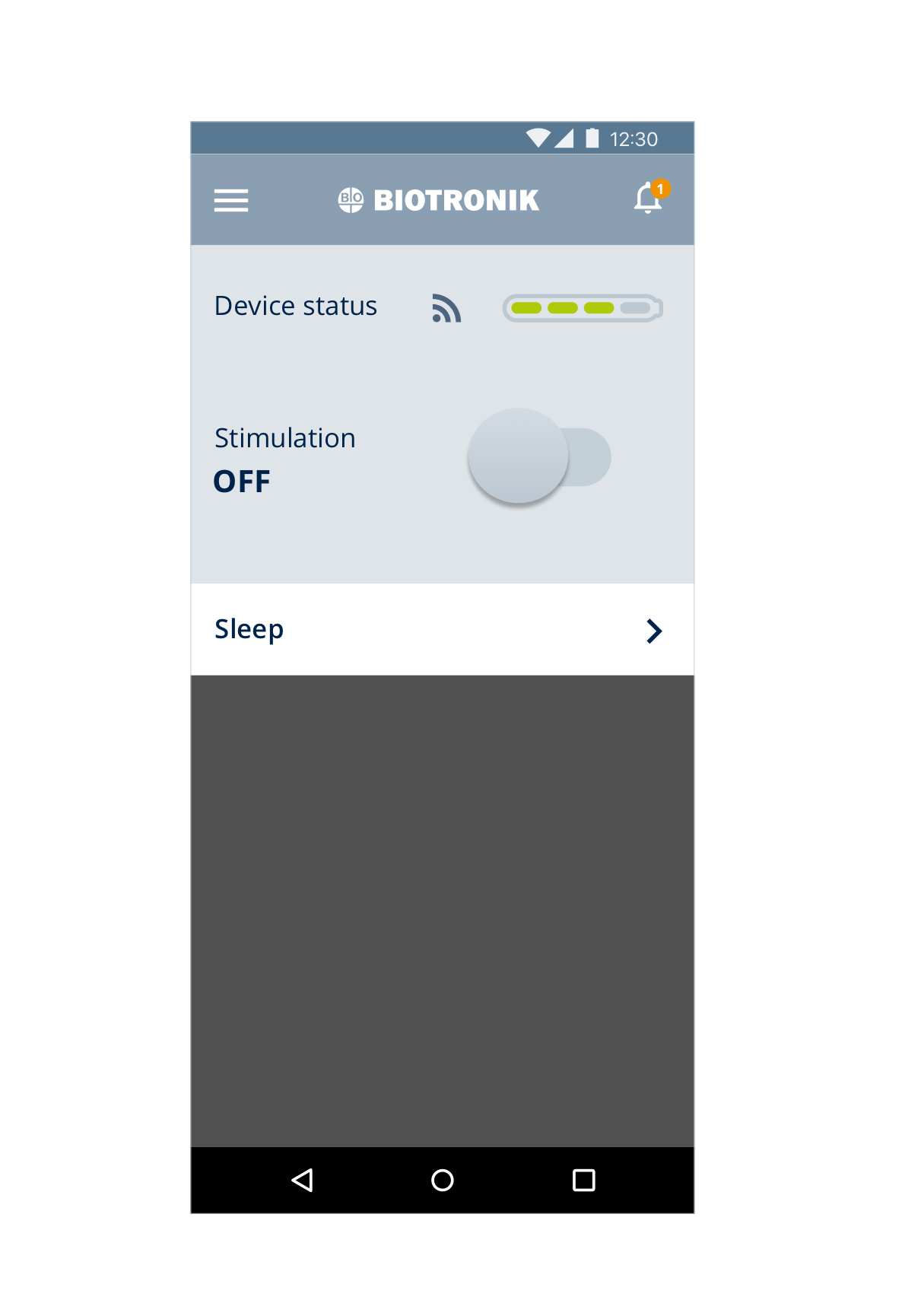
Sleep program (disabled)
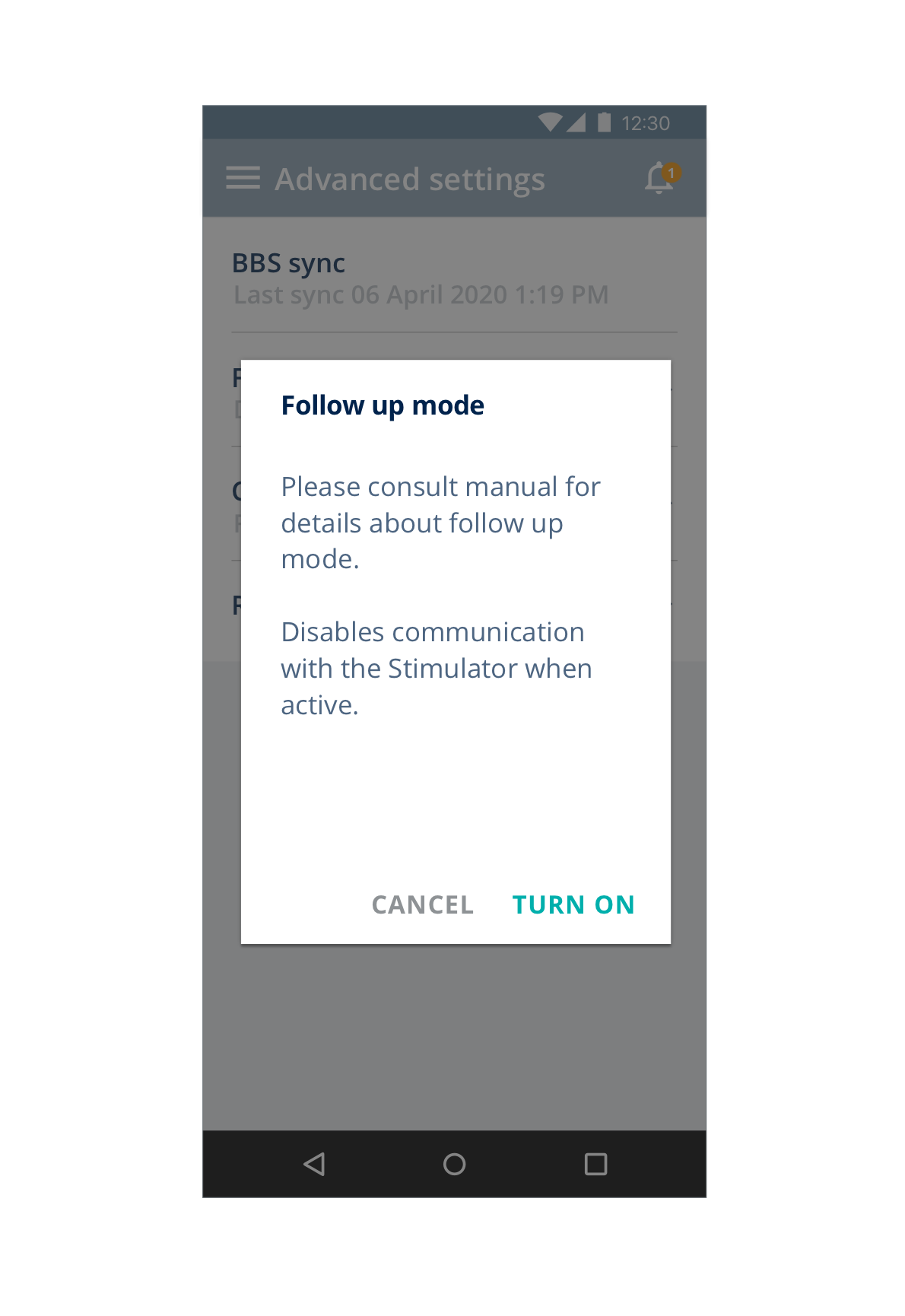
Follow-up mode
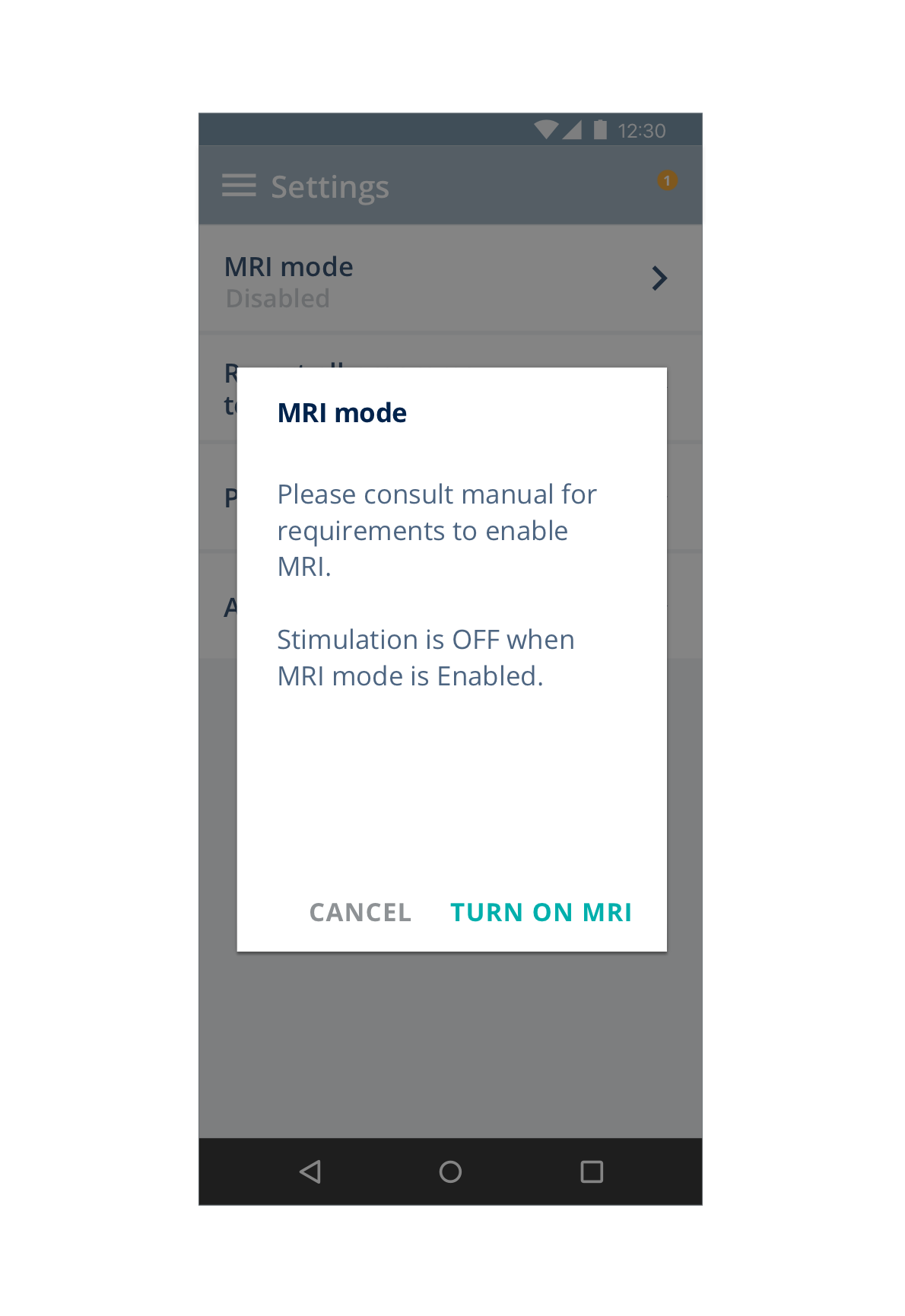
MRI mode ON
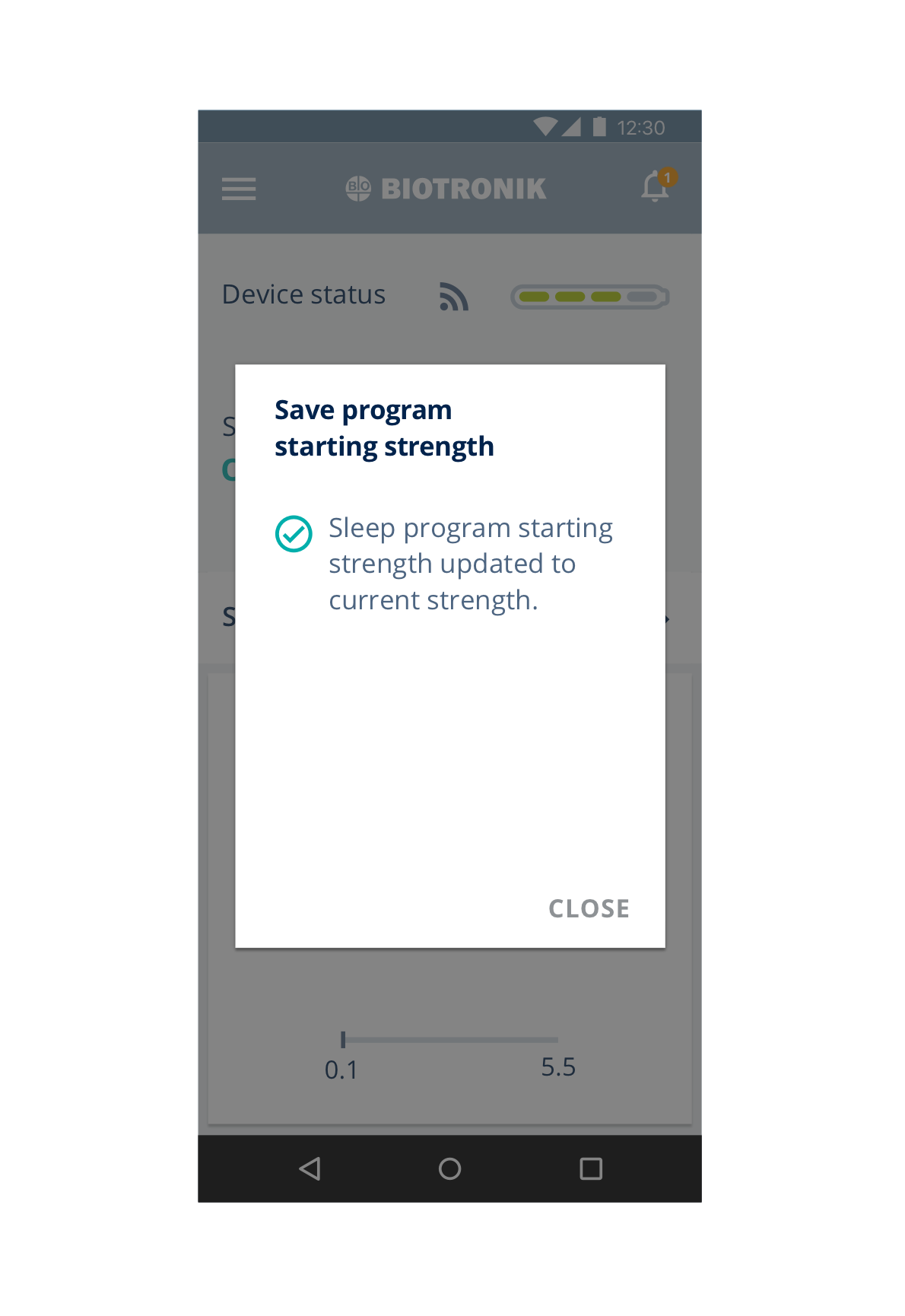
Save program start strength
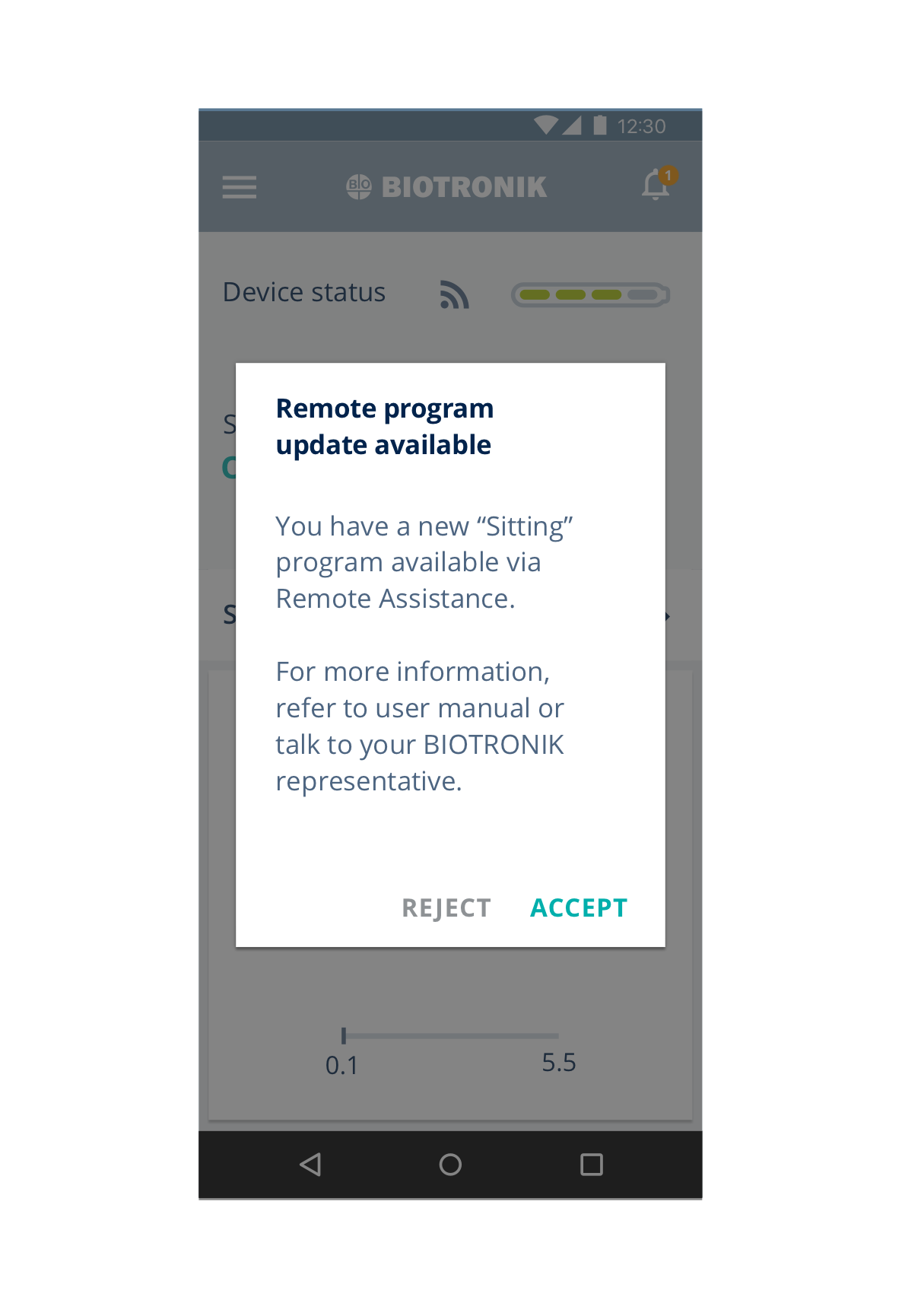
Remote program update available
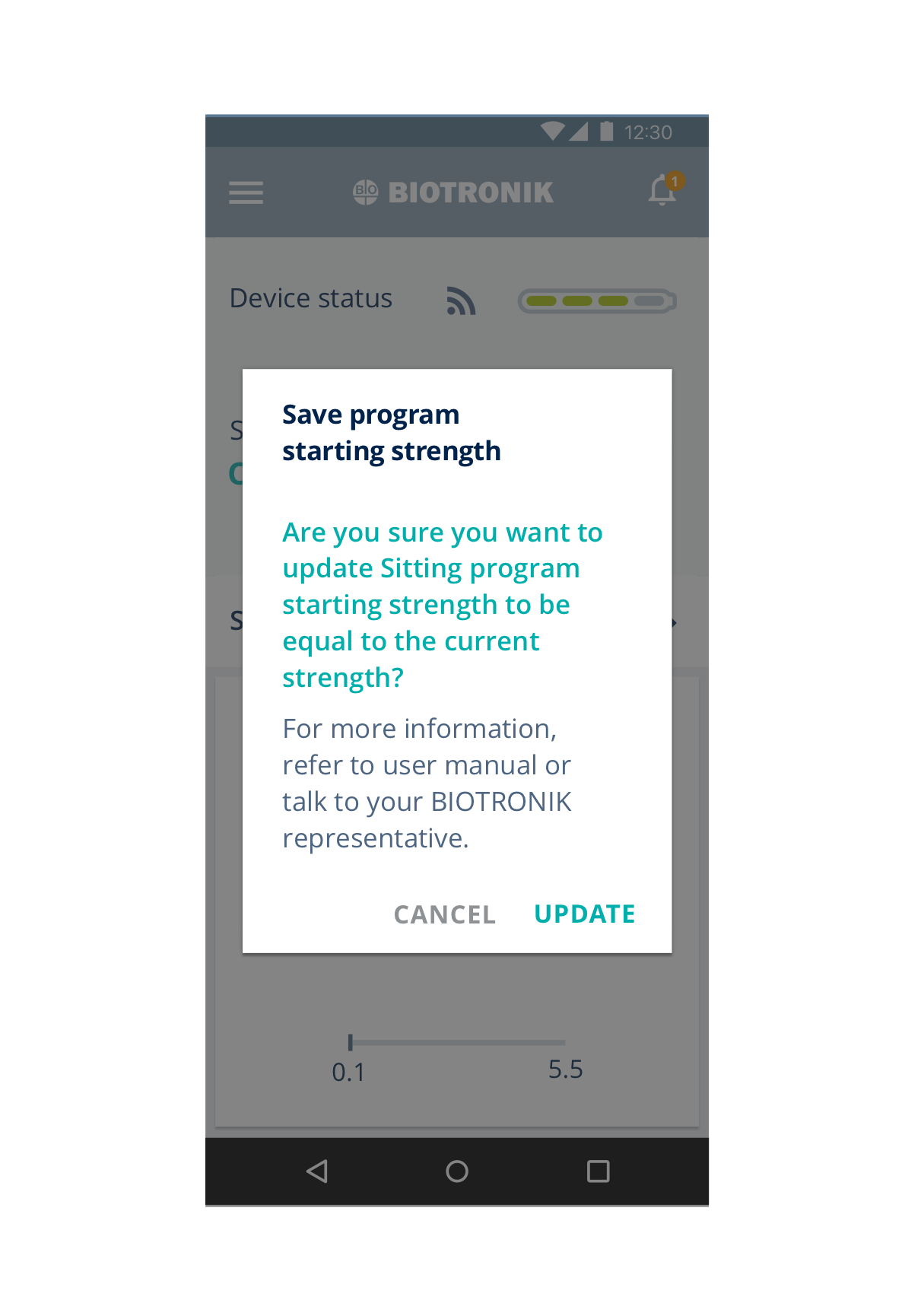
Confirm save starting strength
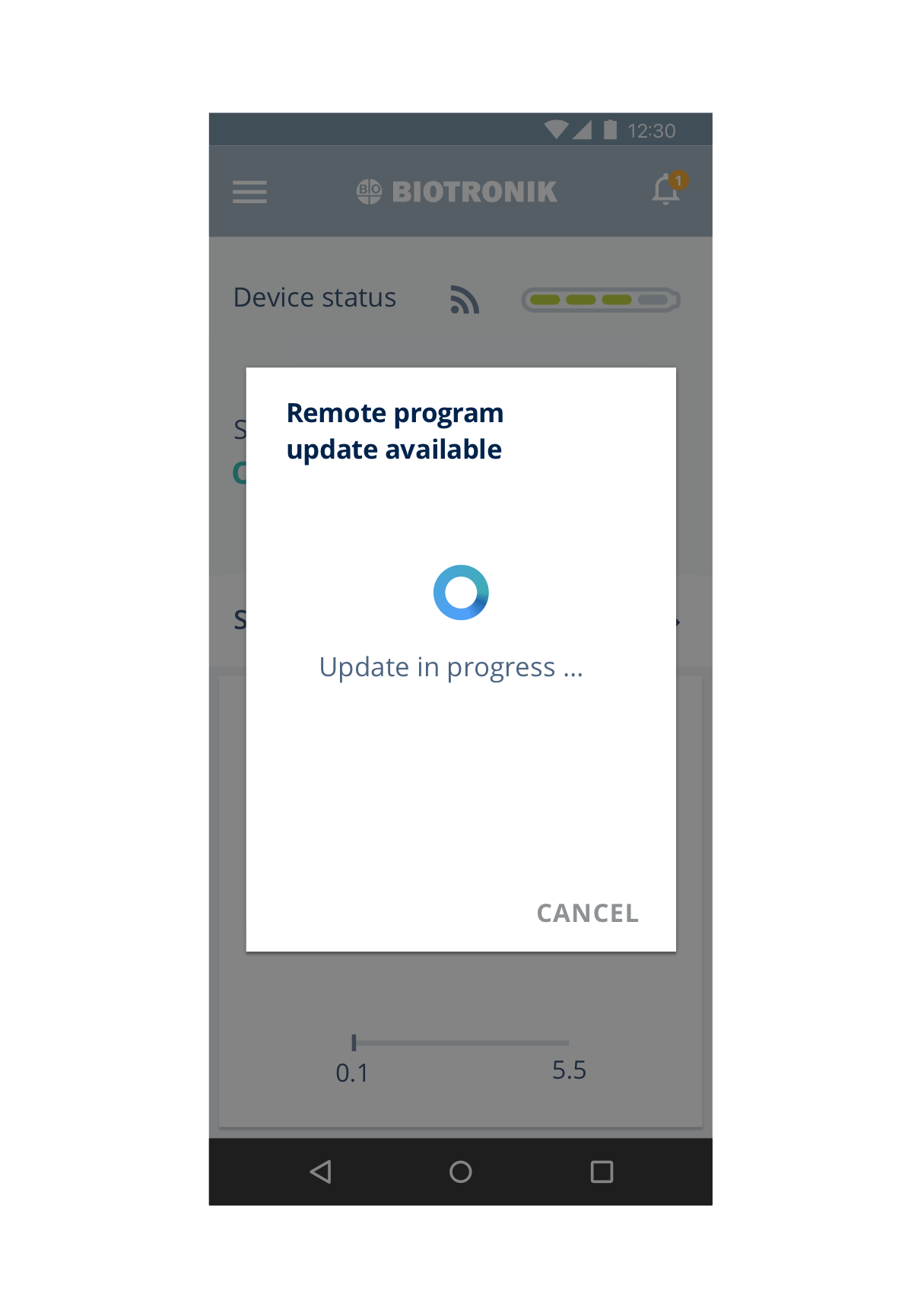
Update in progress
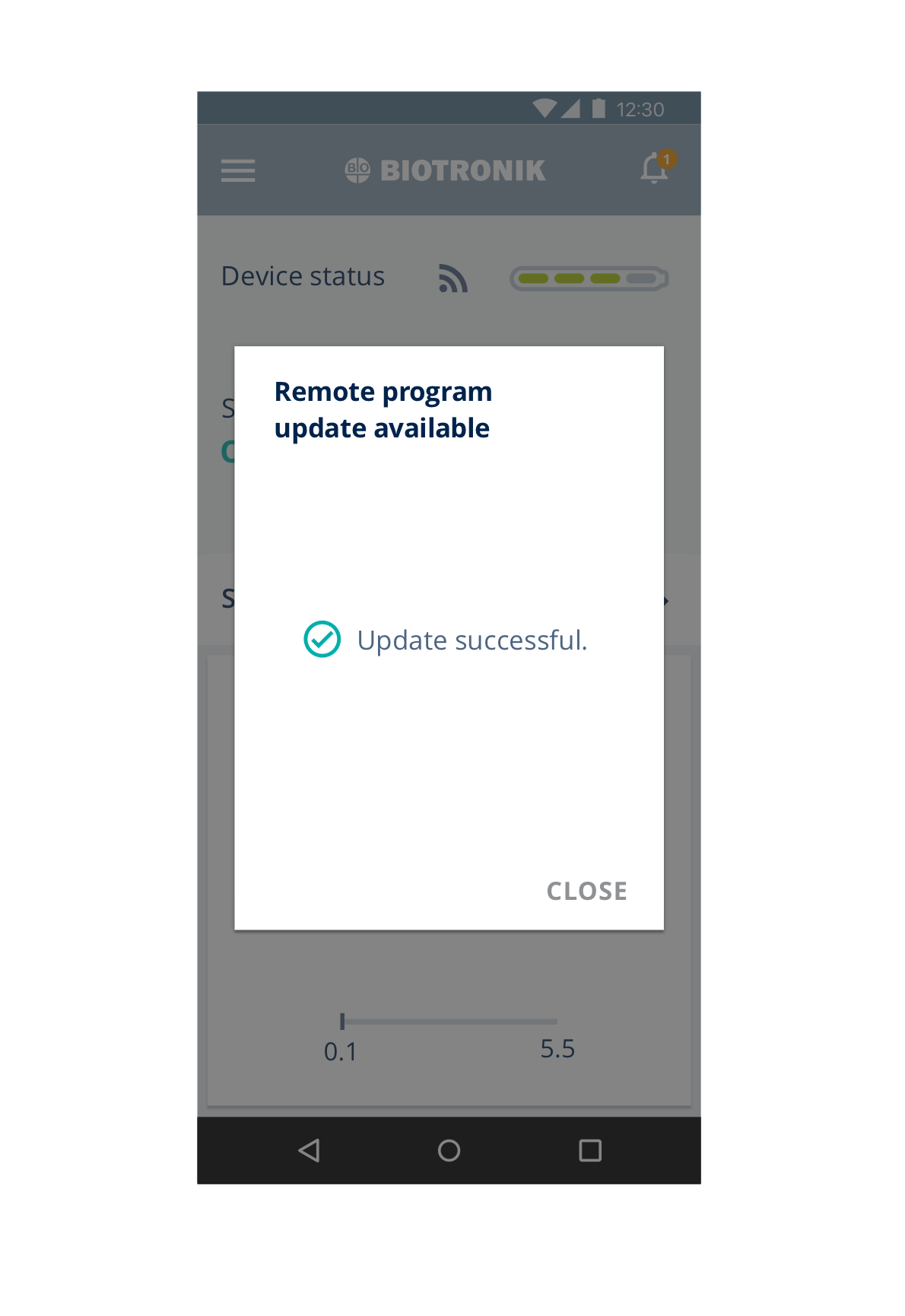
Update successful
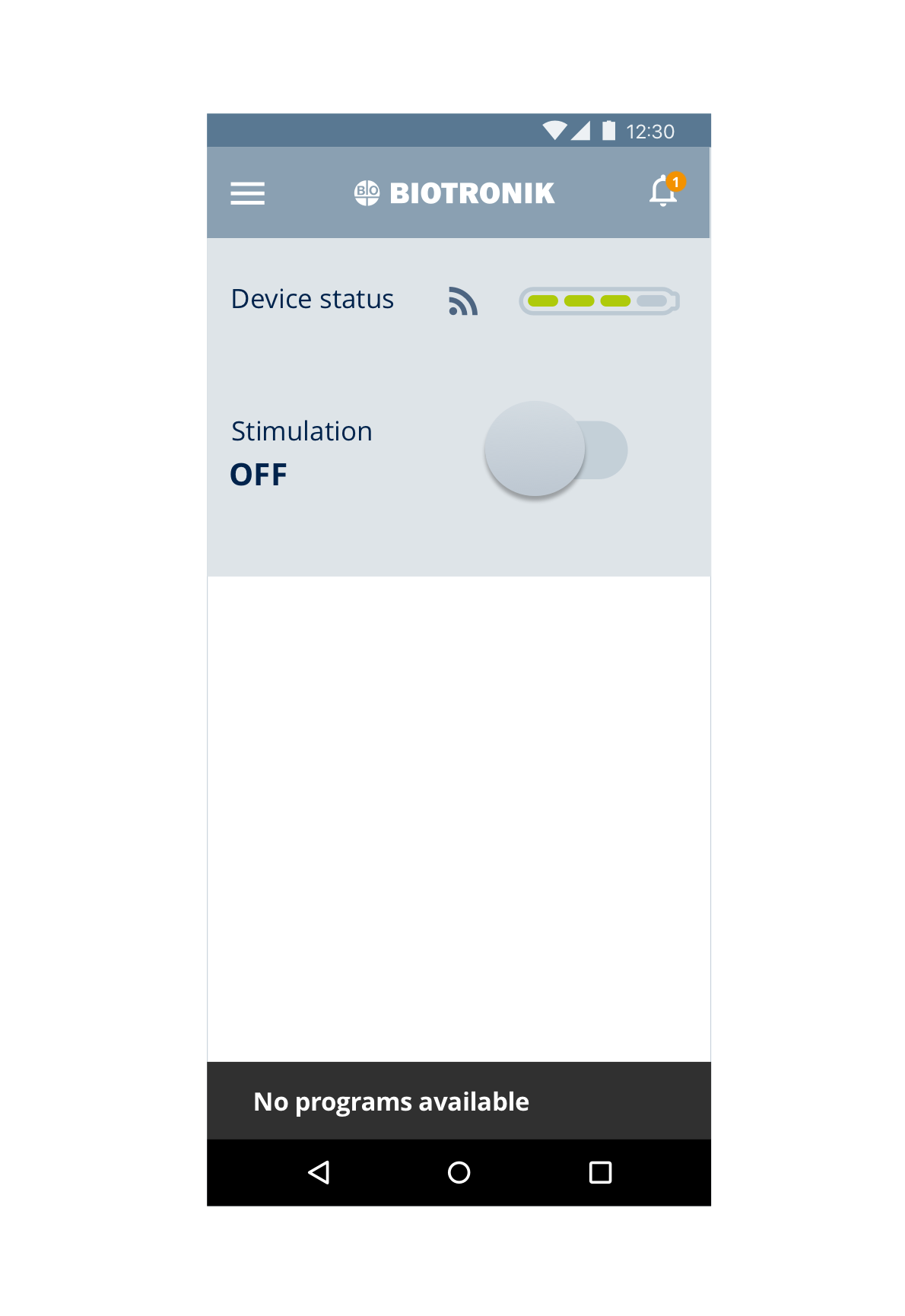
Toast - No program available
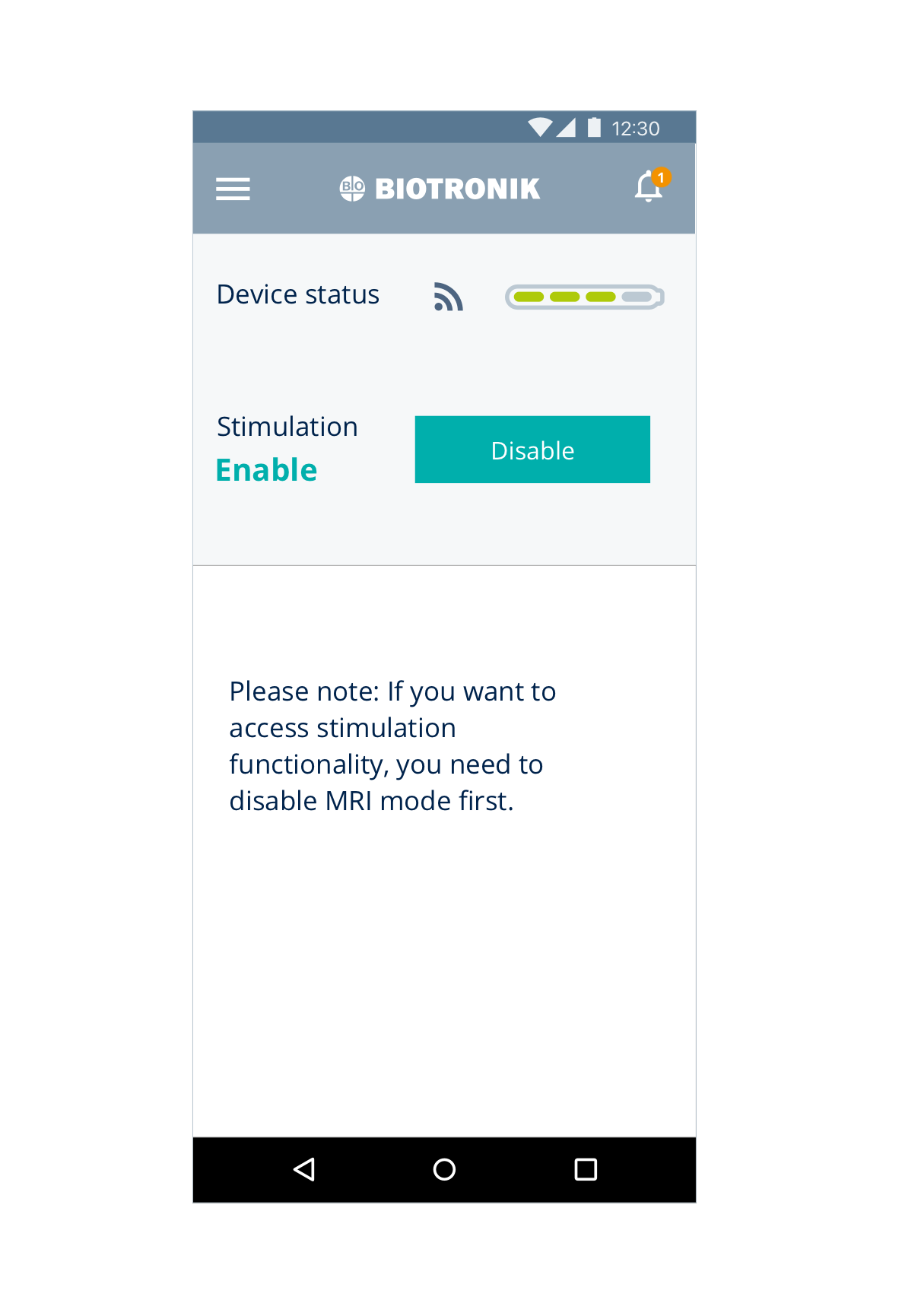
Disable MRI mode
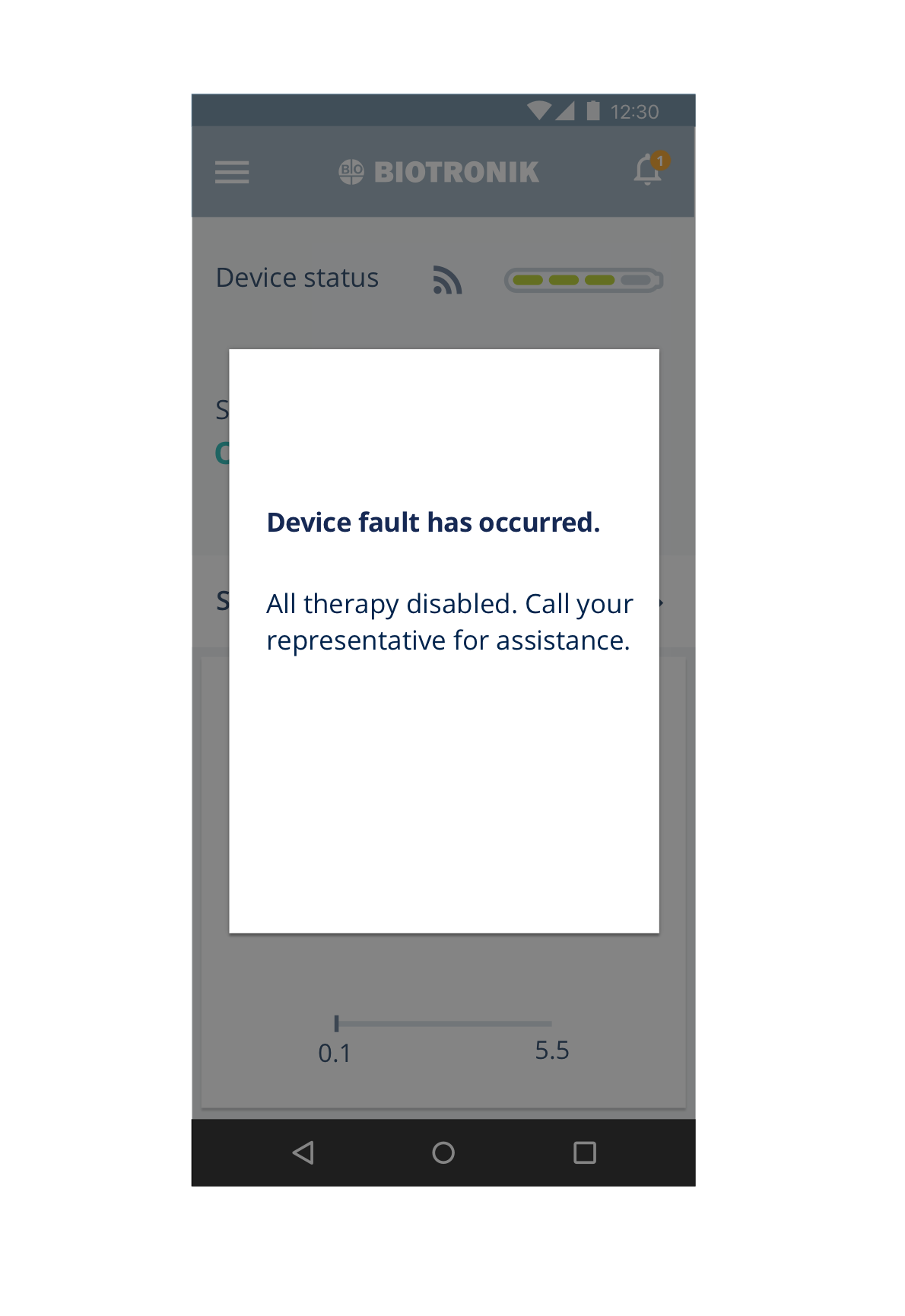
Device fault occurred
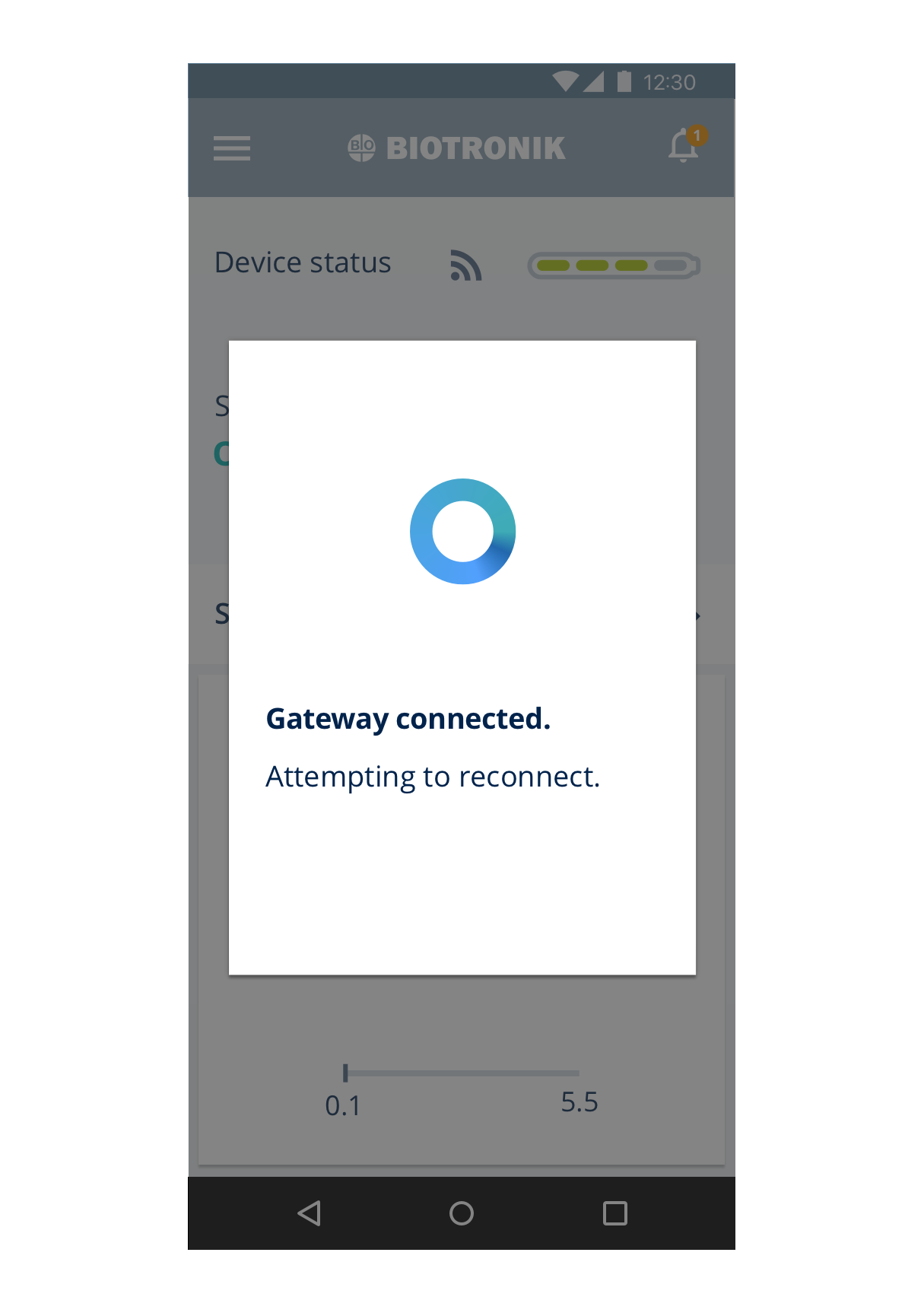
Gateway connected
Rebranding - Neuro SCS Patient Remote
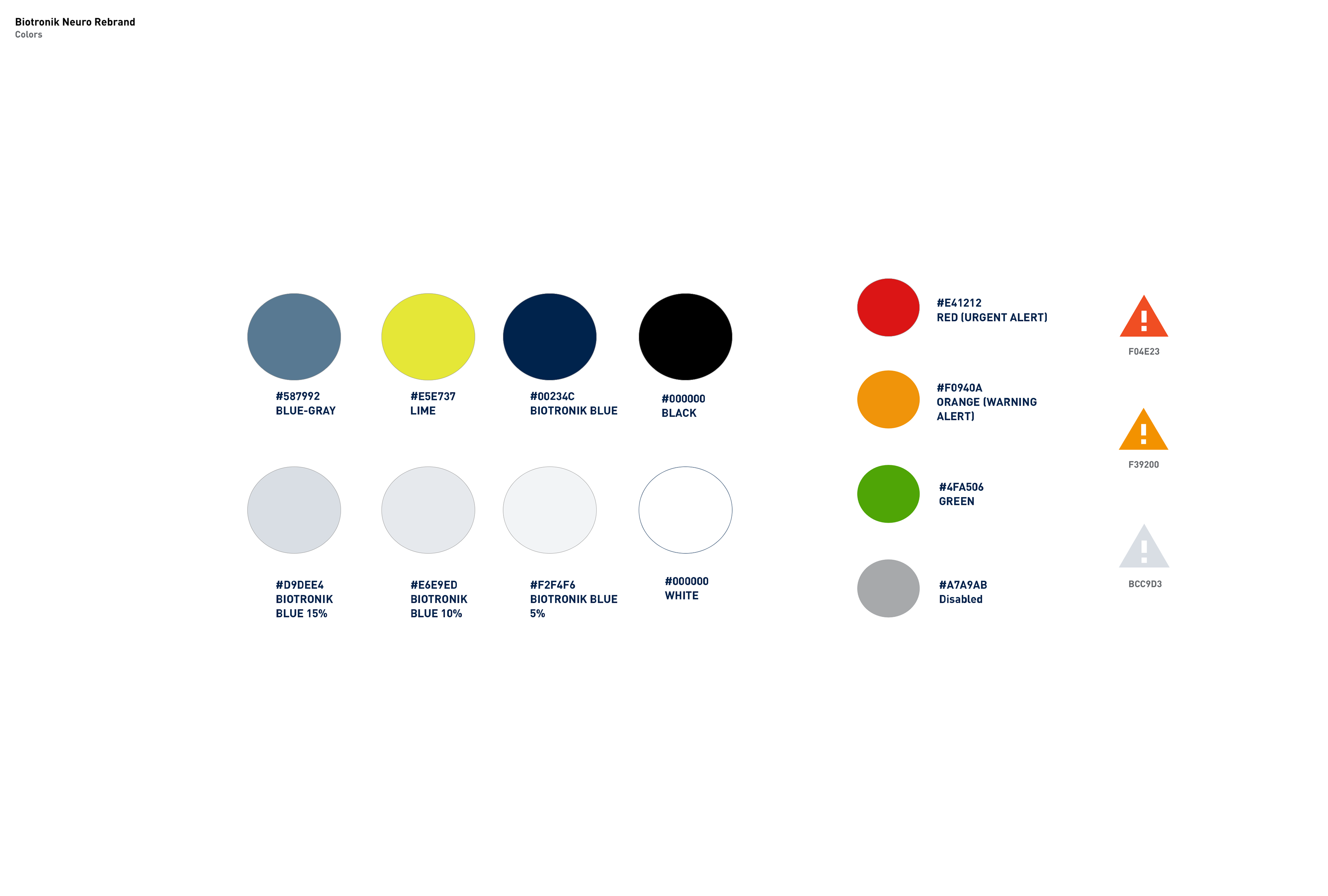
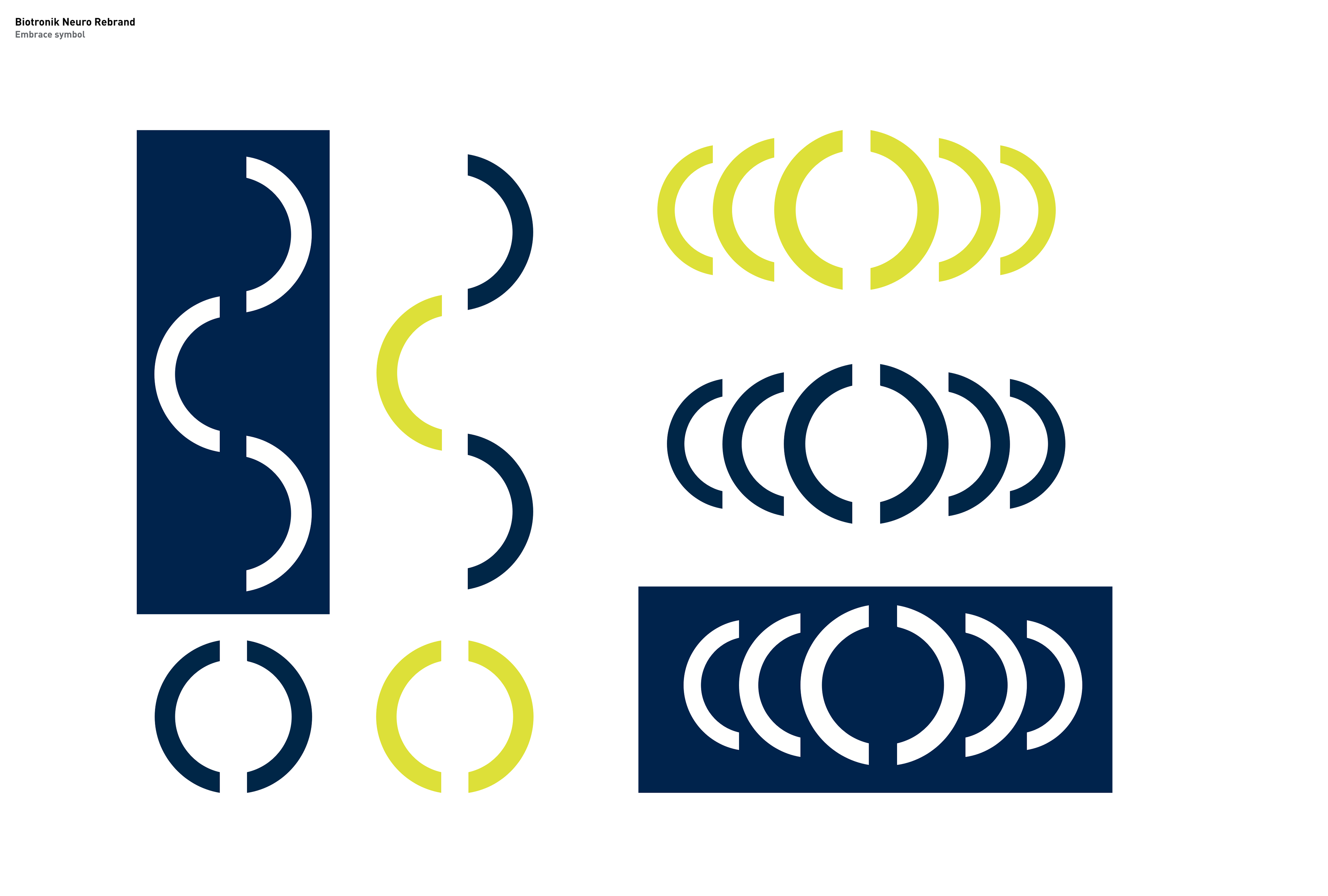
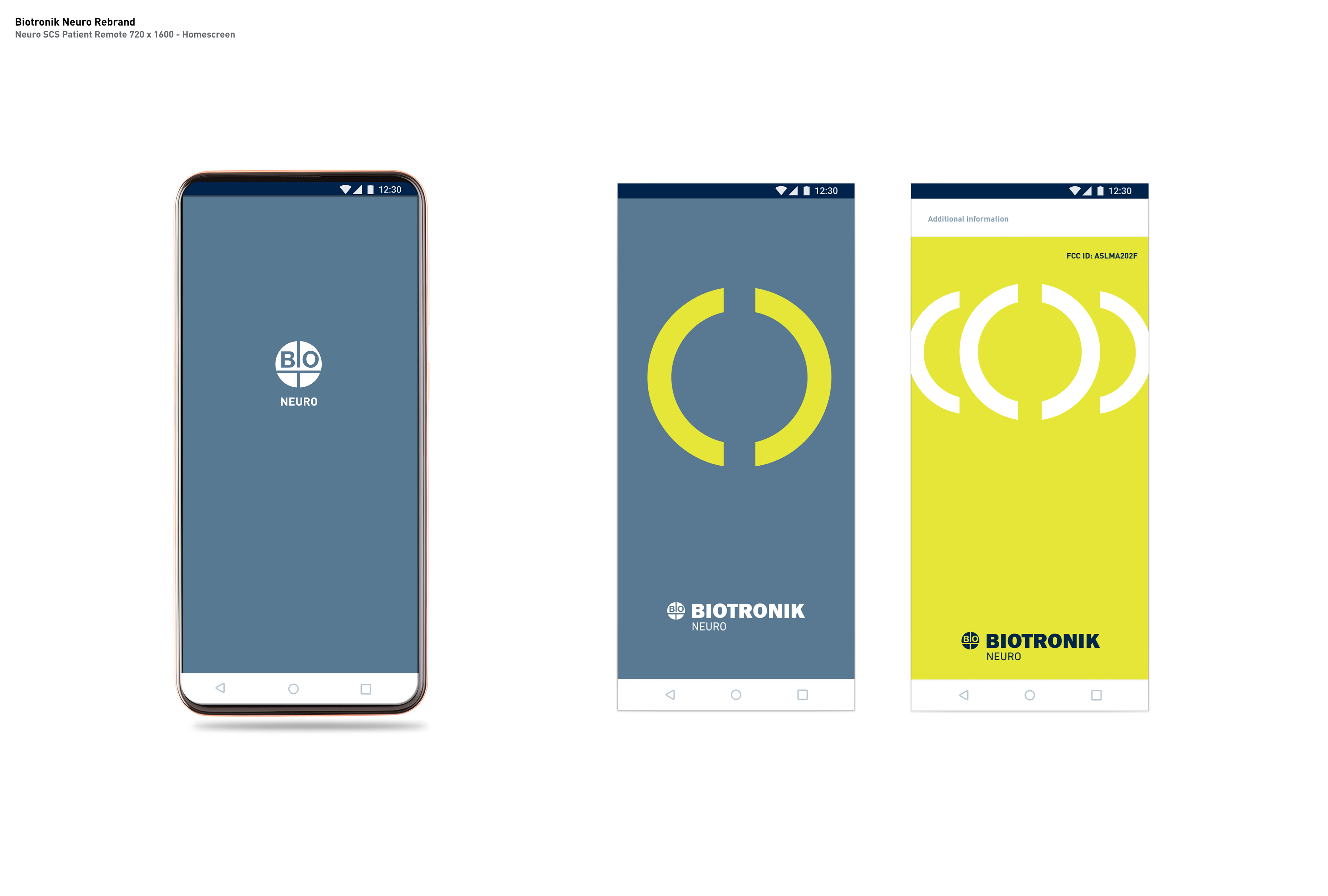
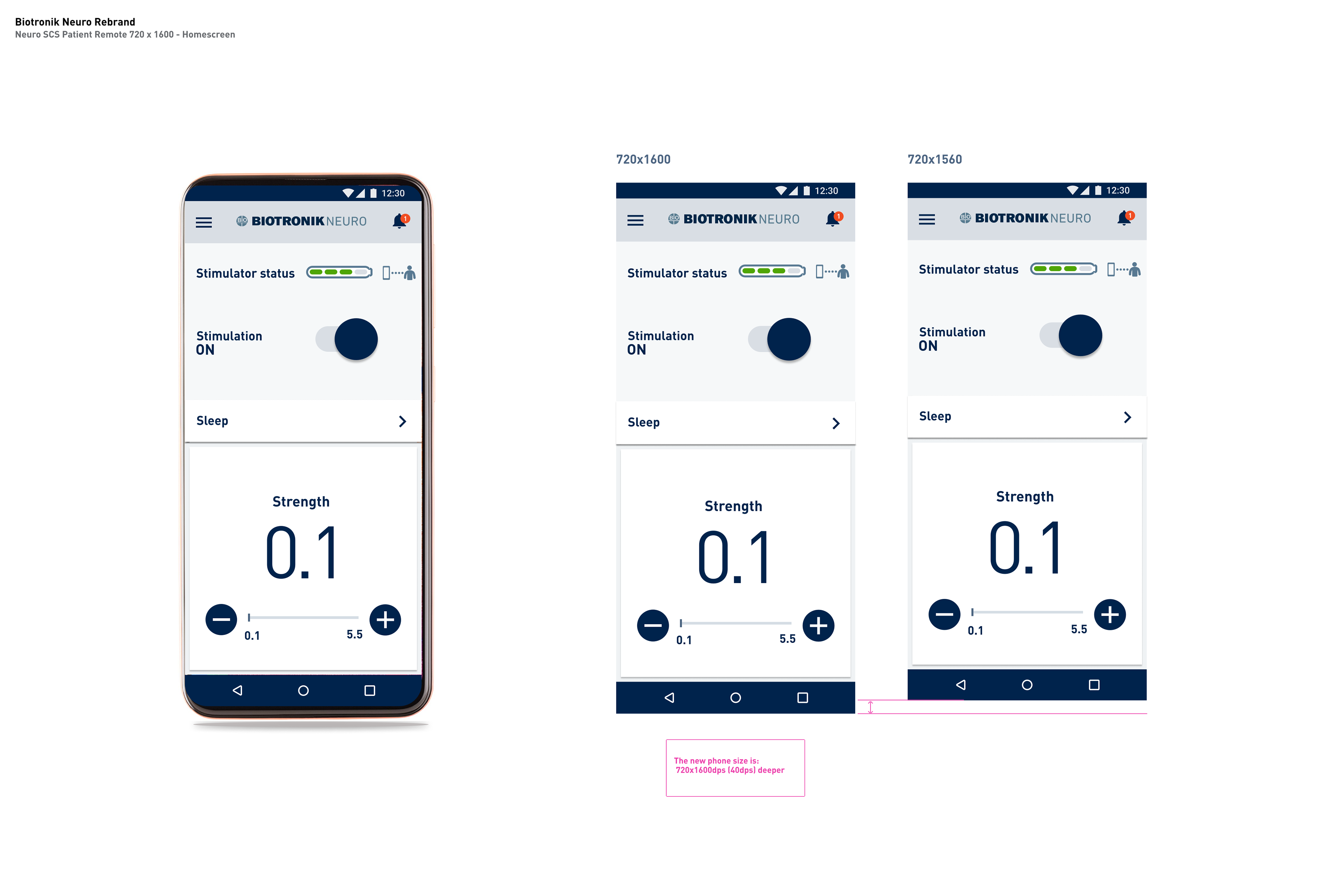
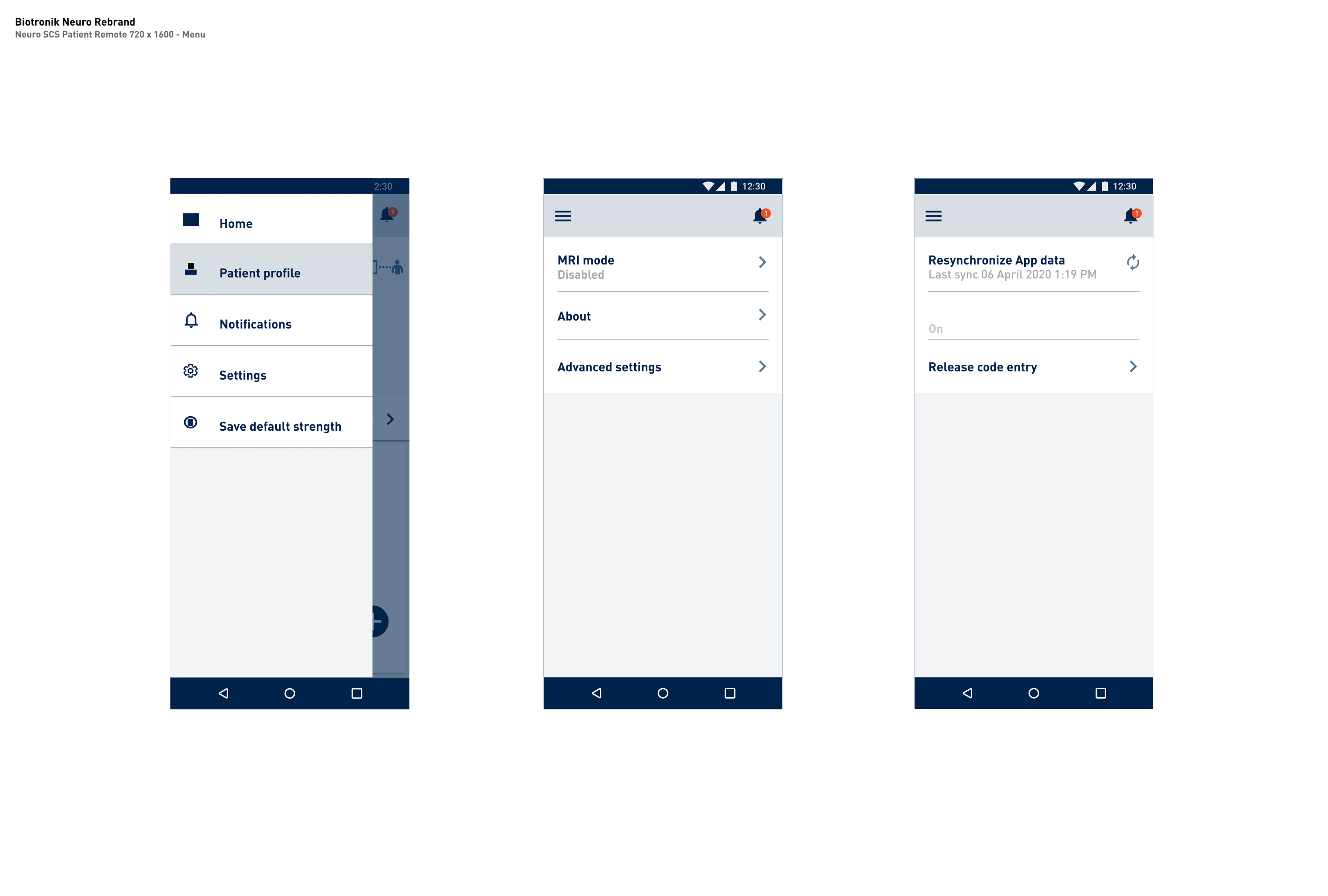
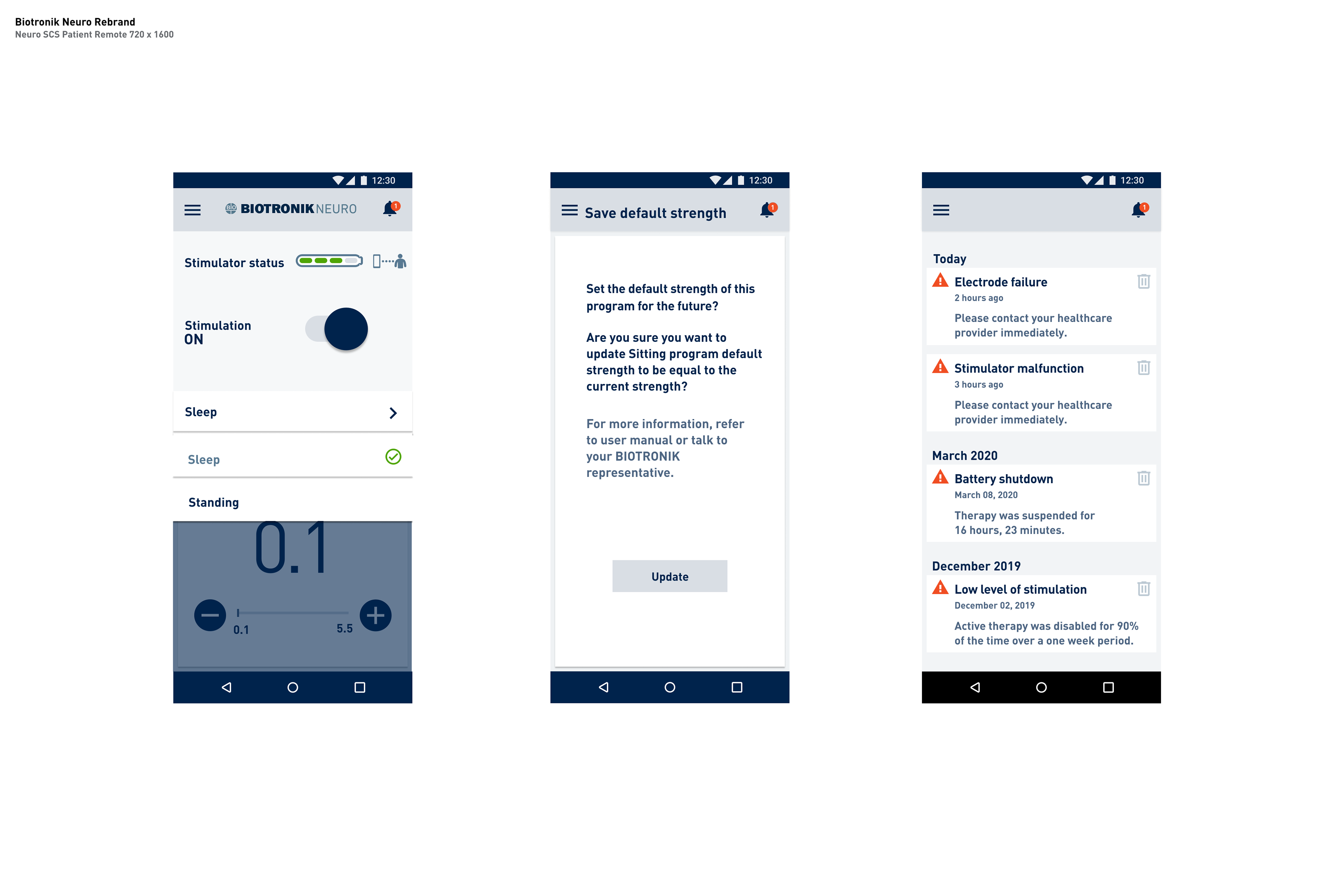
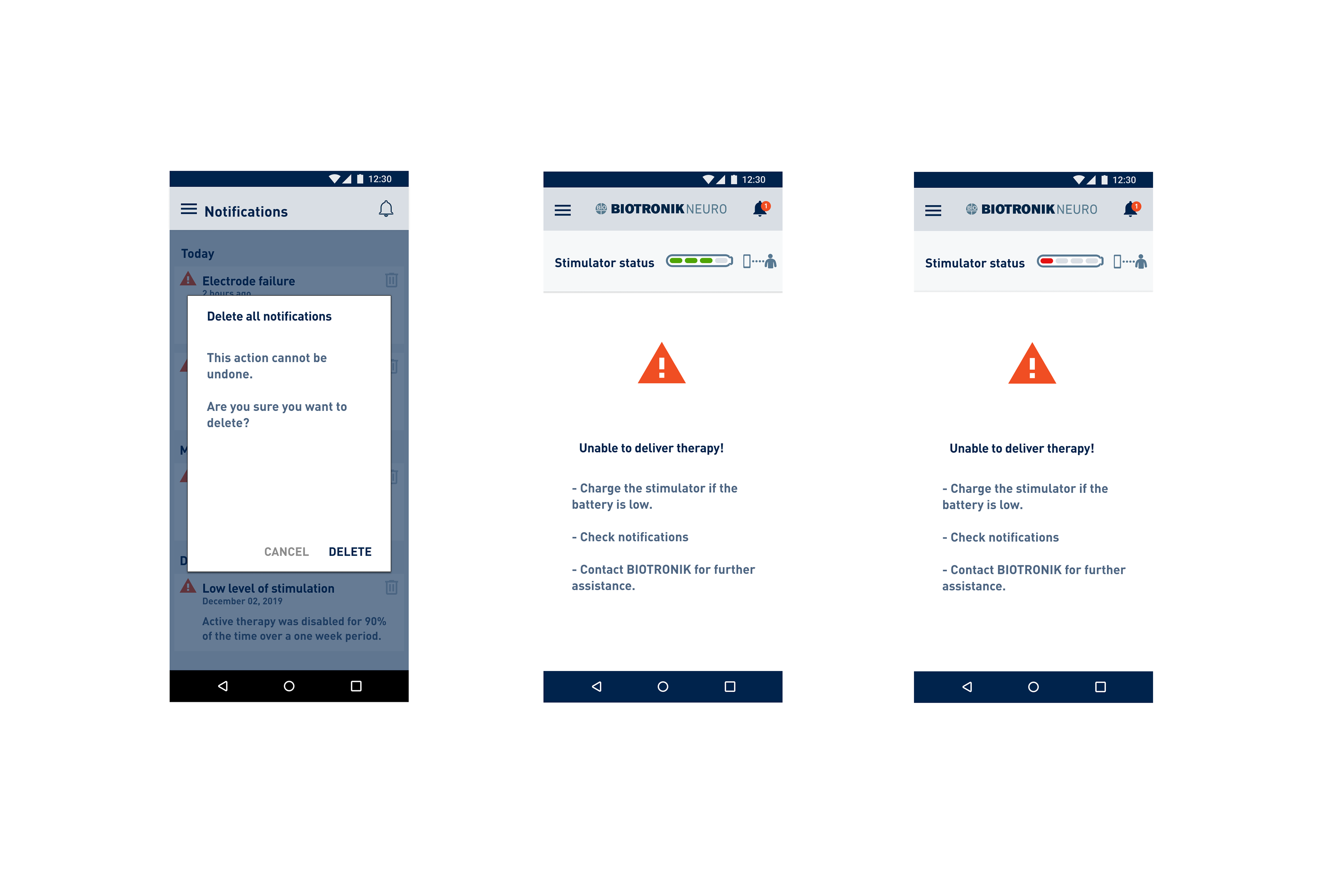
PrintAppAllows printing of all or specific selected reports. Also any other information provided from follow-up sessions.
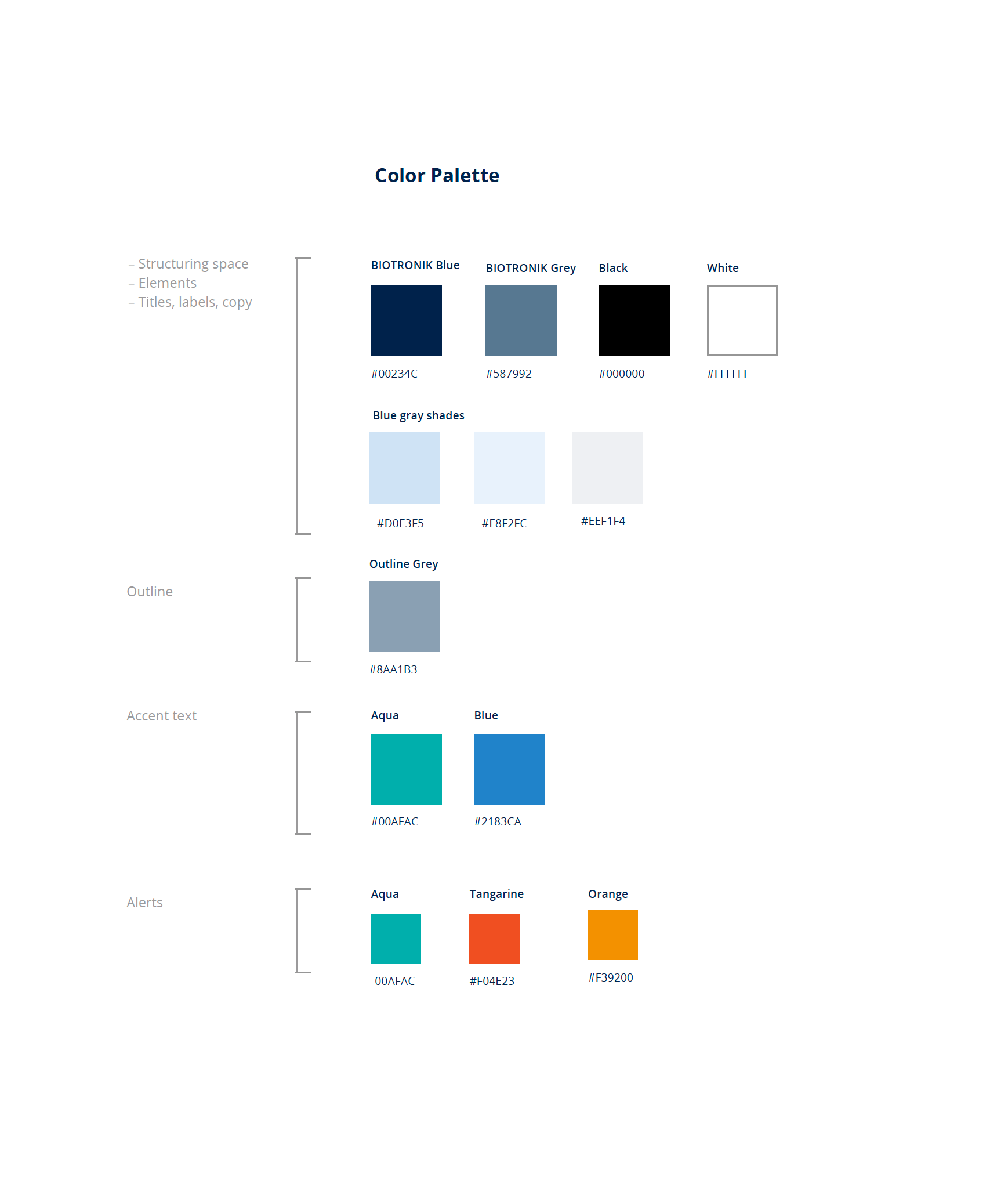
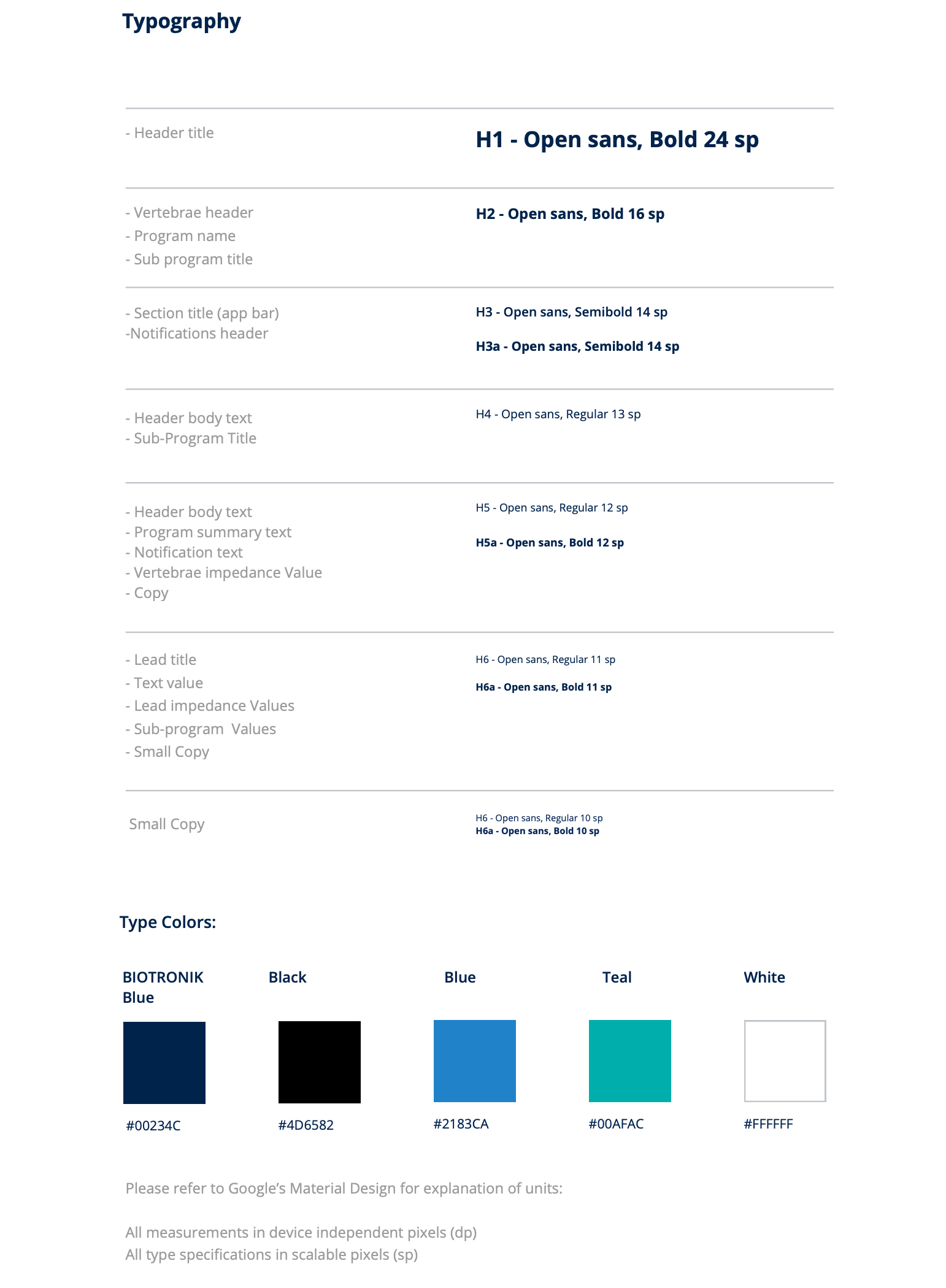
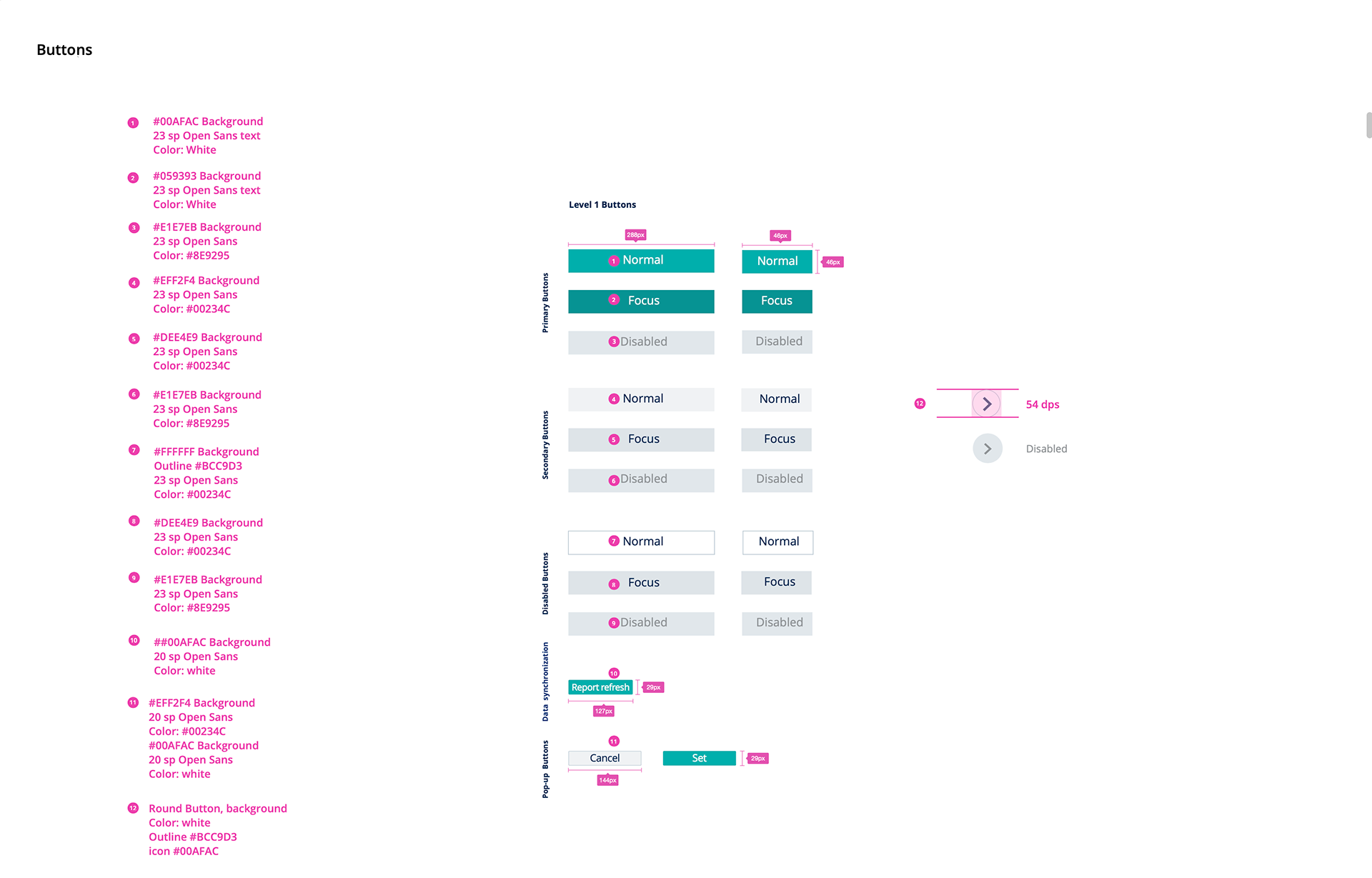
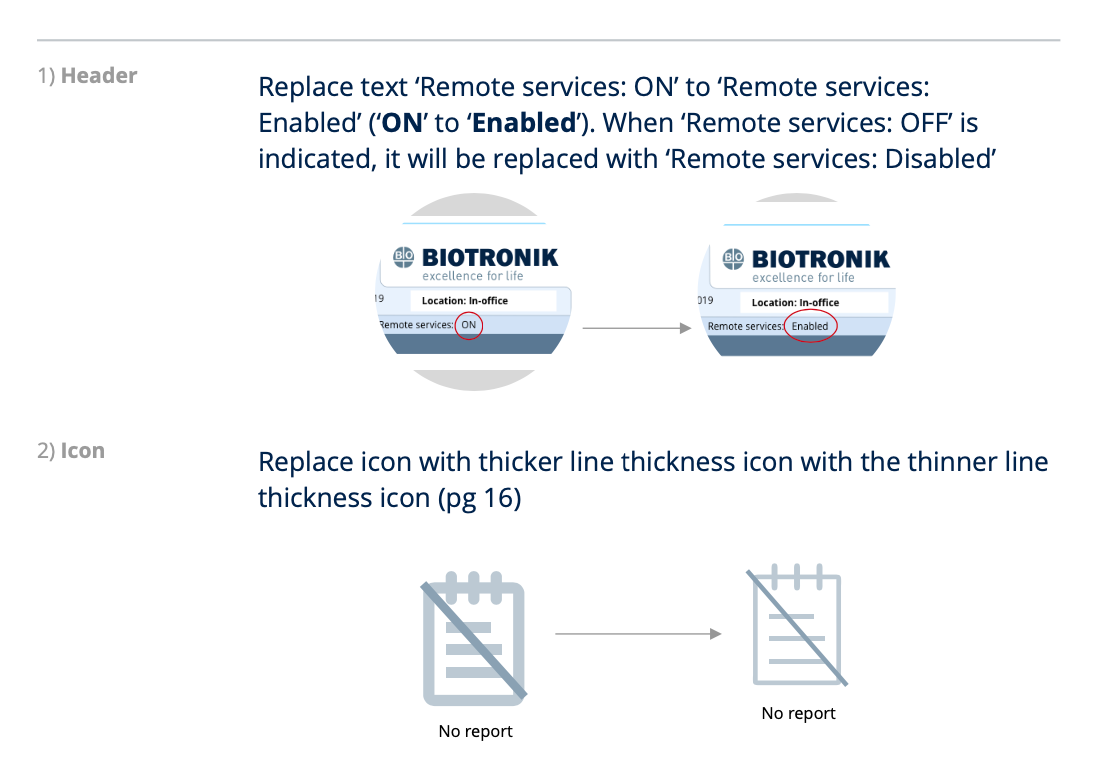
Neuro PrintApp
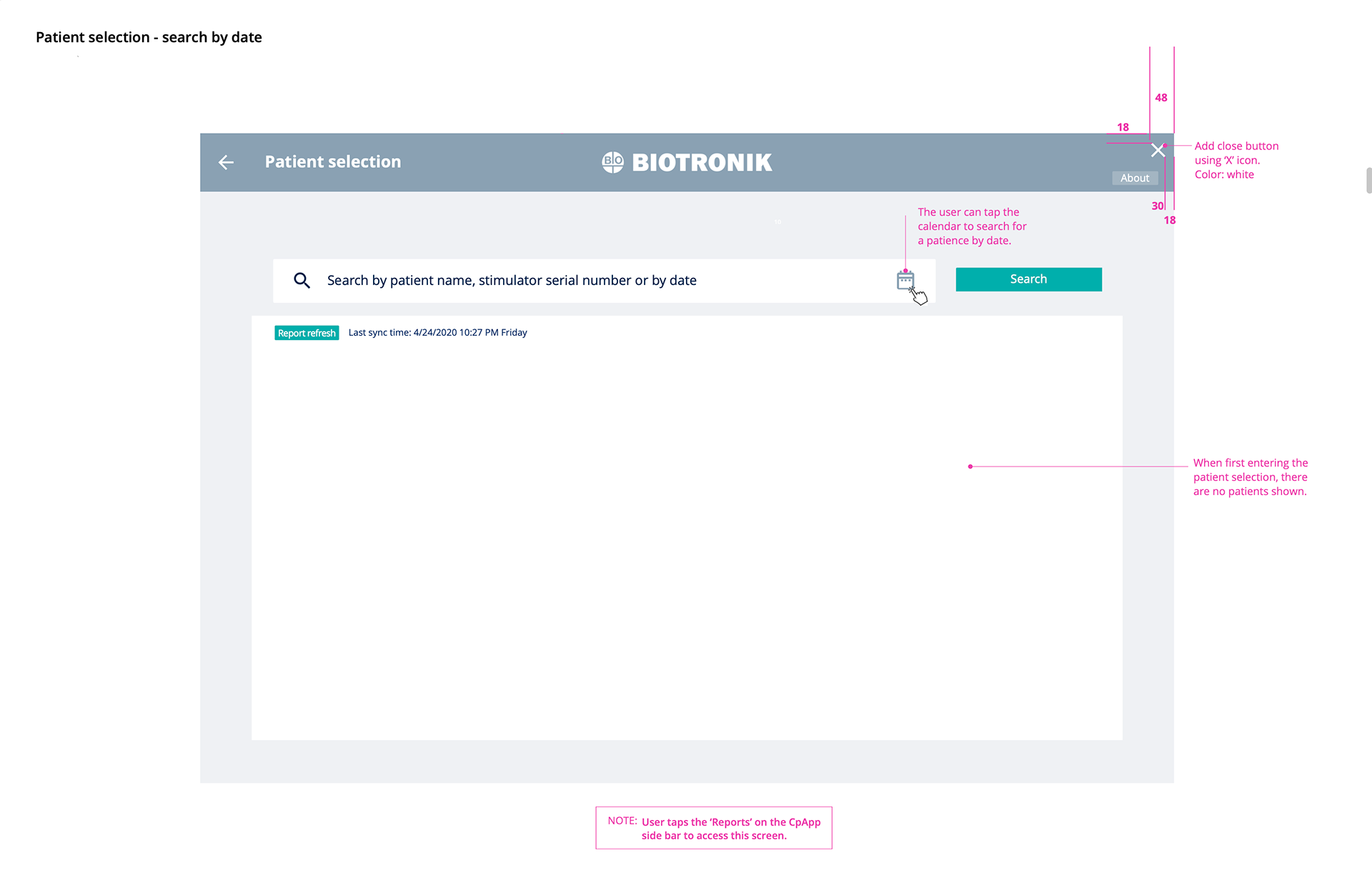
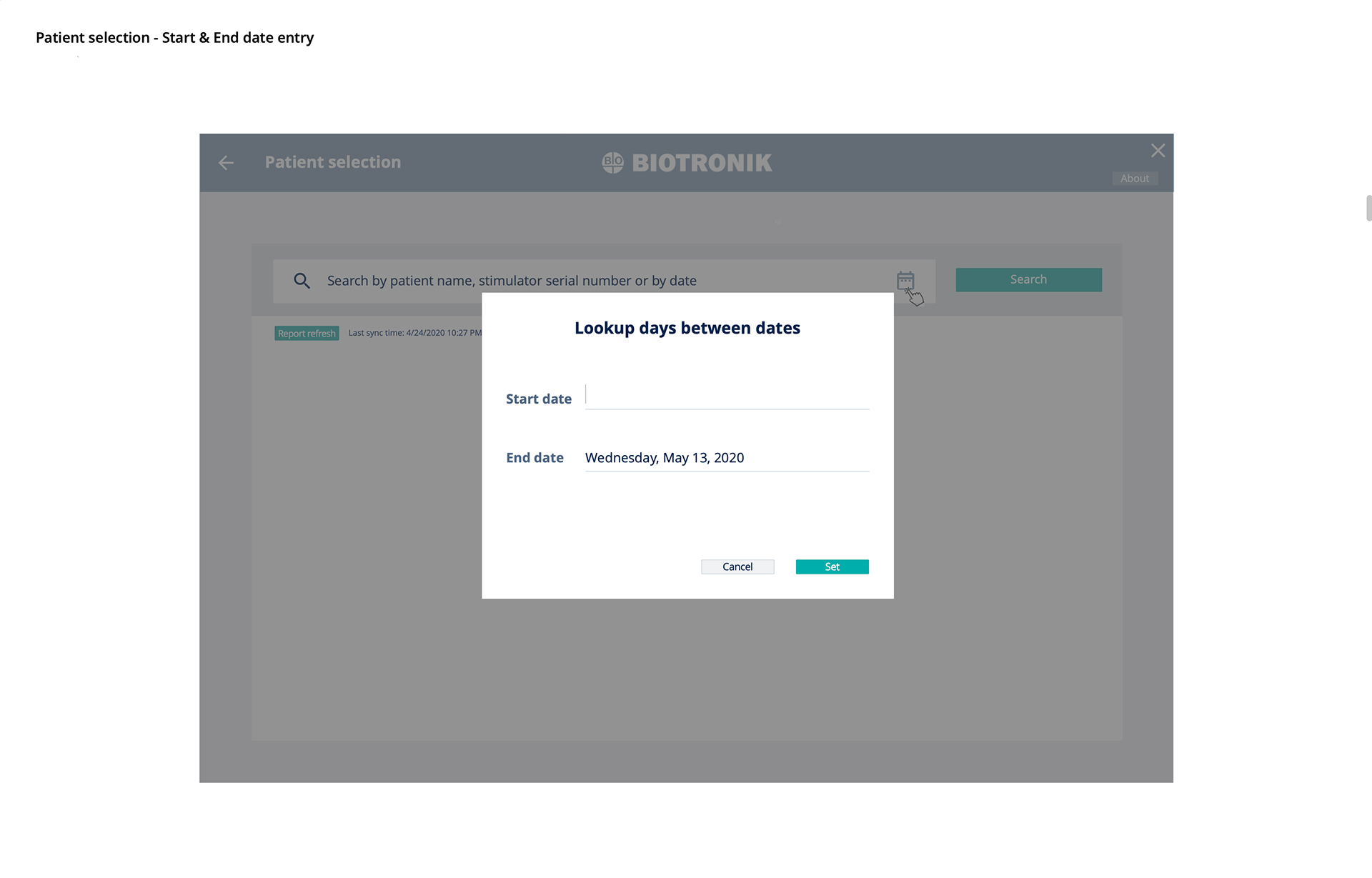
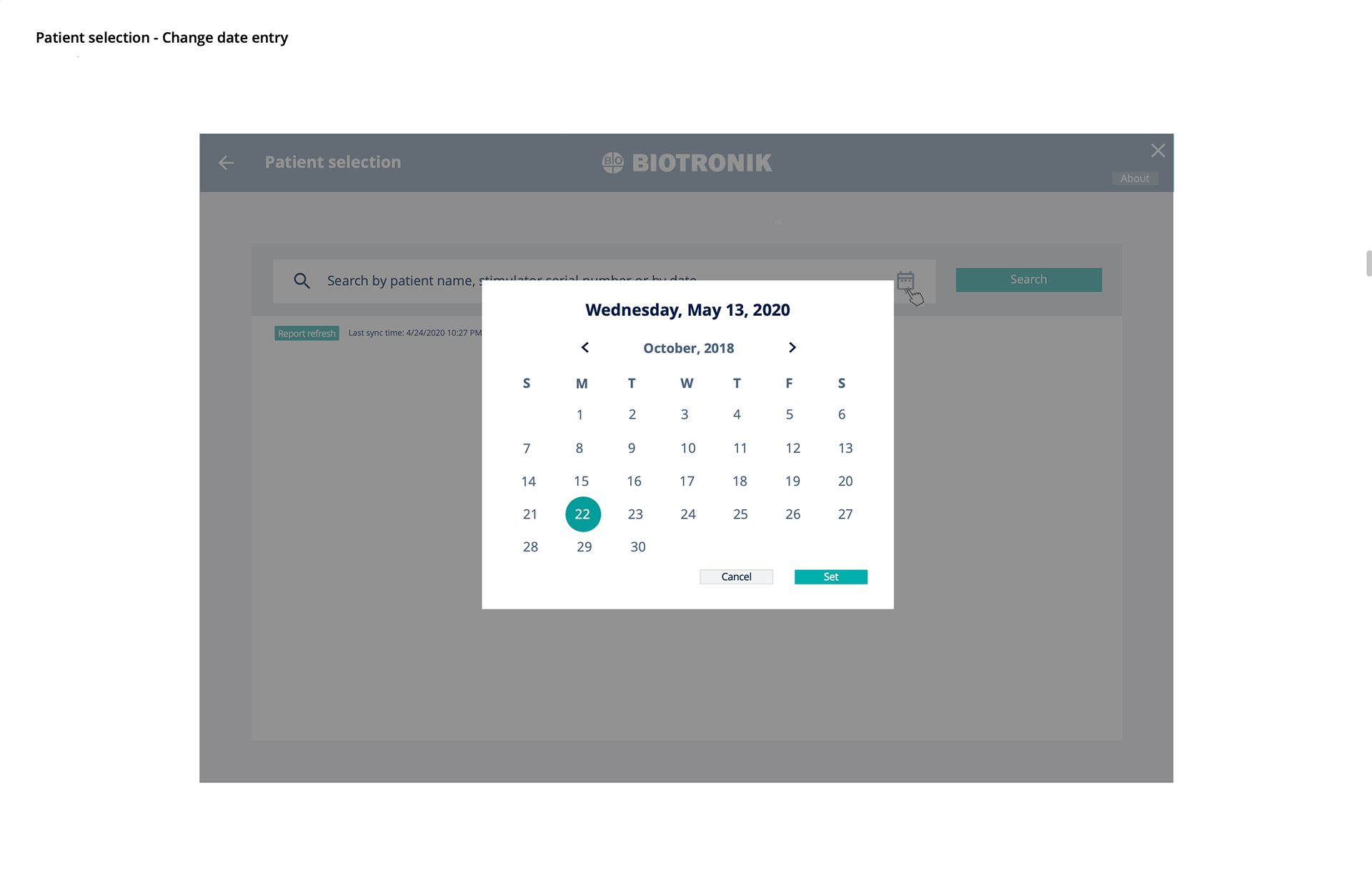
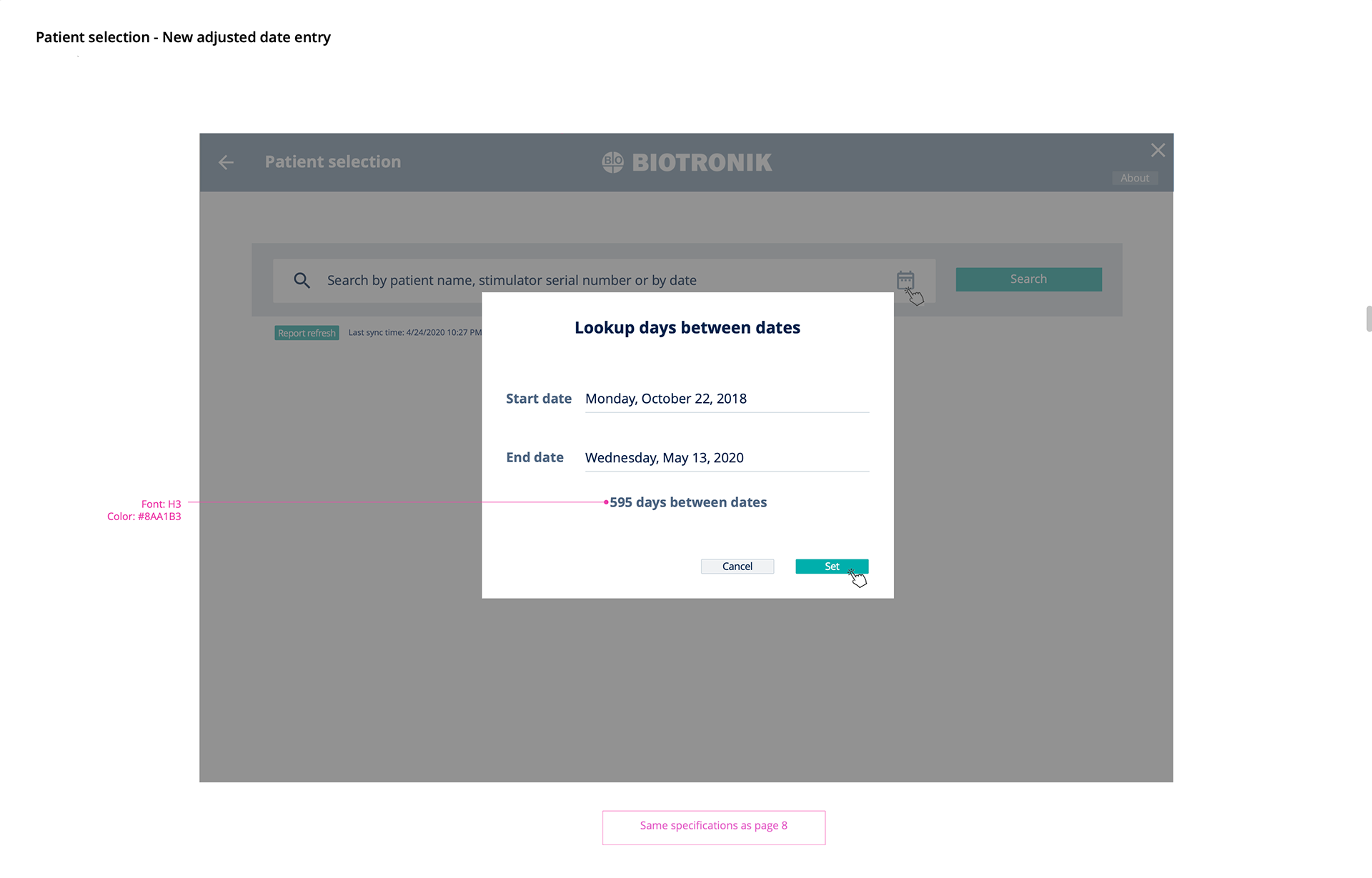
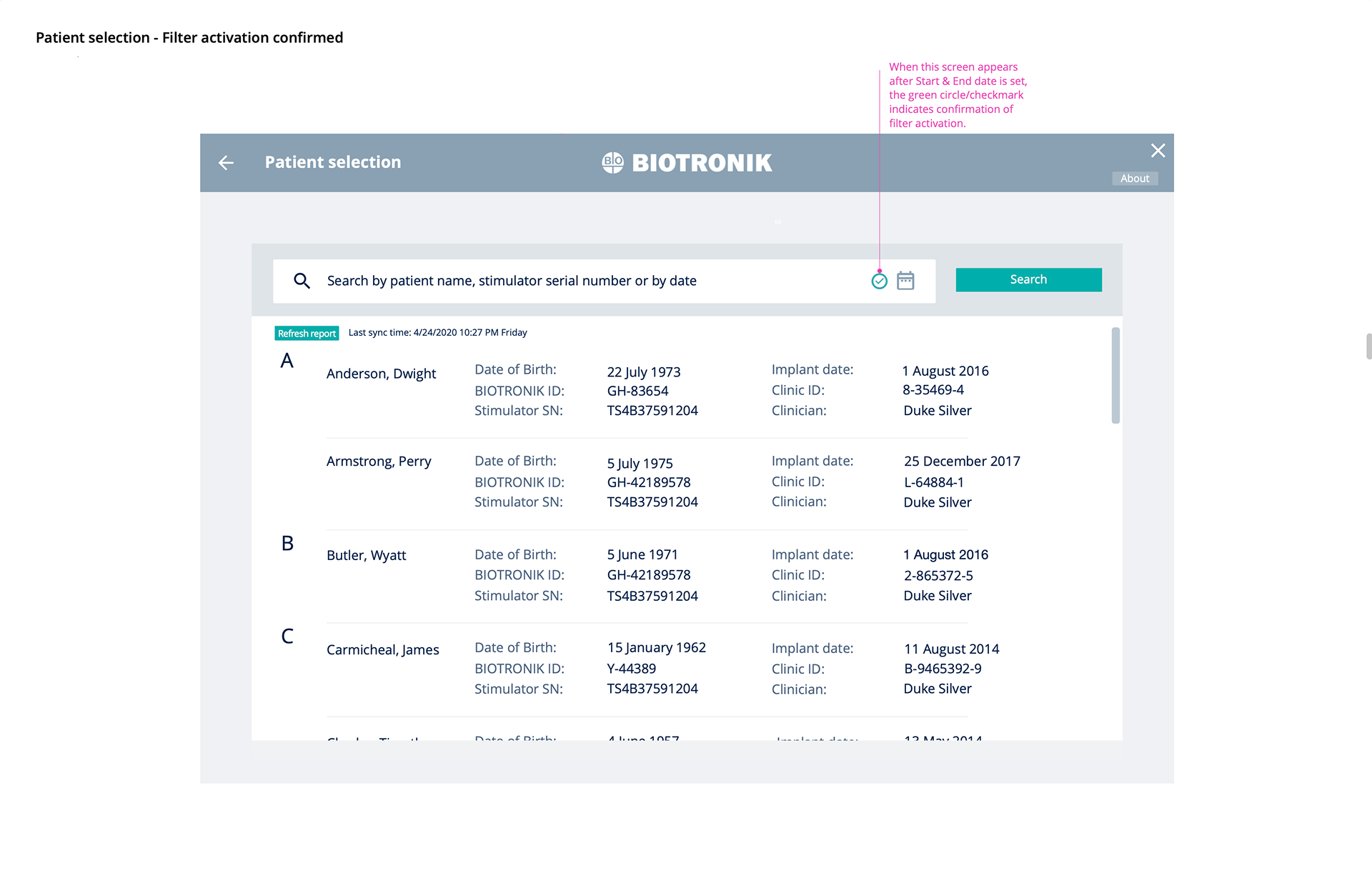
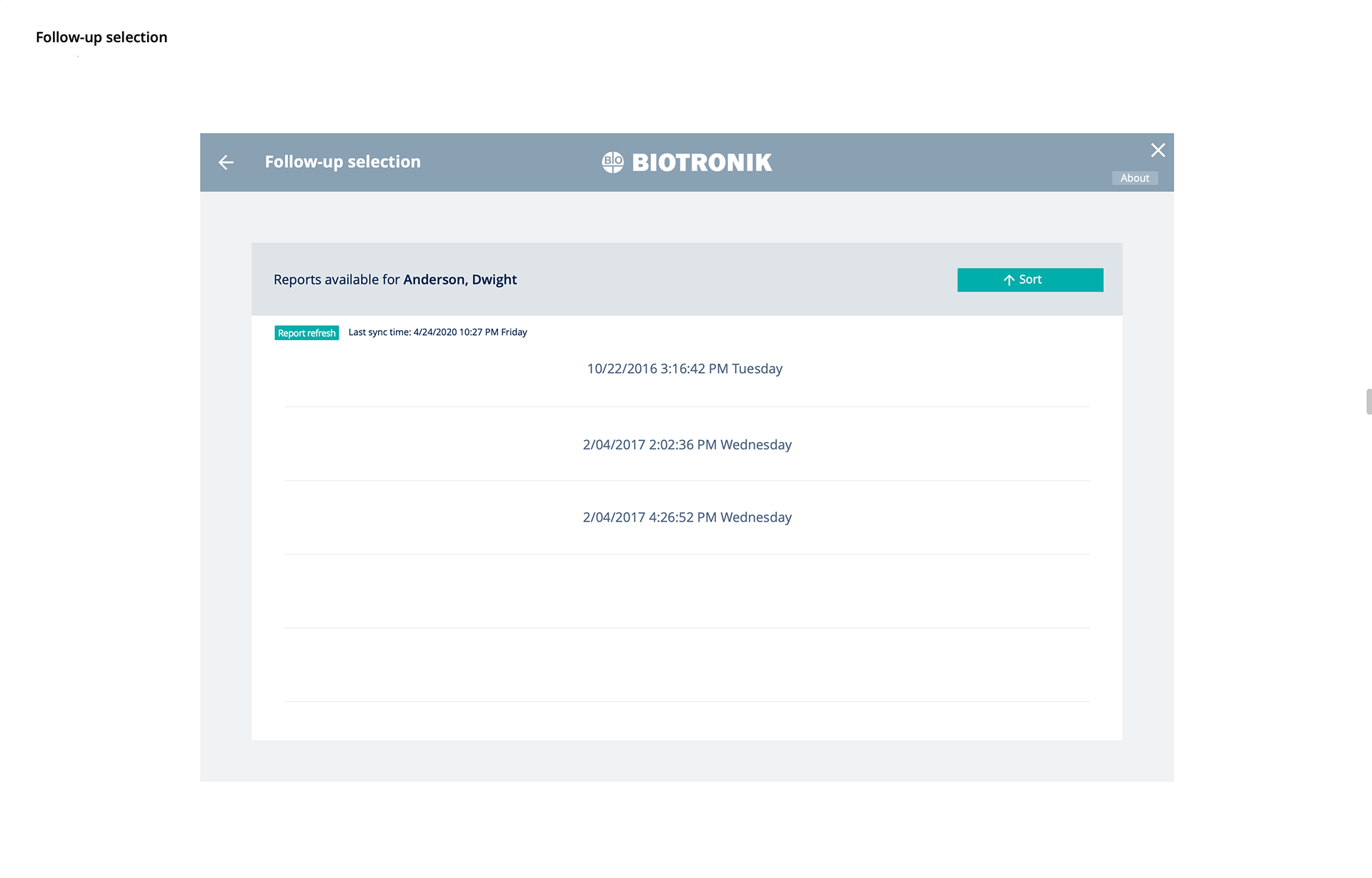
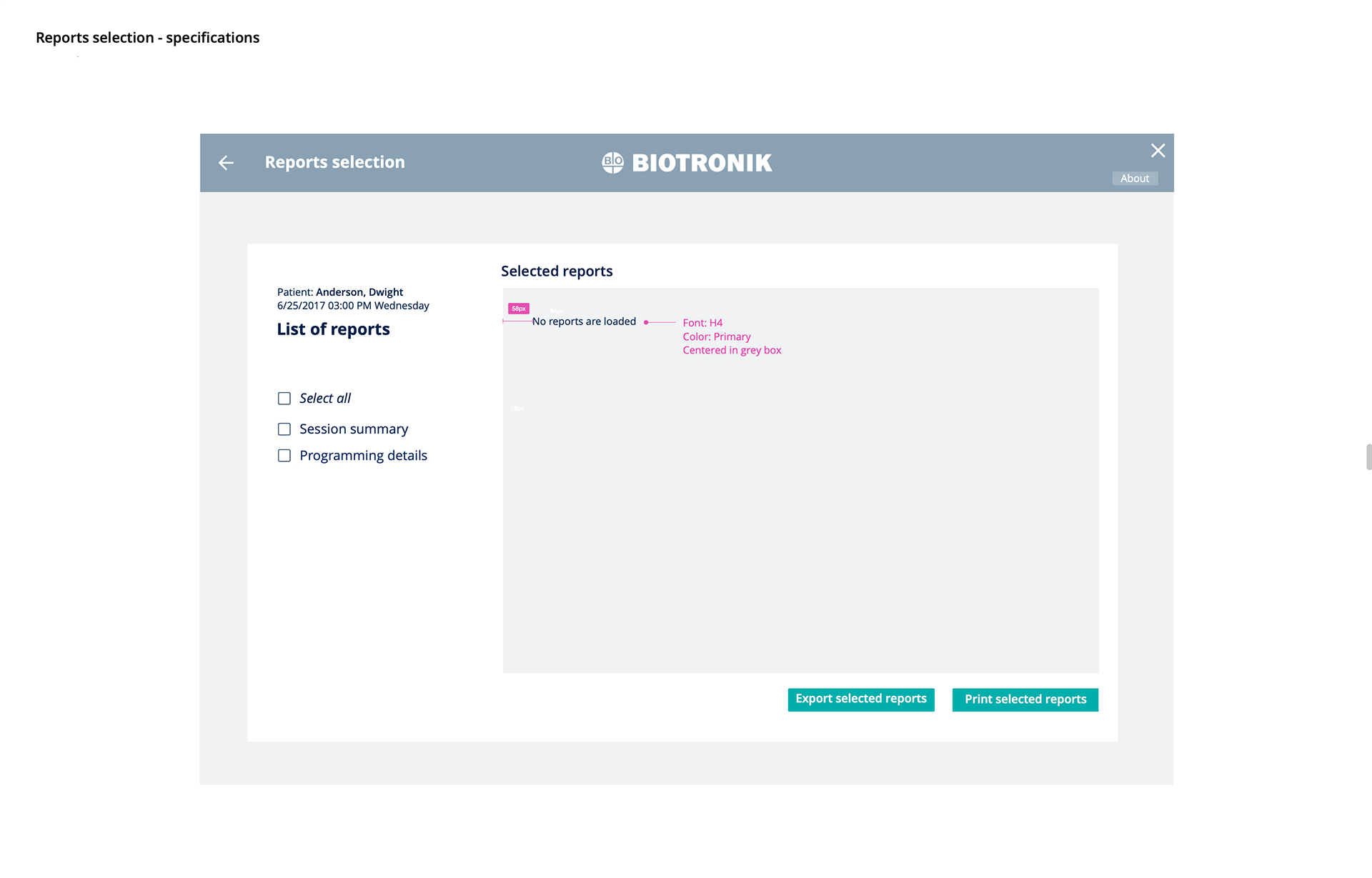
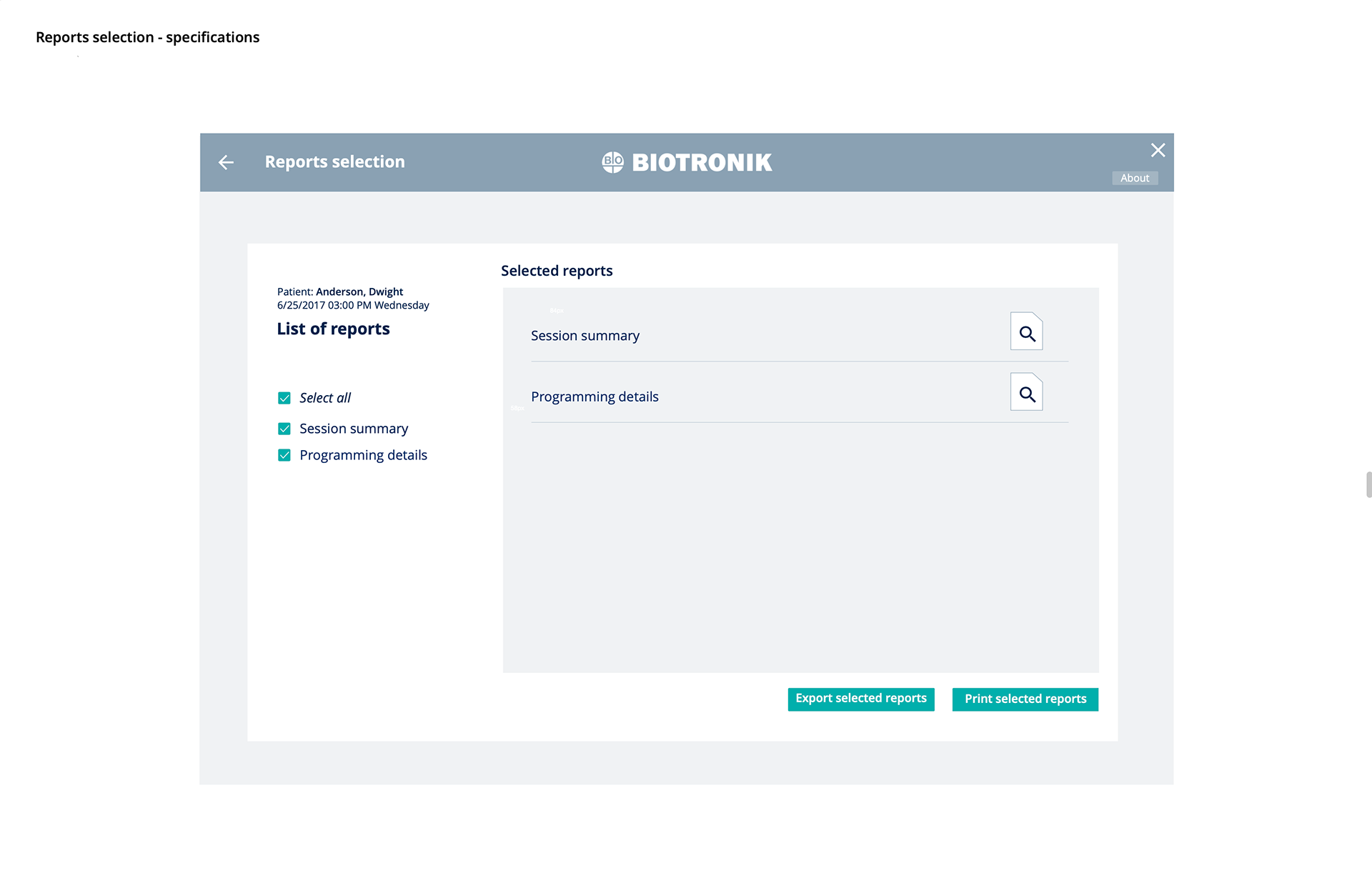
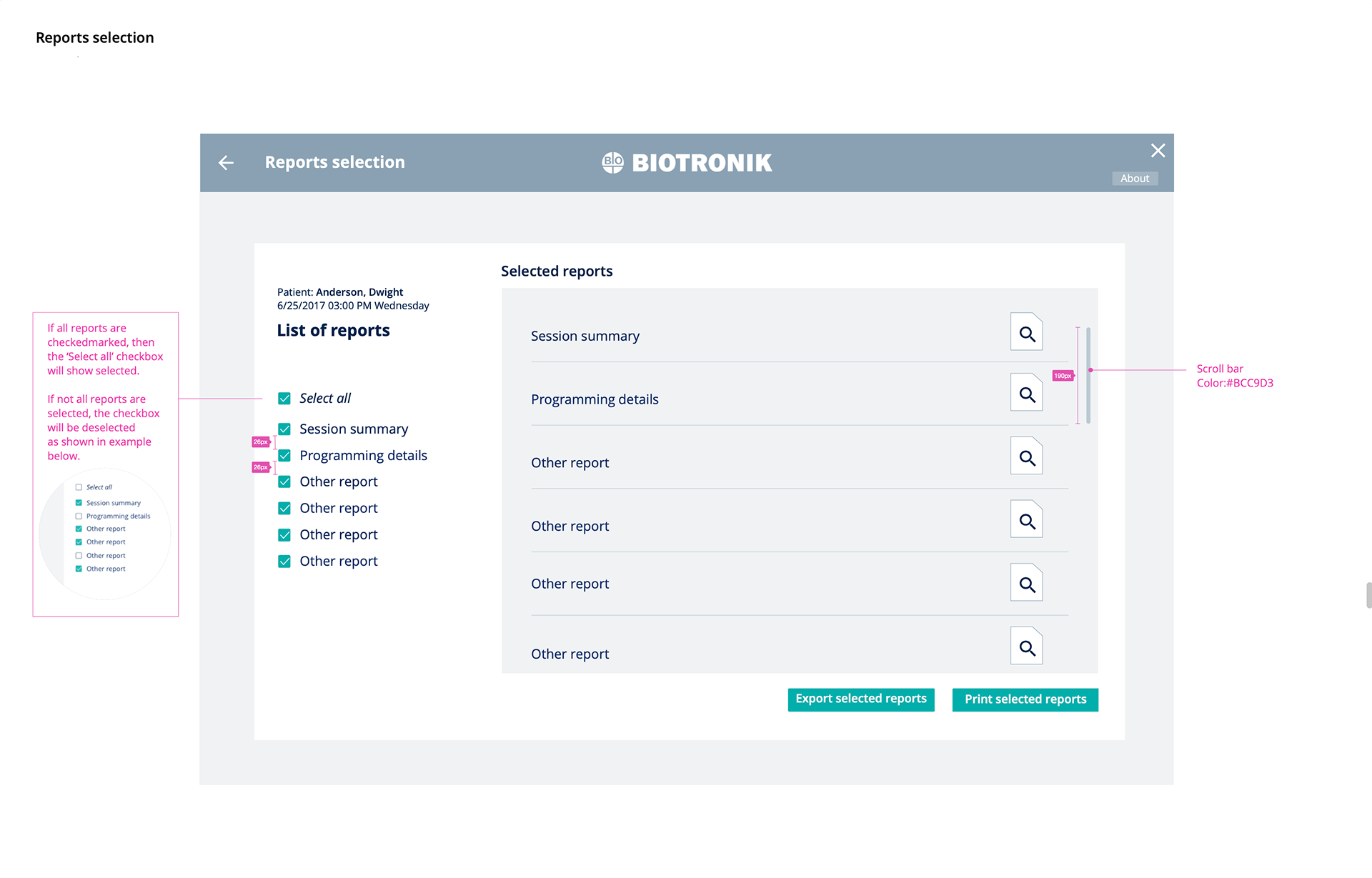
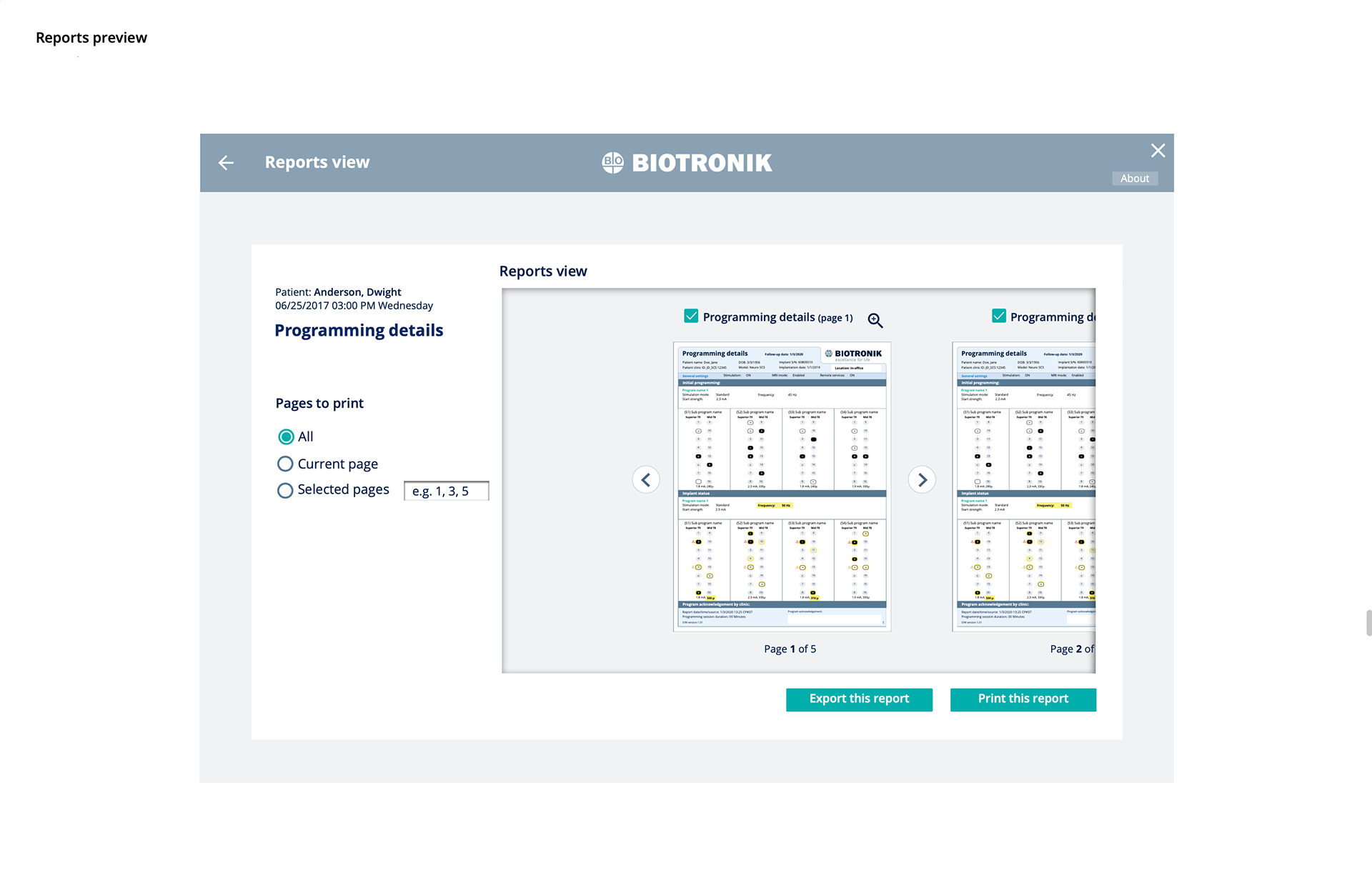
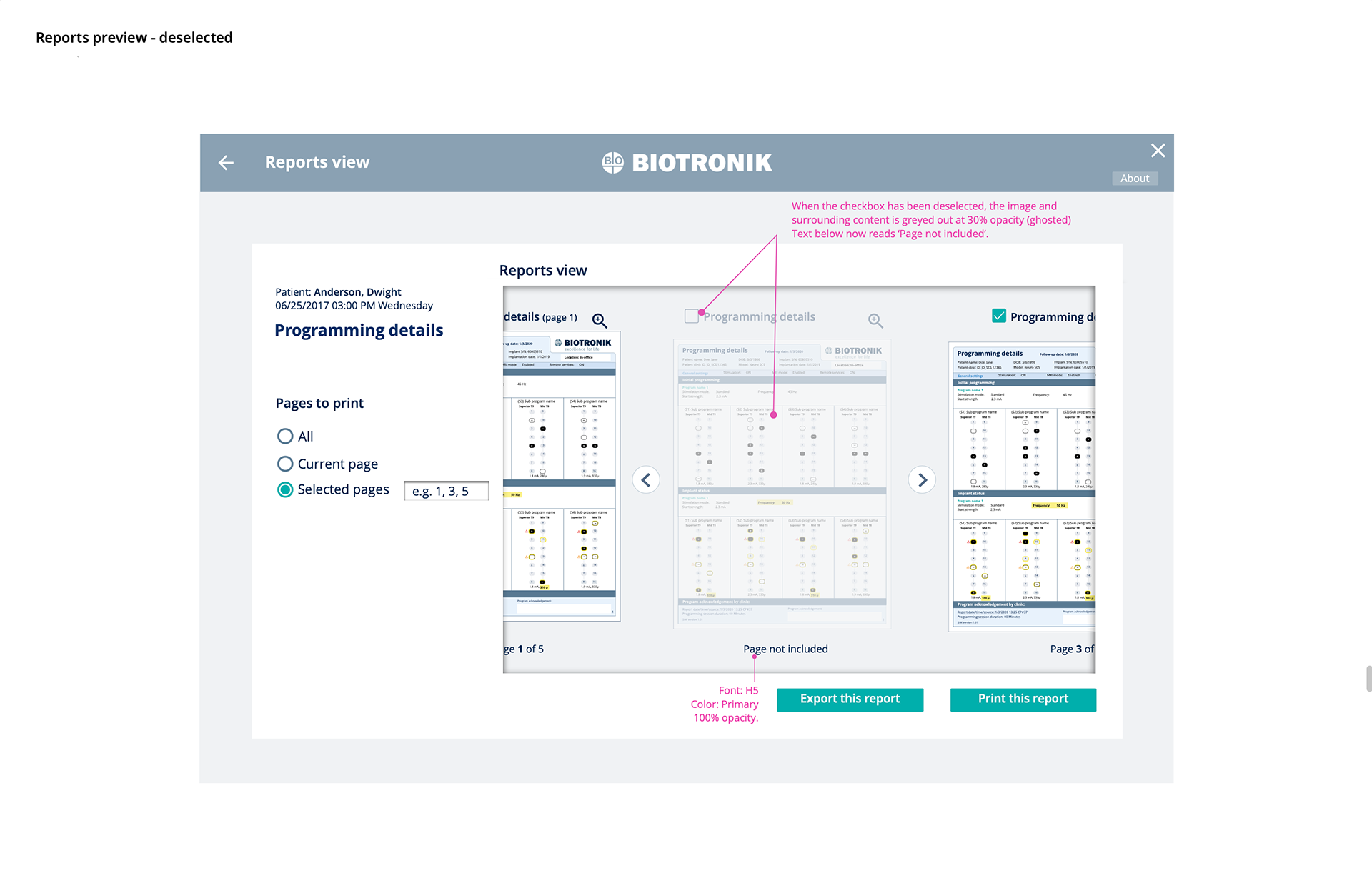
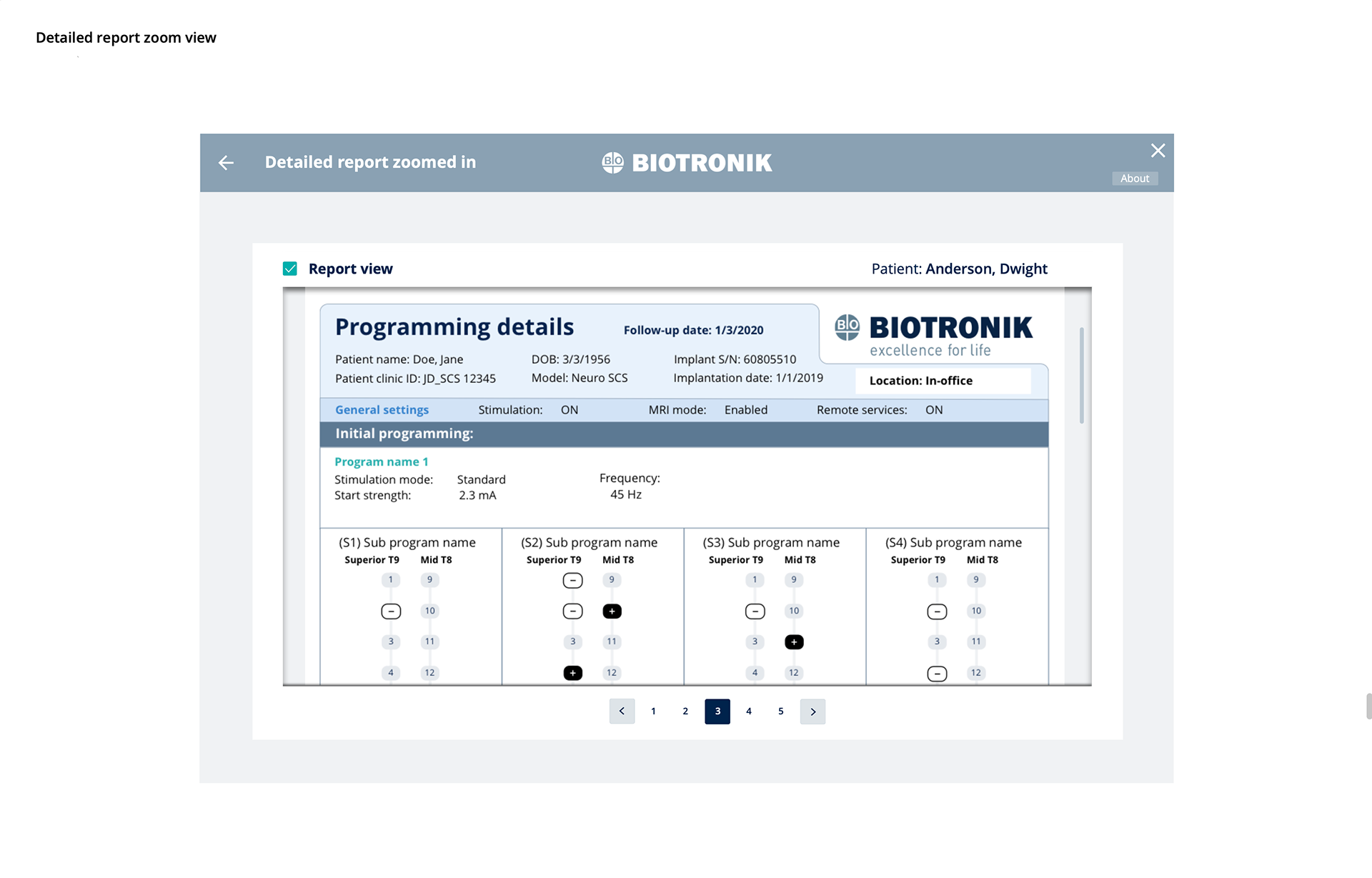
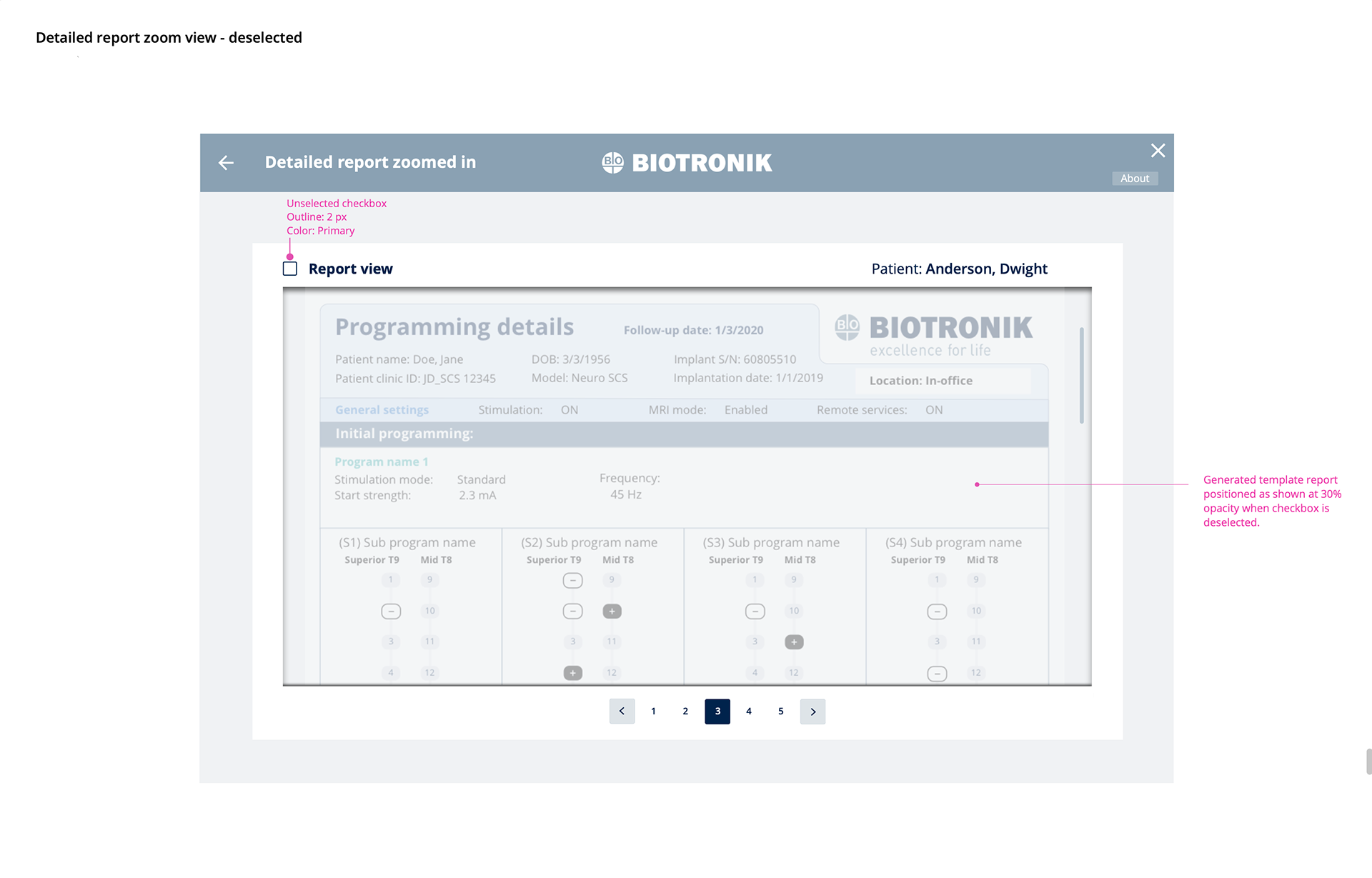
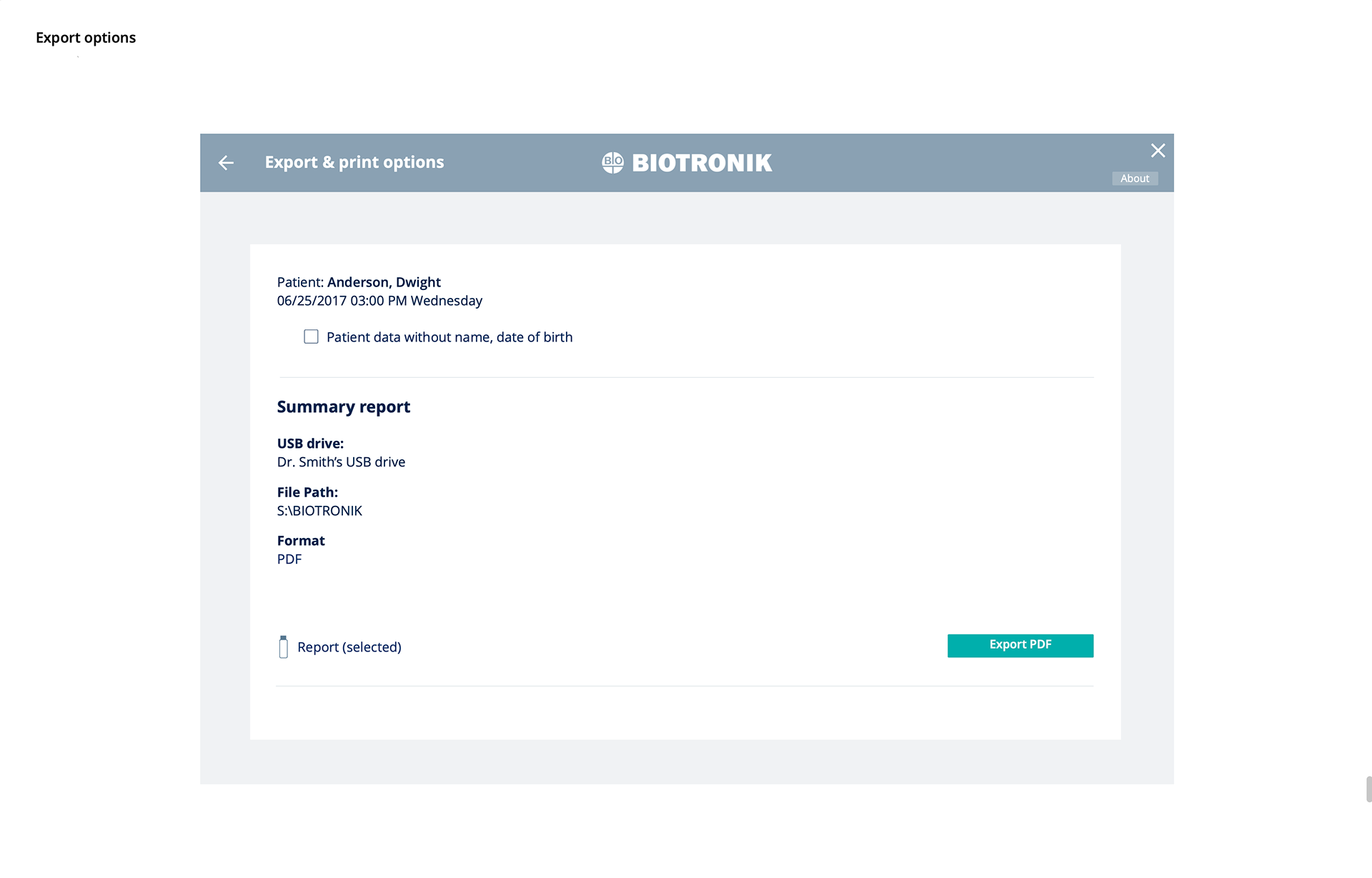
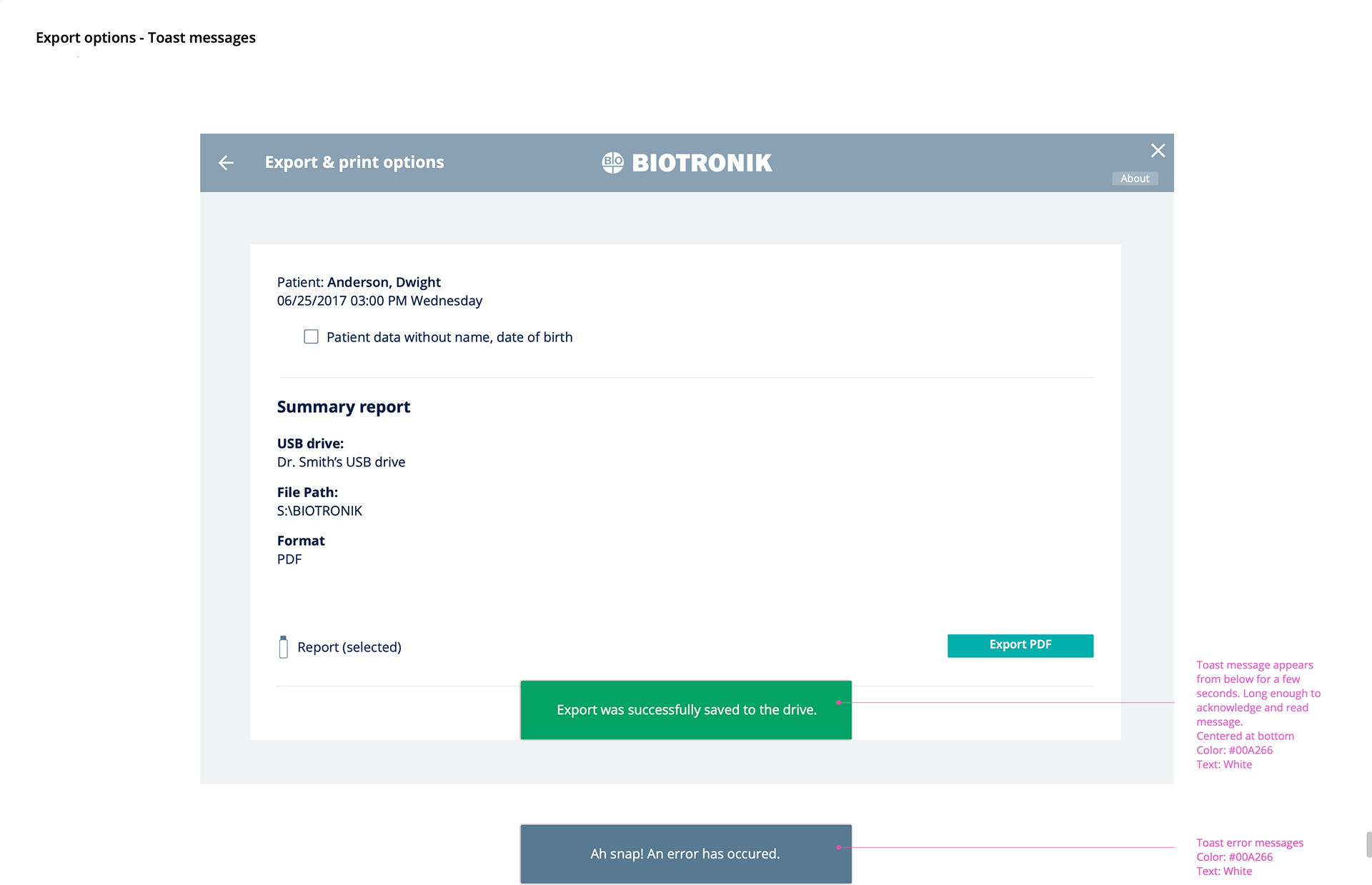
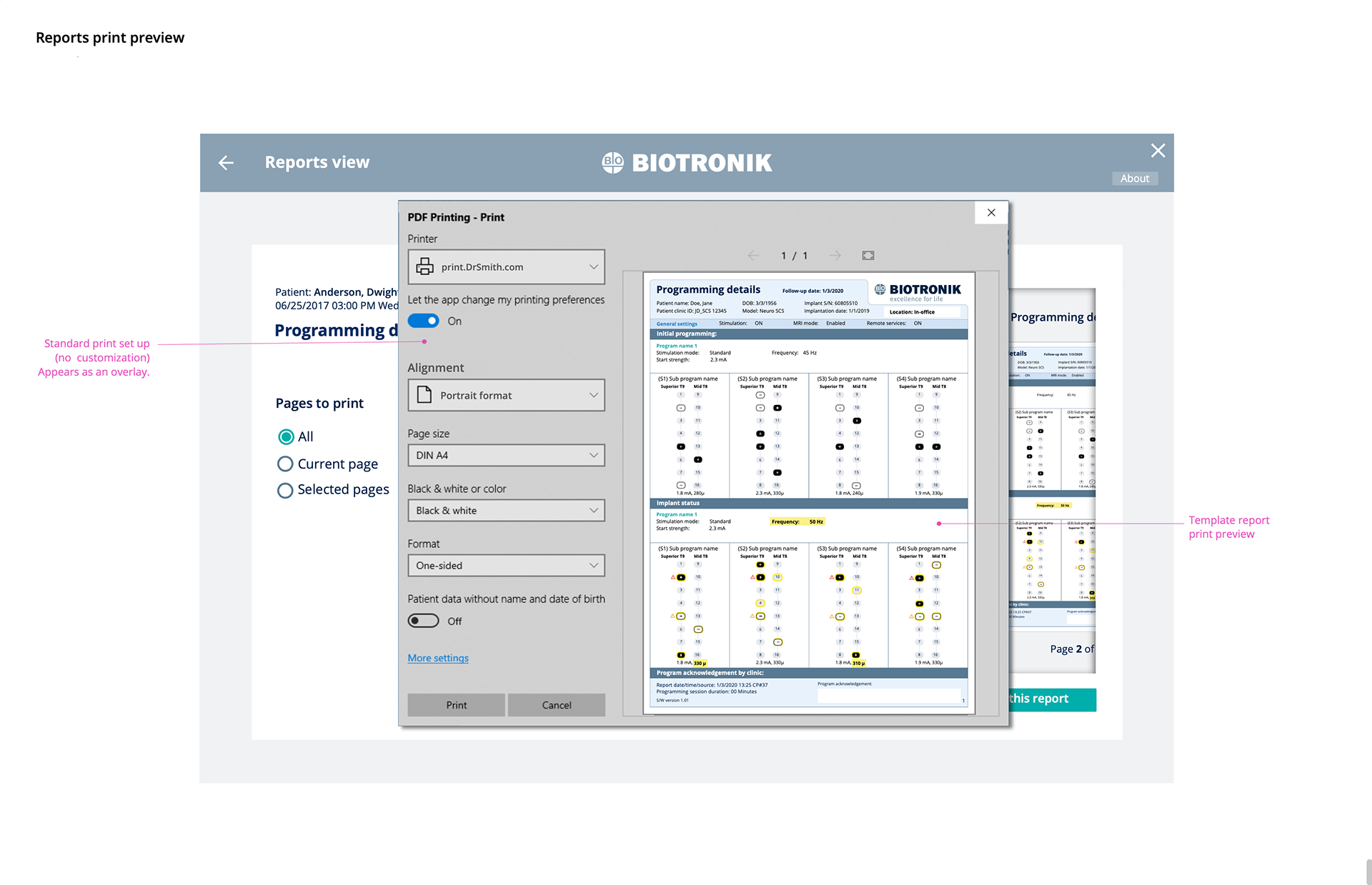
Testing screens - PrintApp
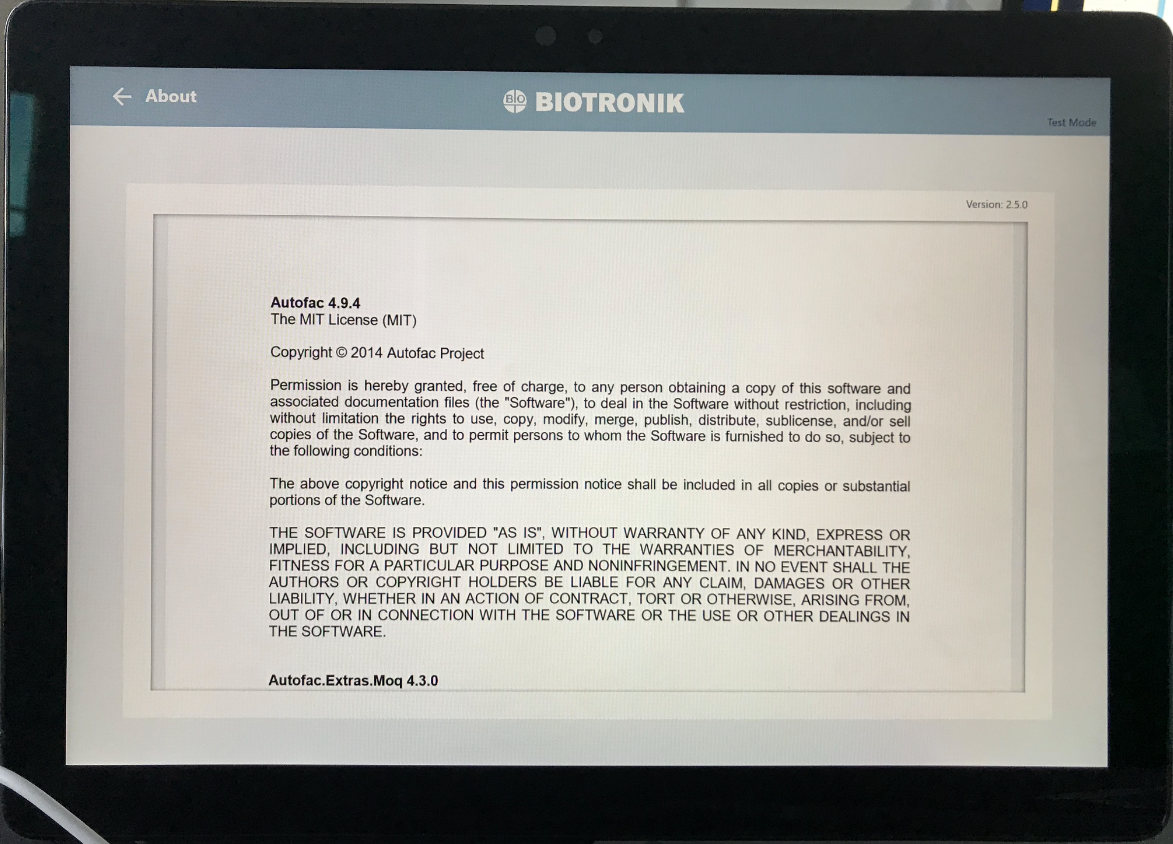
About page
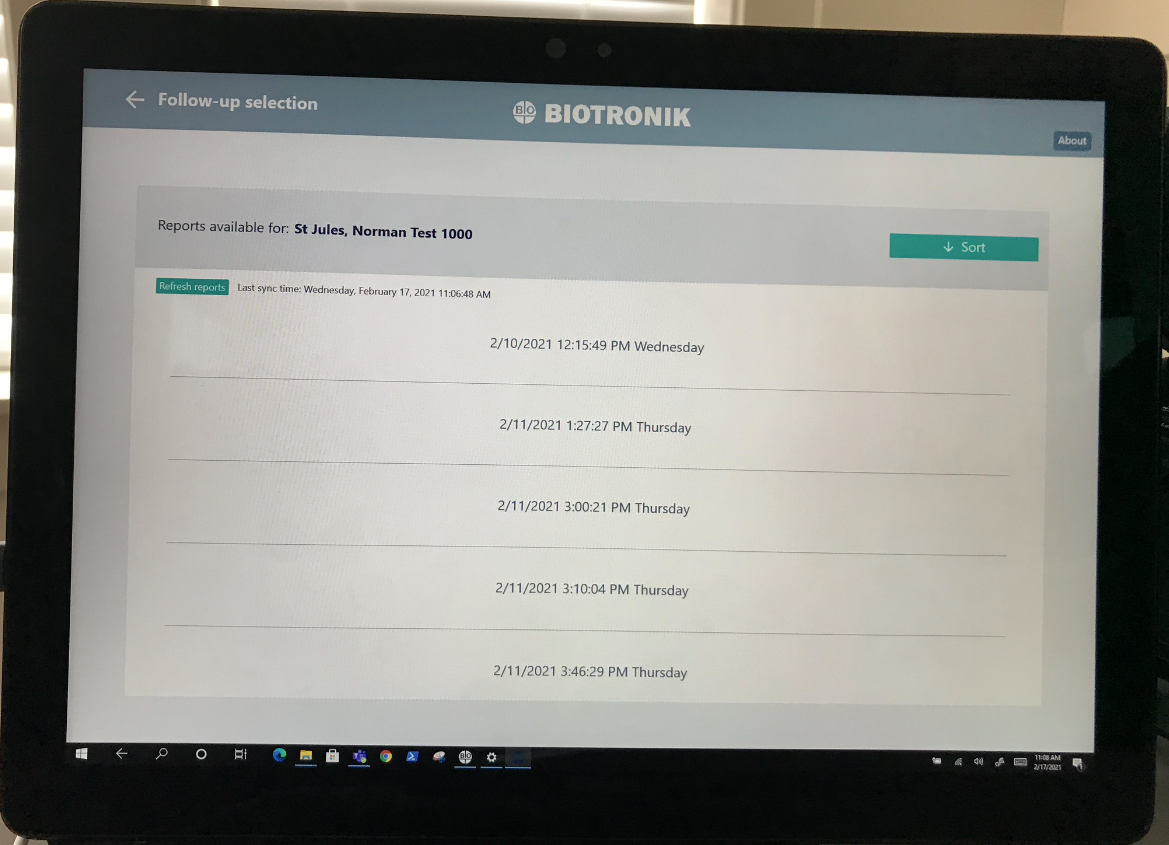
Follow-up selection
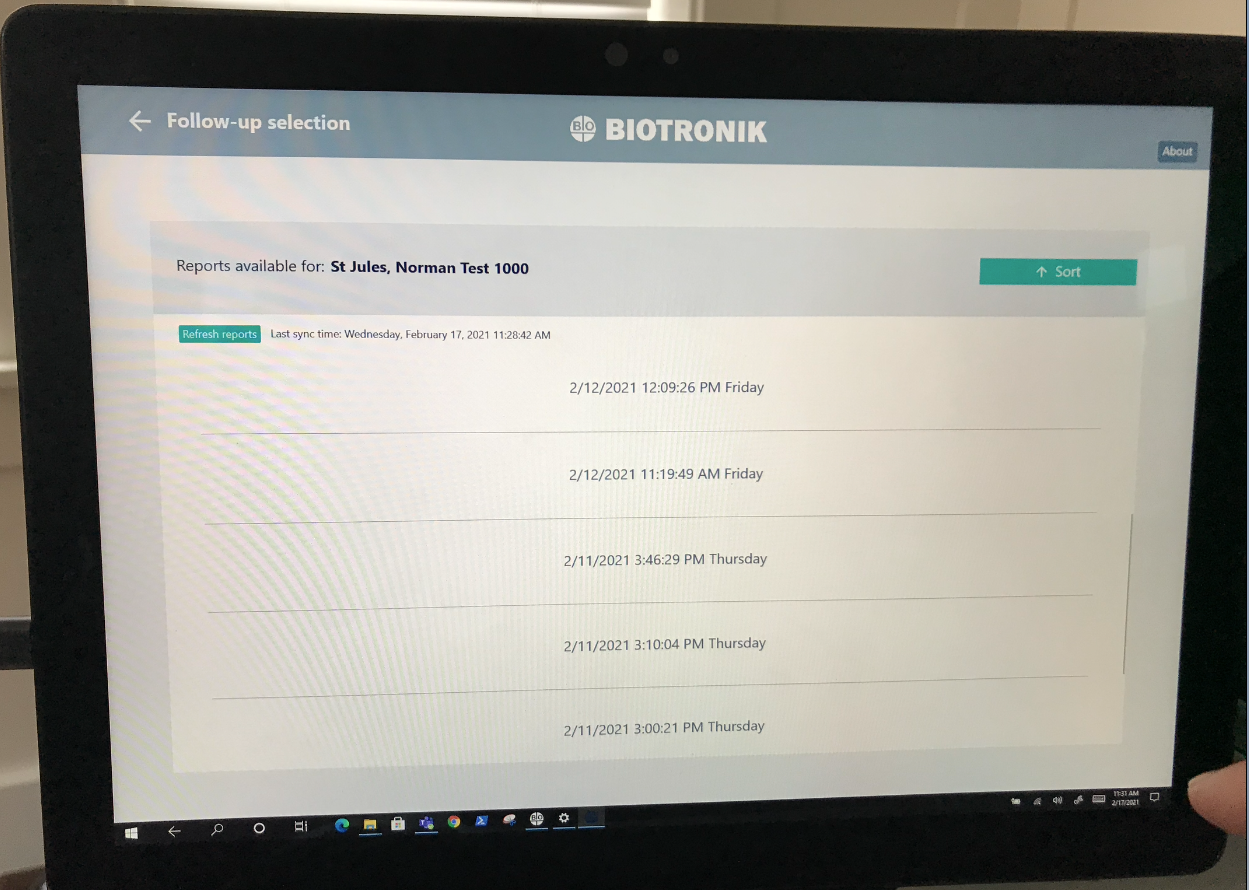
Follow-up list
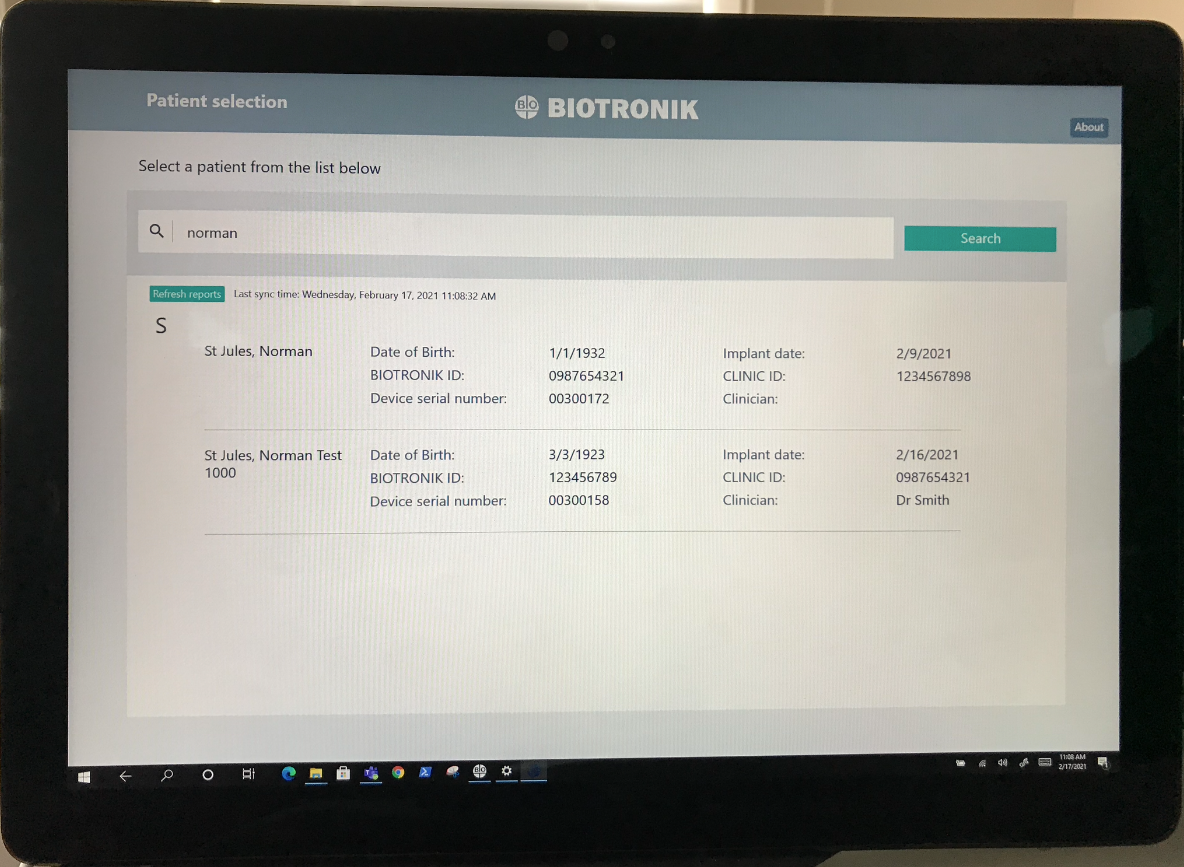
Patient selection
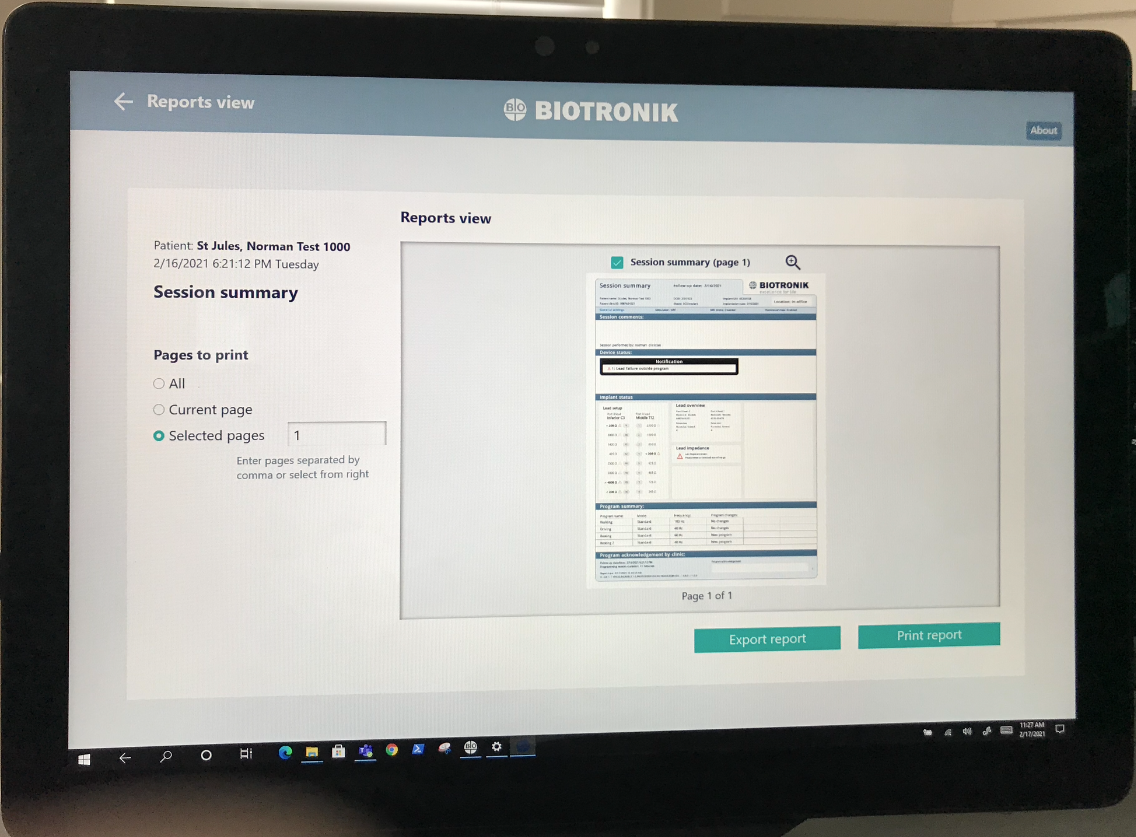
Small view report
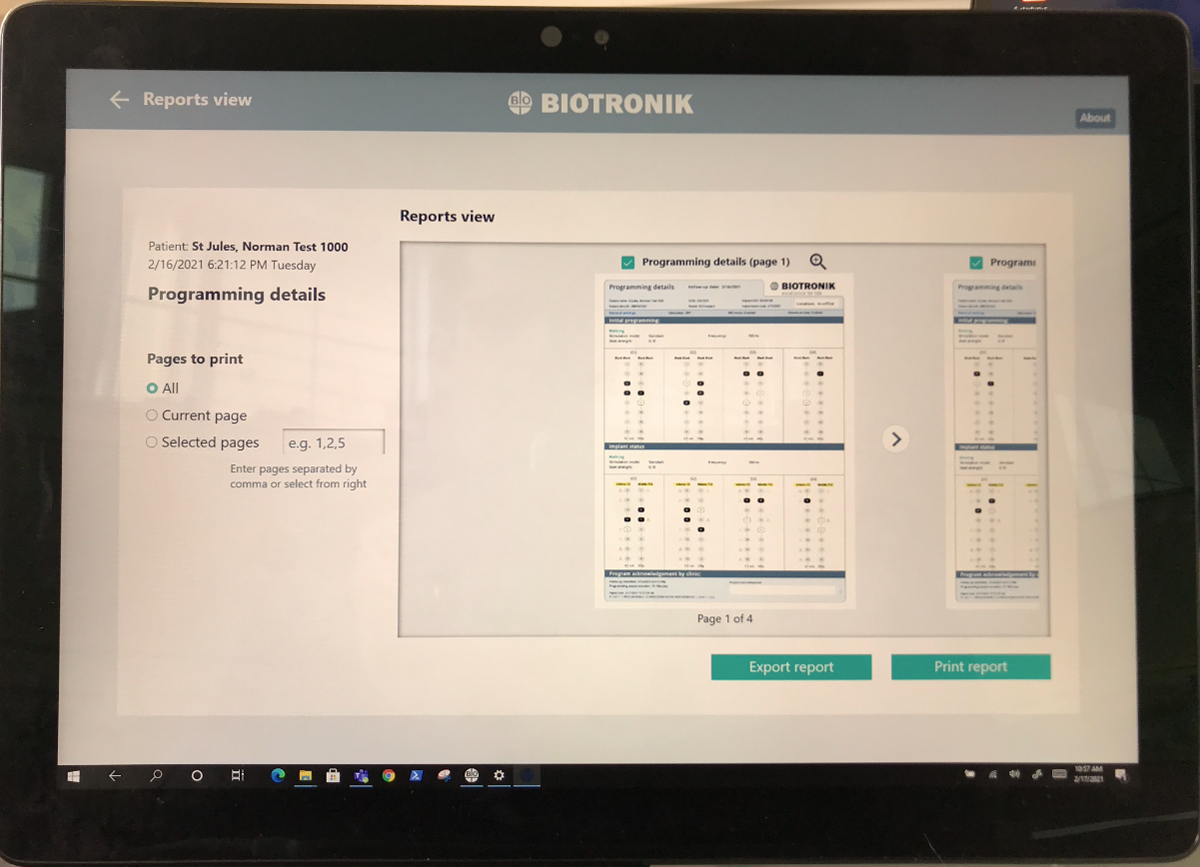
Multiple reports view
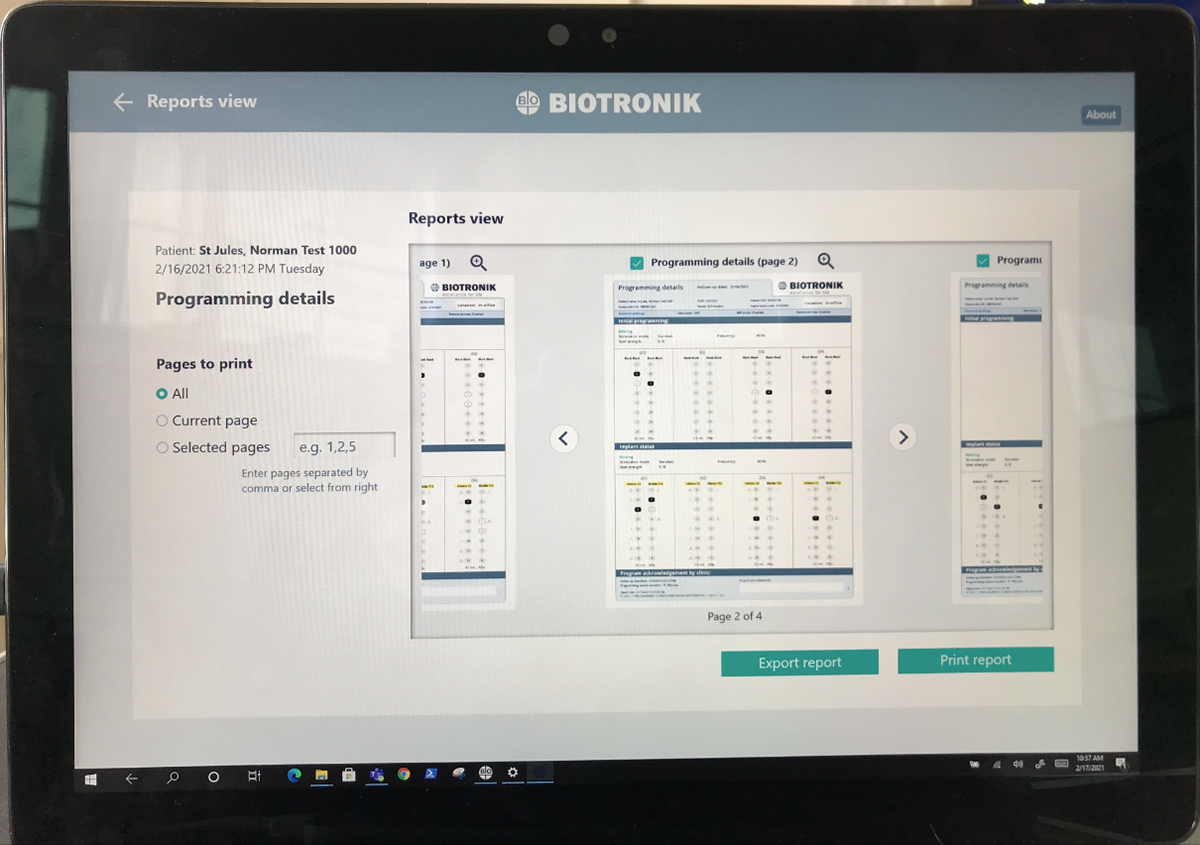
Multiple reports view swipe right
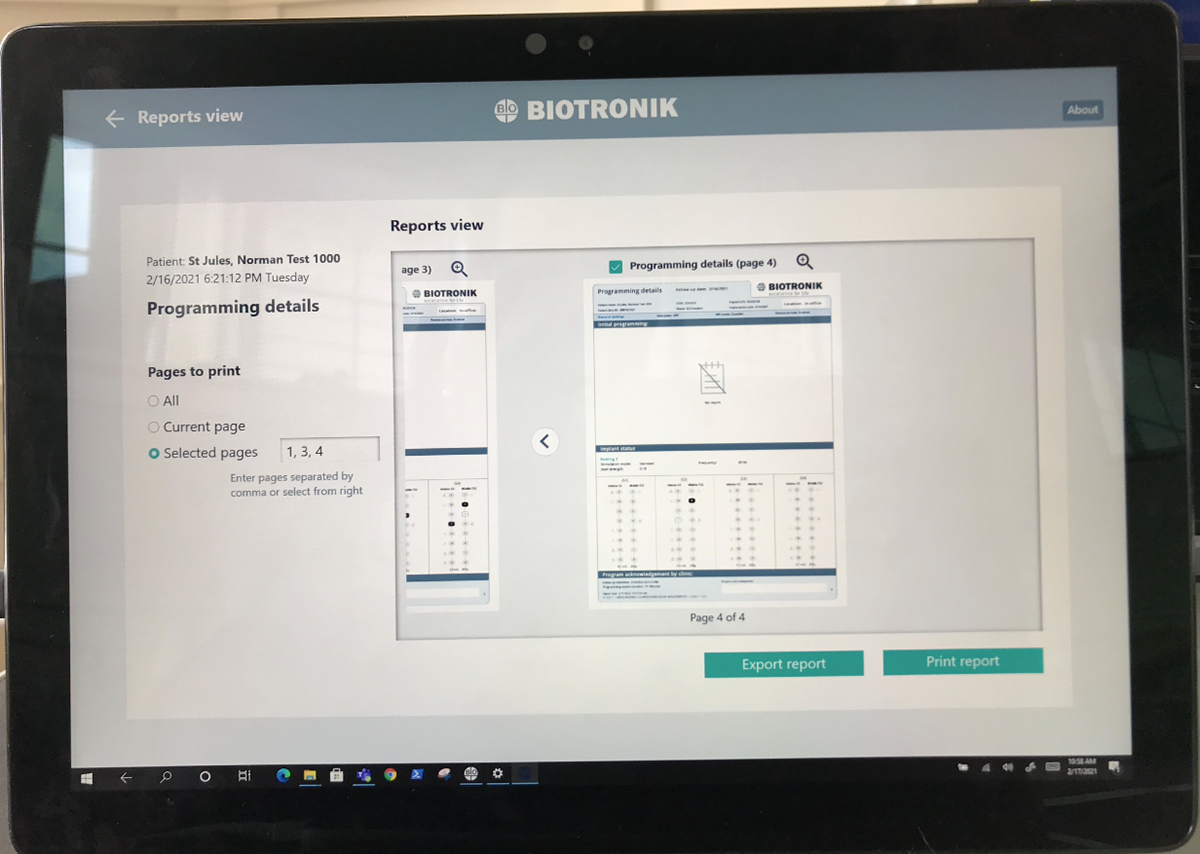
Multiple reports view swipe right cont.
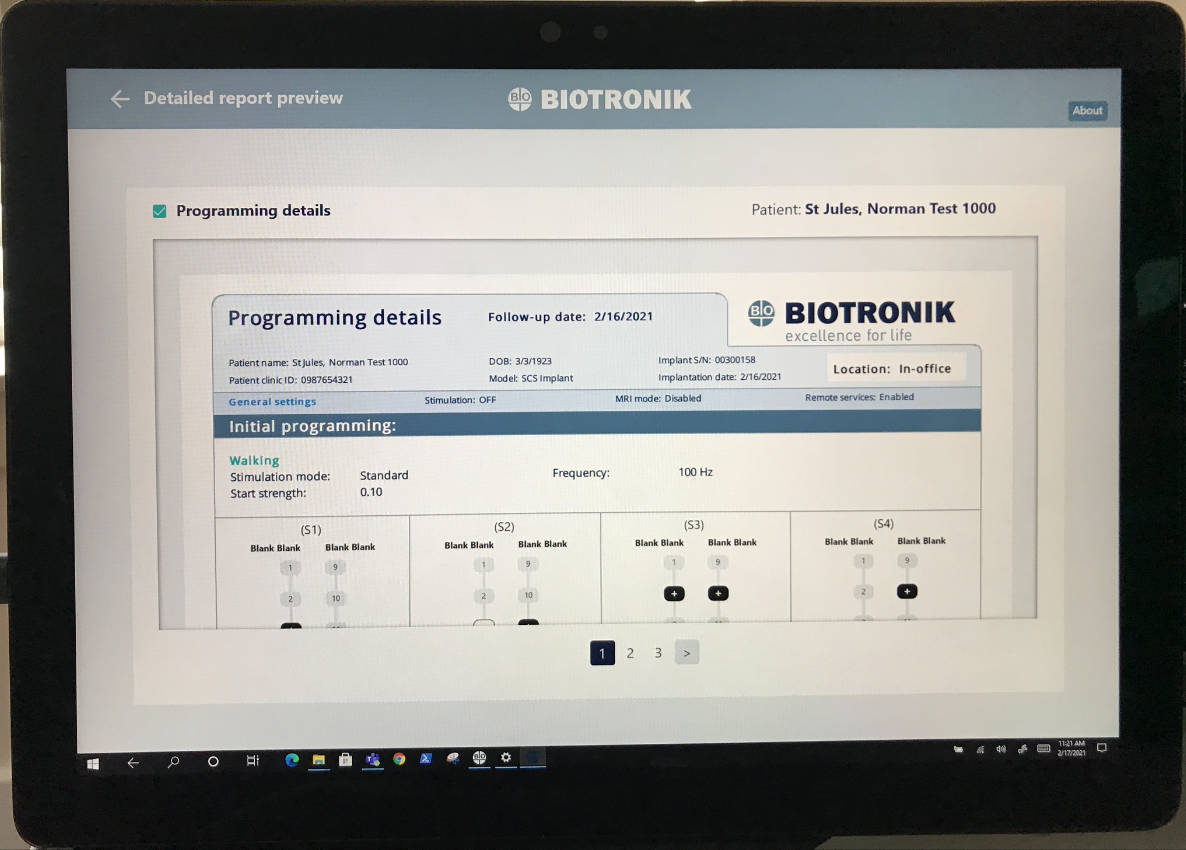
Enlarged Report view
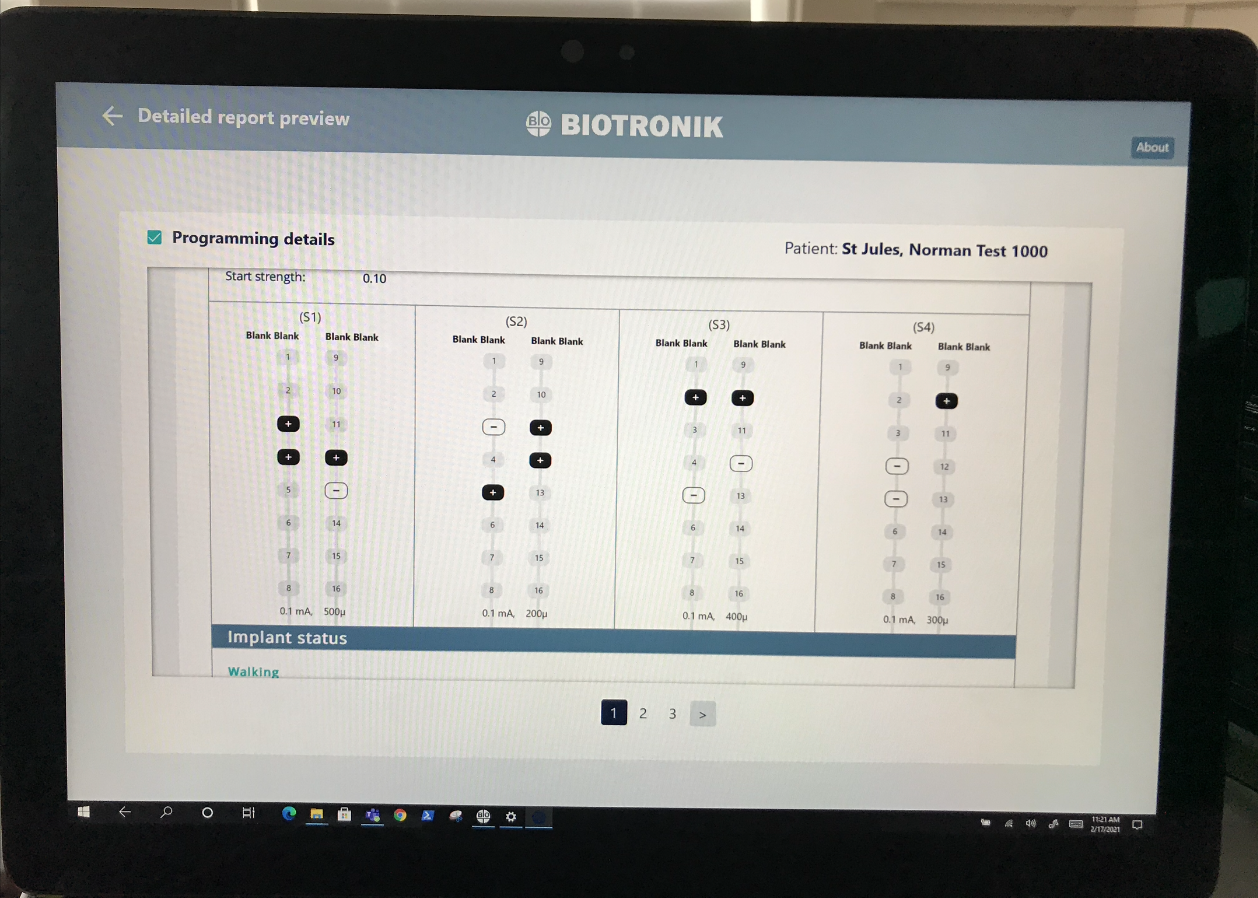
Electrode selection indicated
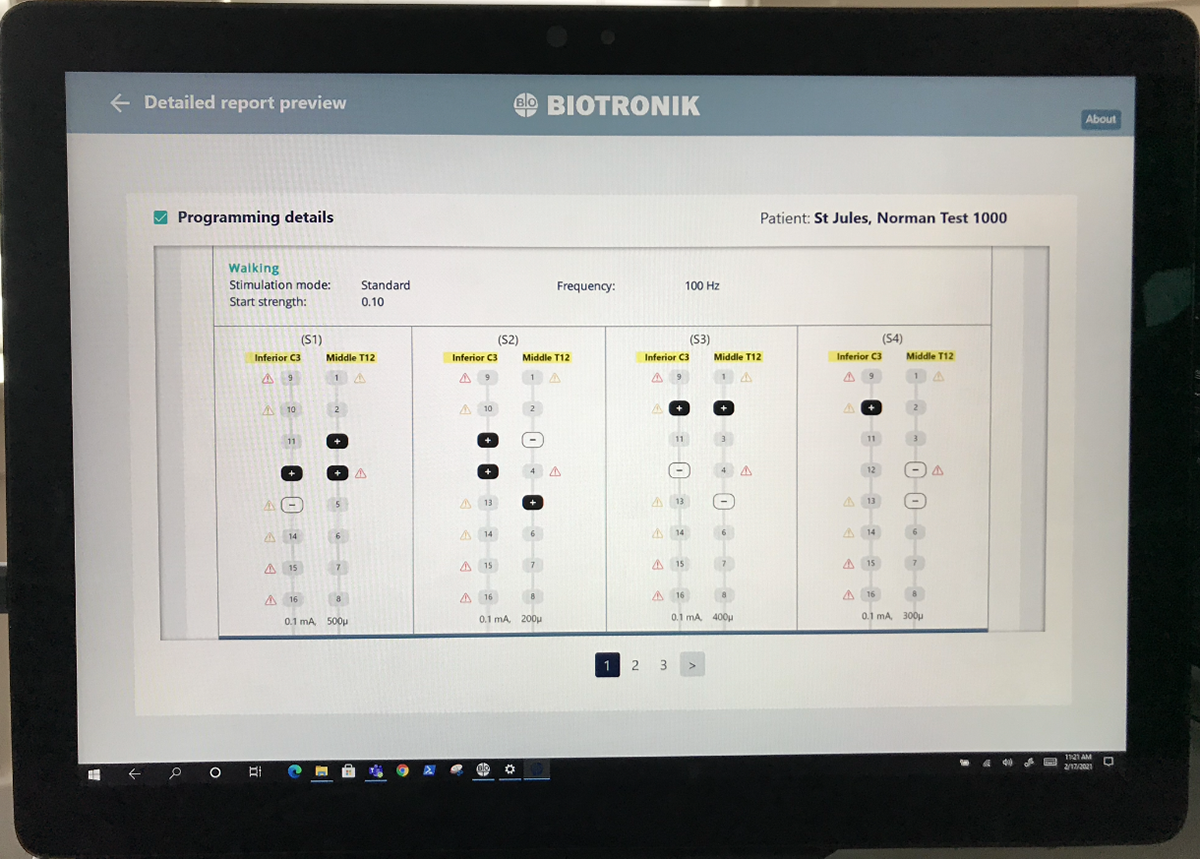
Changes highlighted in yellow
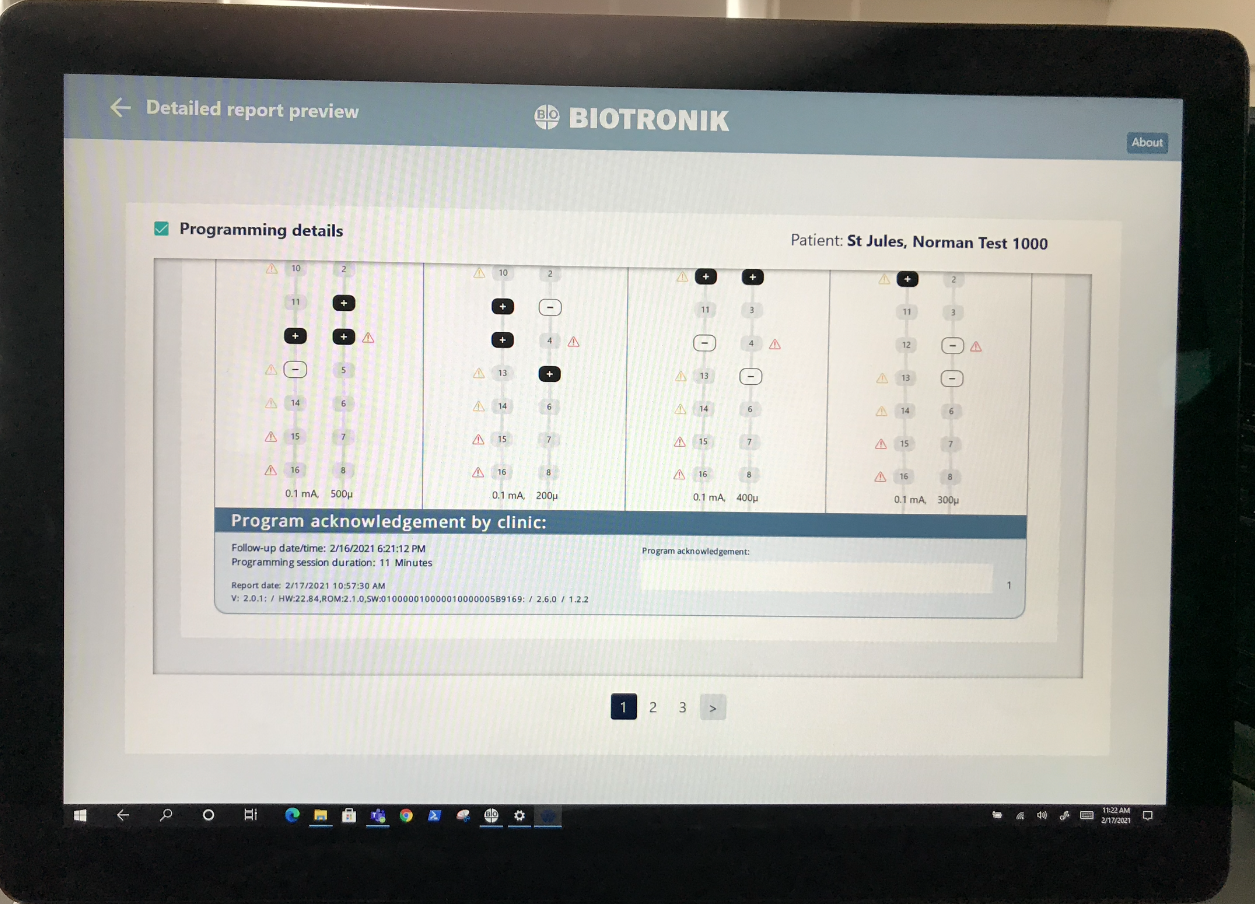
Footer
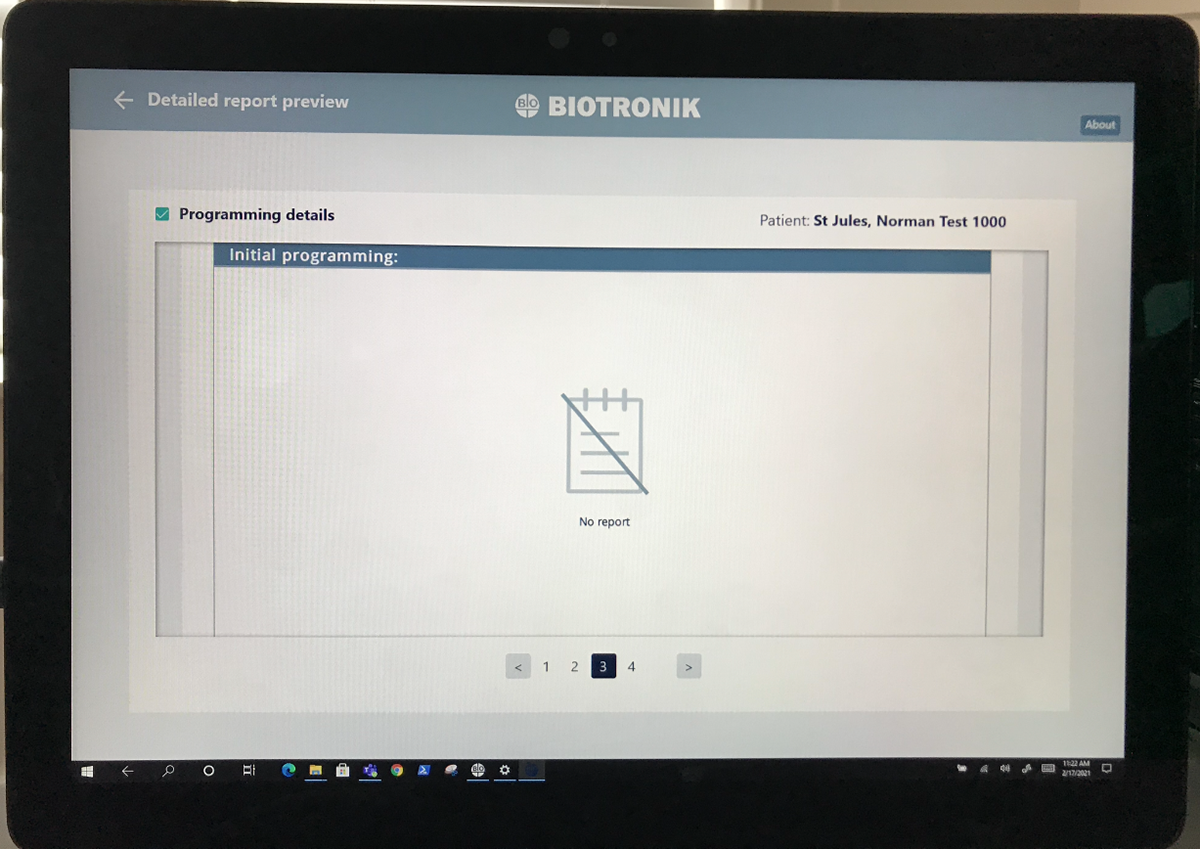
No report available
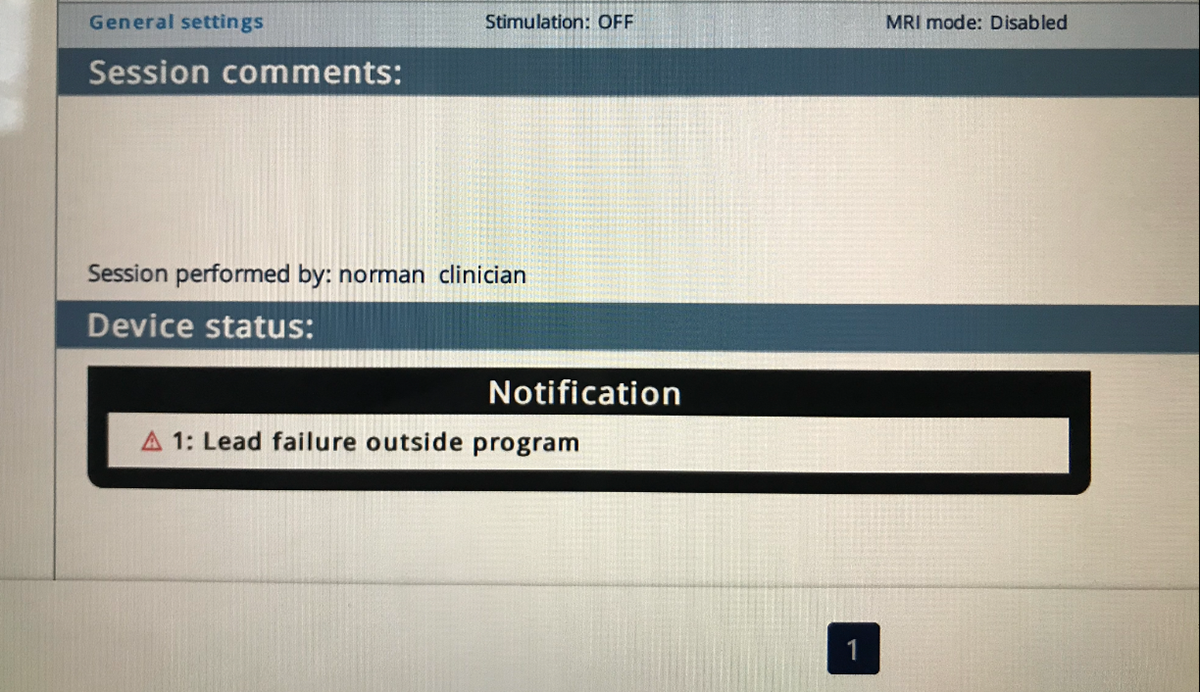
Notification
Reports - Session Summary and Program Details
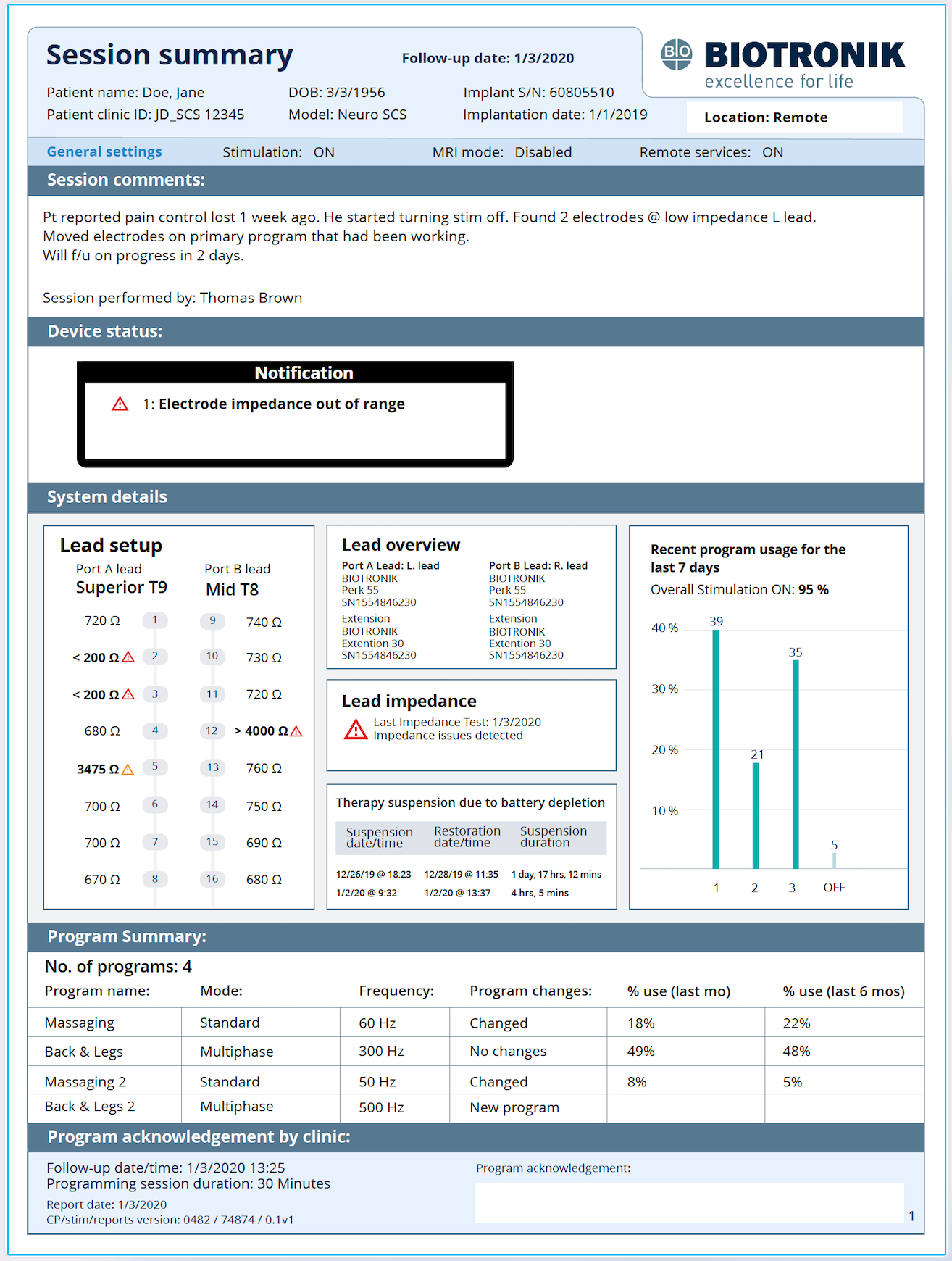
Session Summary - Phase 2
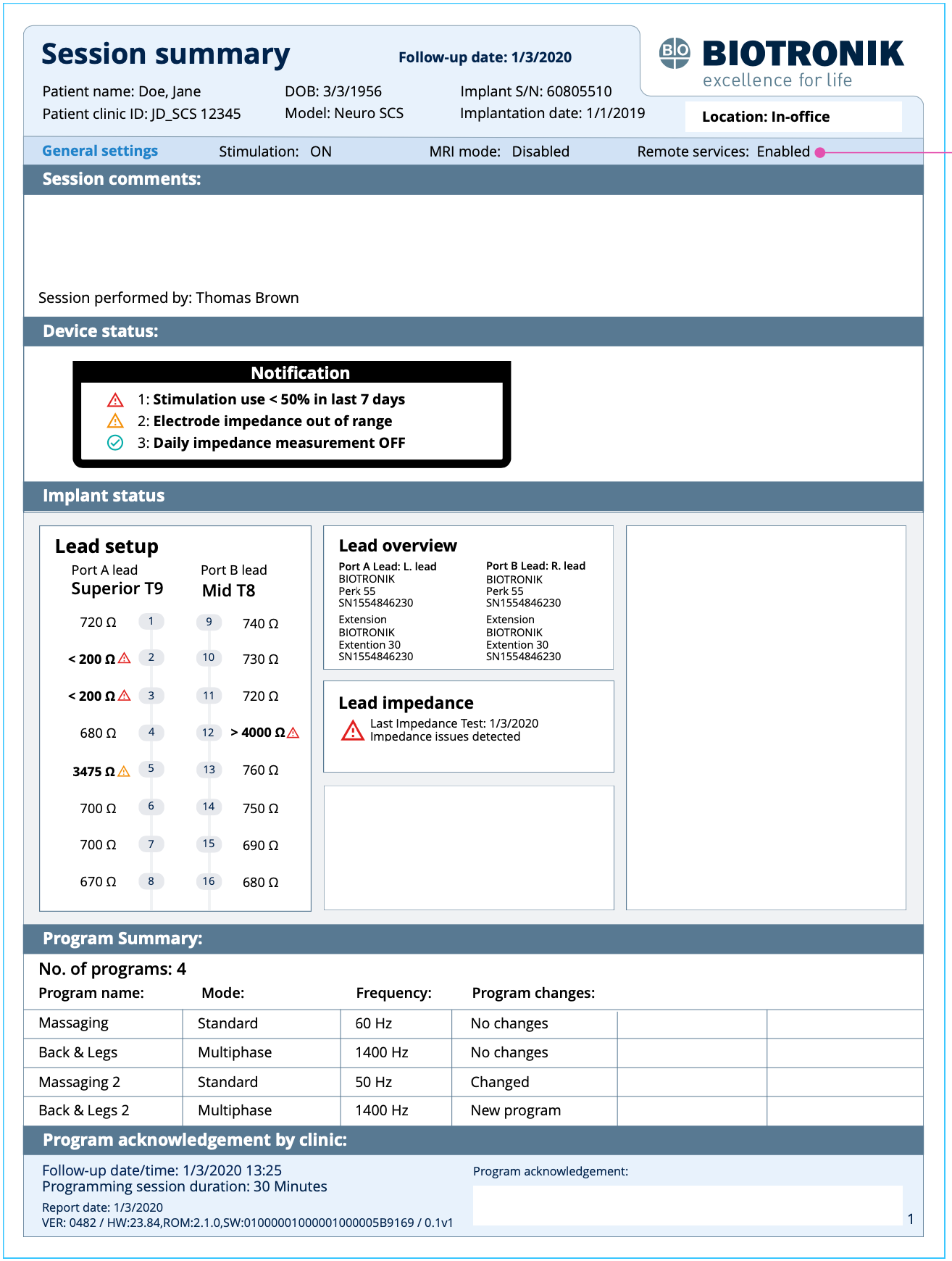
Session Summary - Phase 1
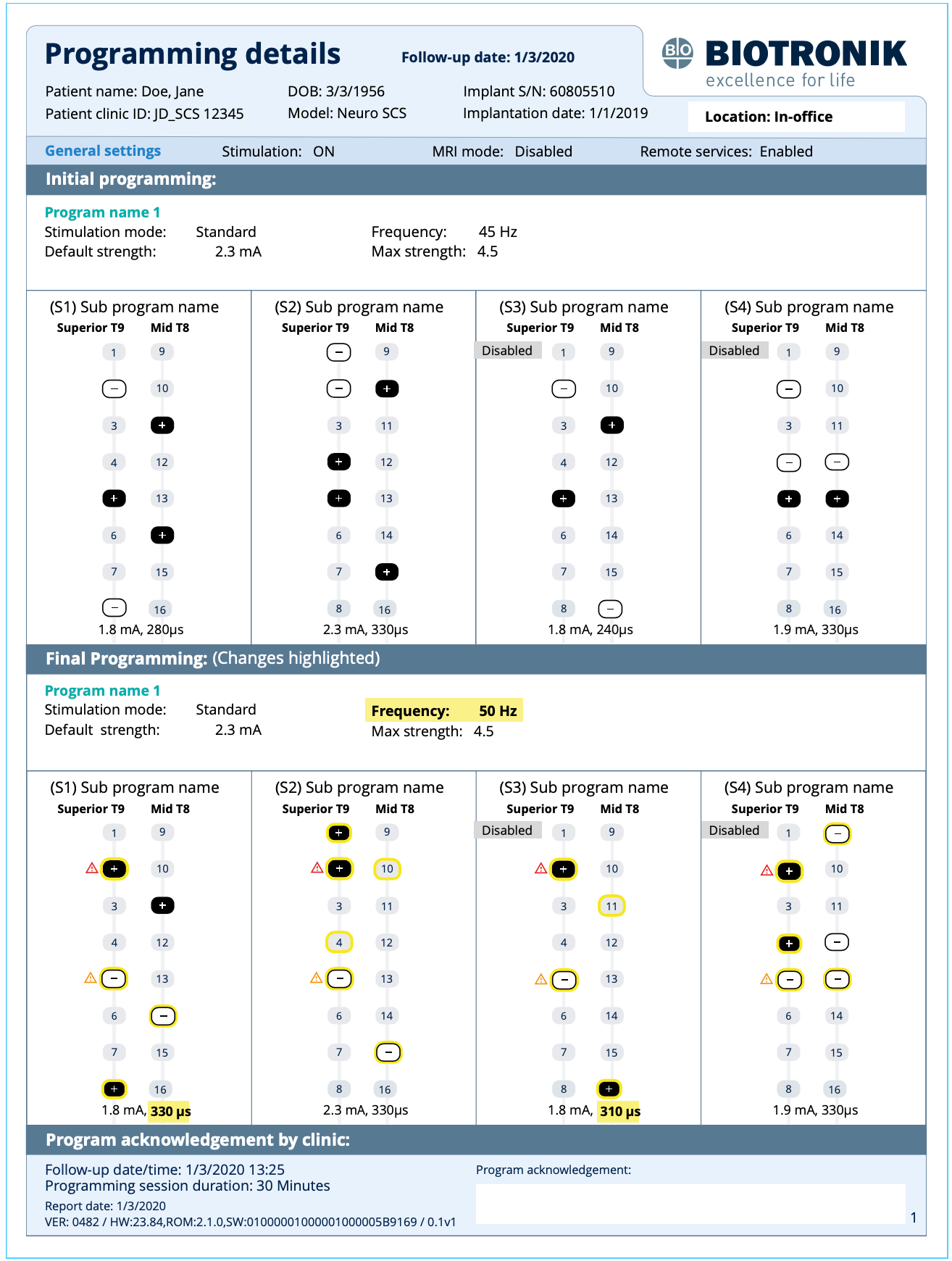
Programming details
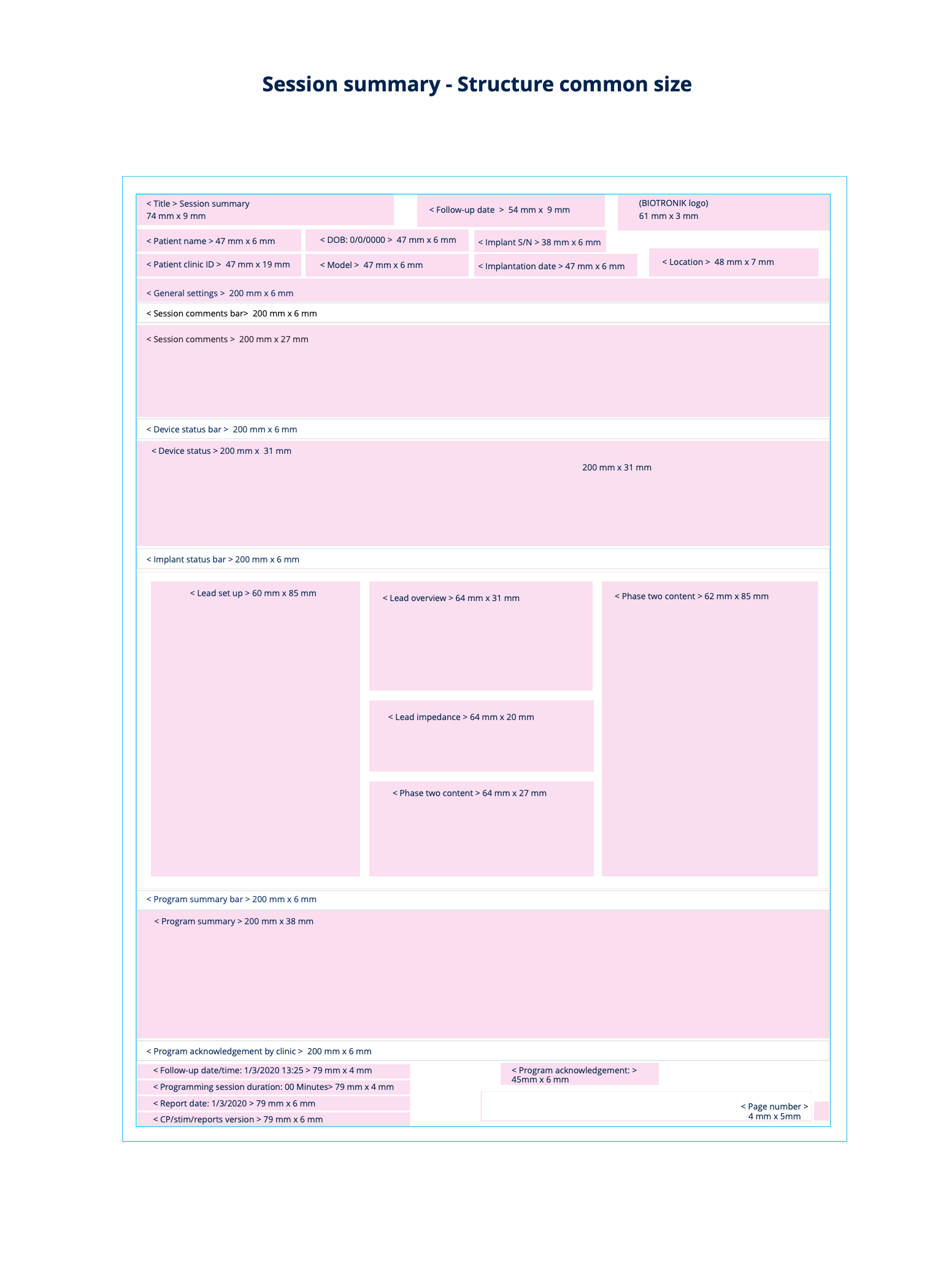
Report architecture - Session Summary
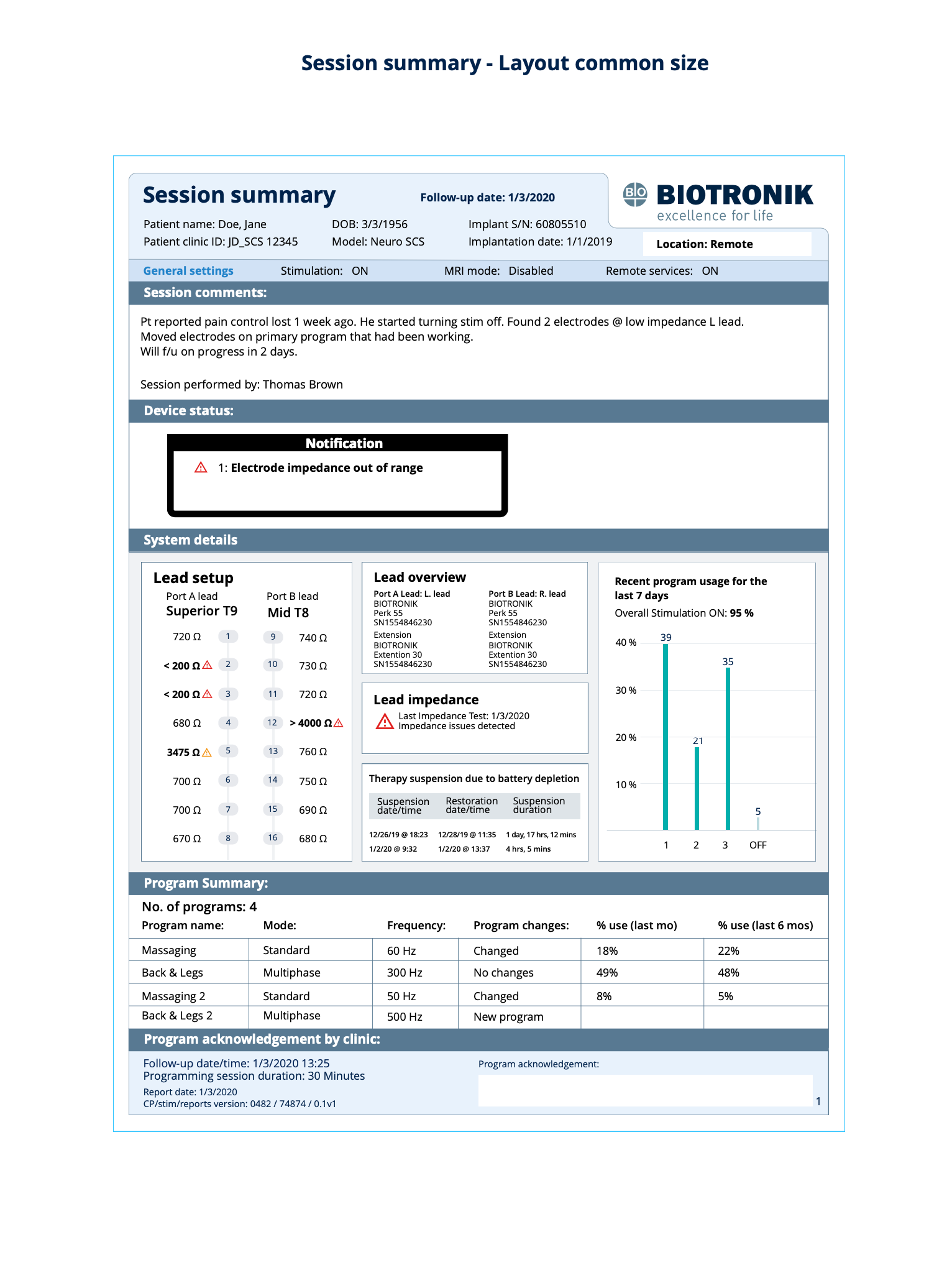
Phase 2 - Session Summary Report
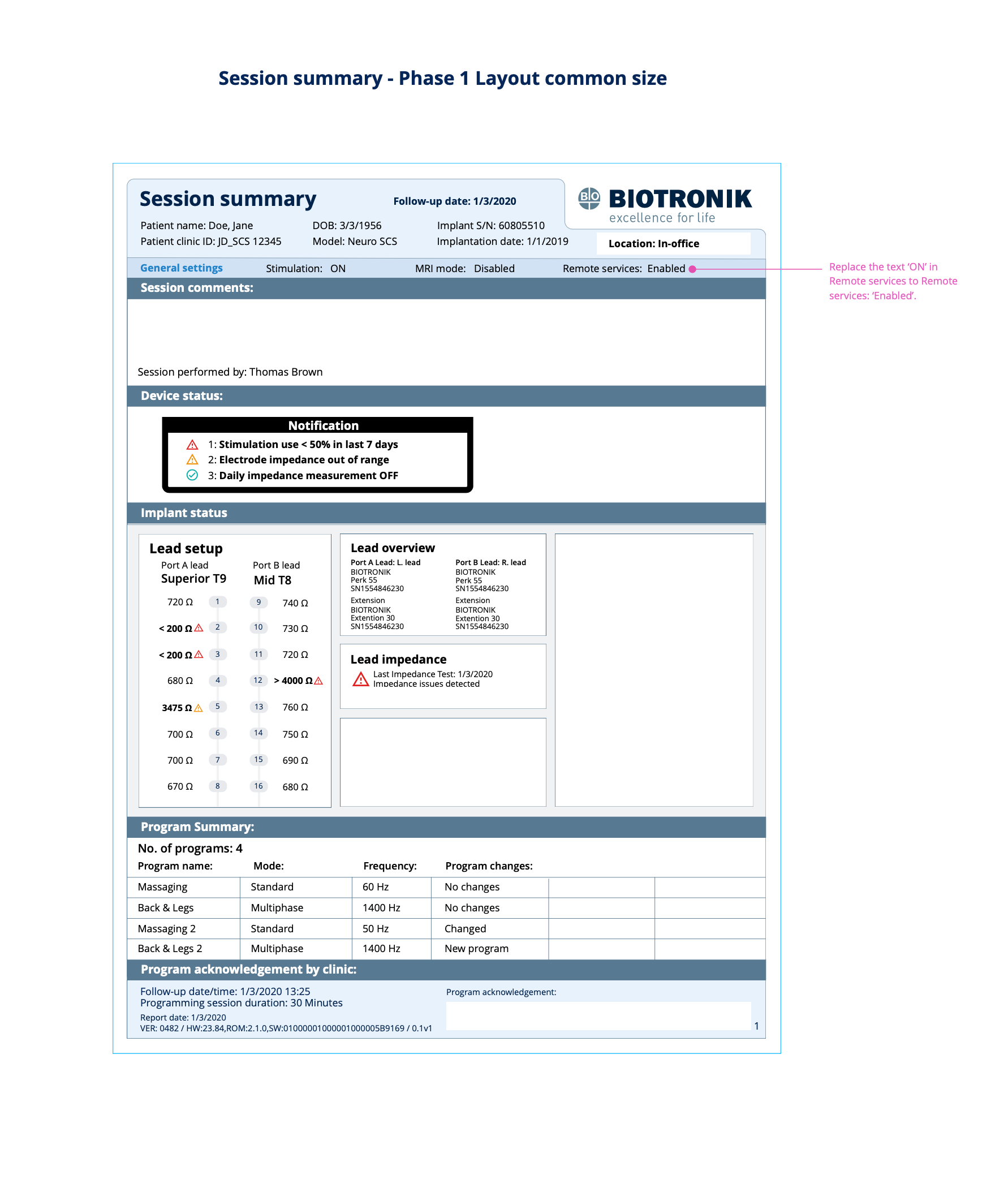
Phase 1 - Session Summary Report
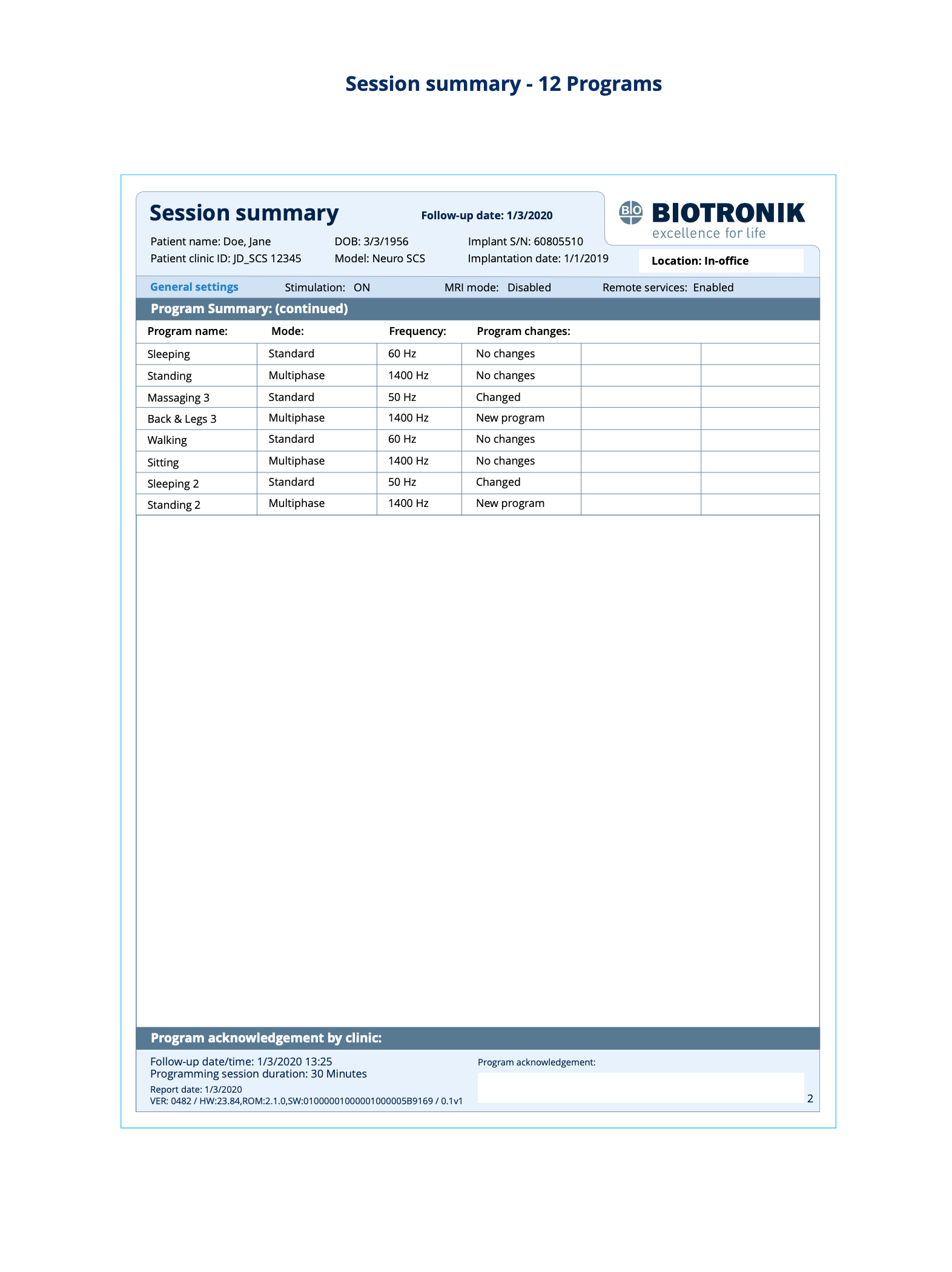
Program Summary (up to 12 programs) - Page 2
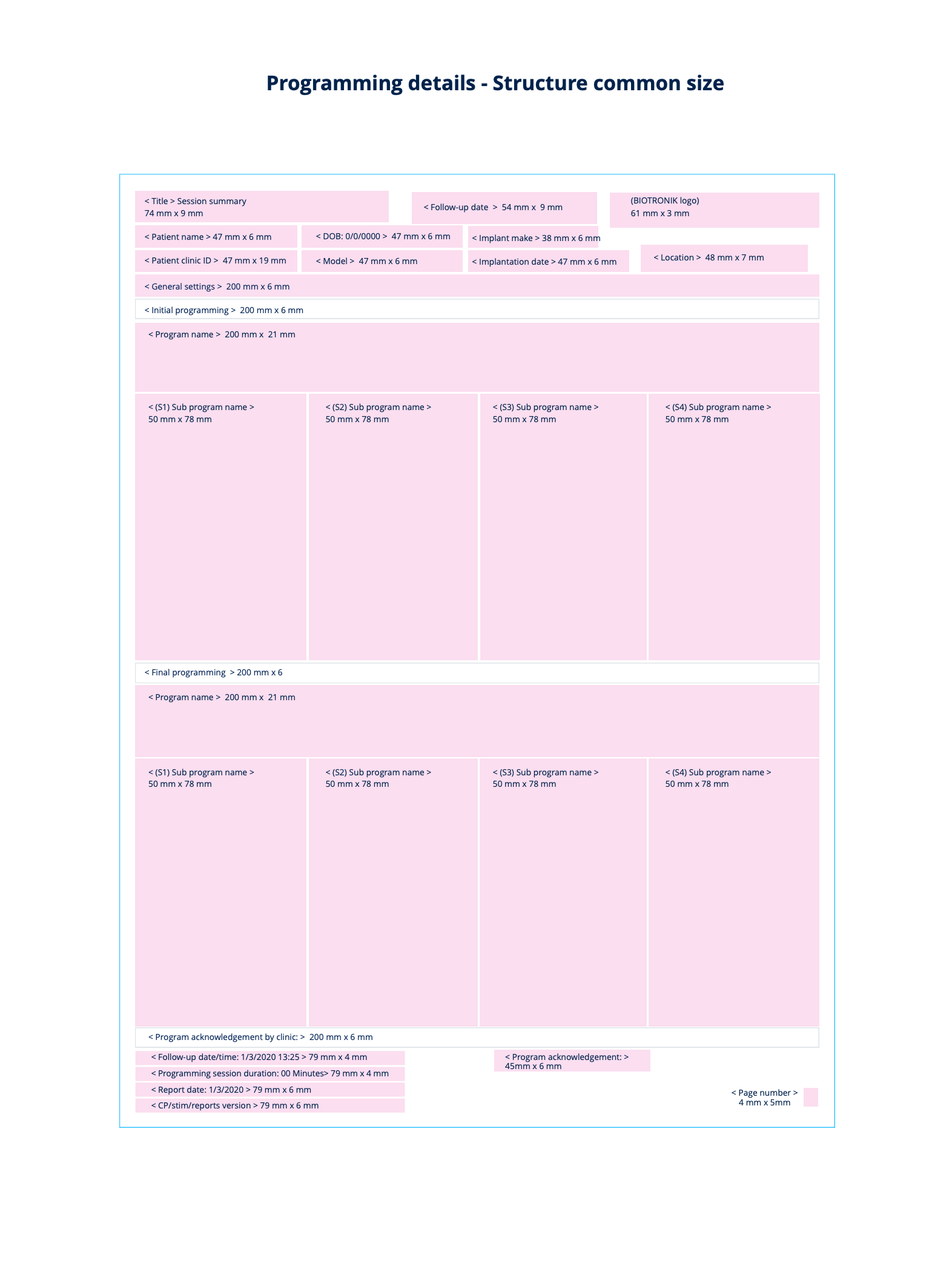
Report architecture - Programming details
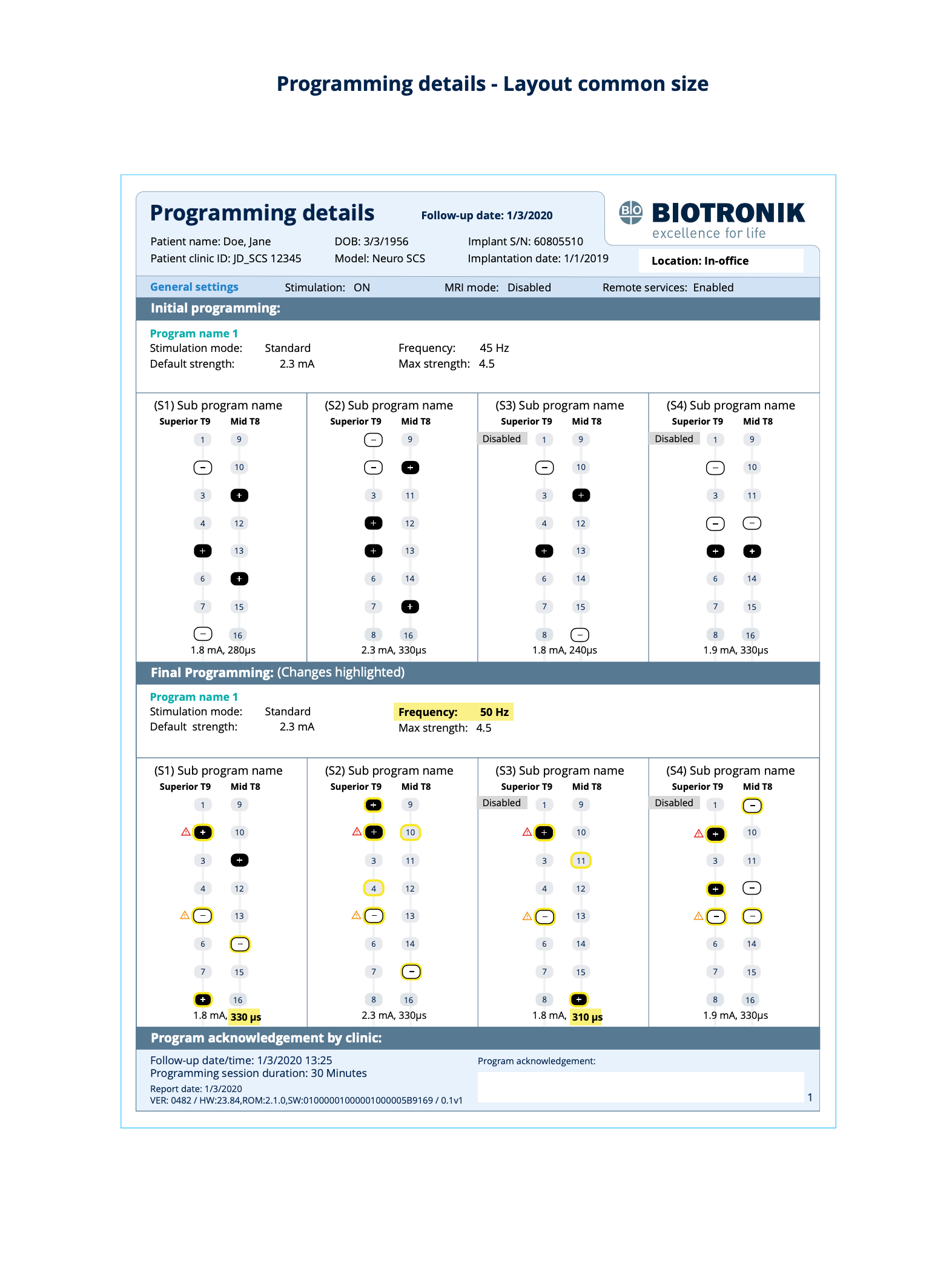
Programming Details Report
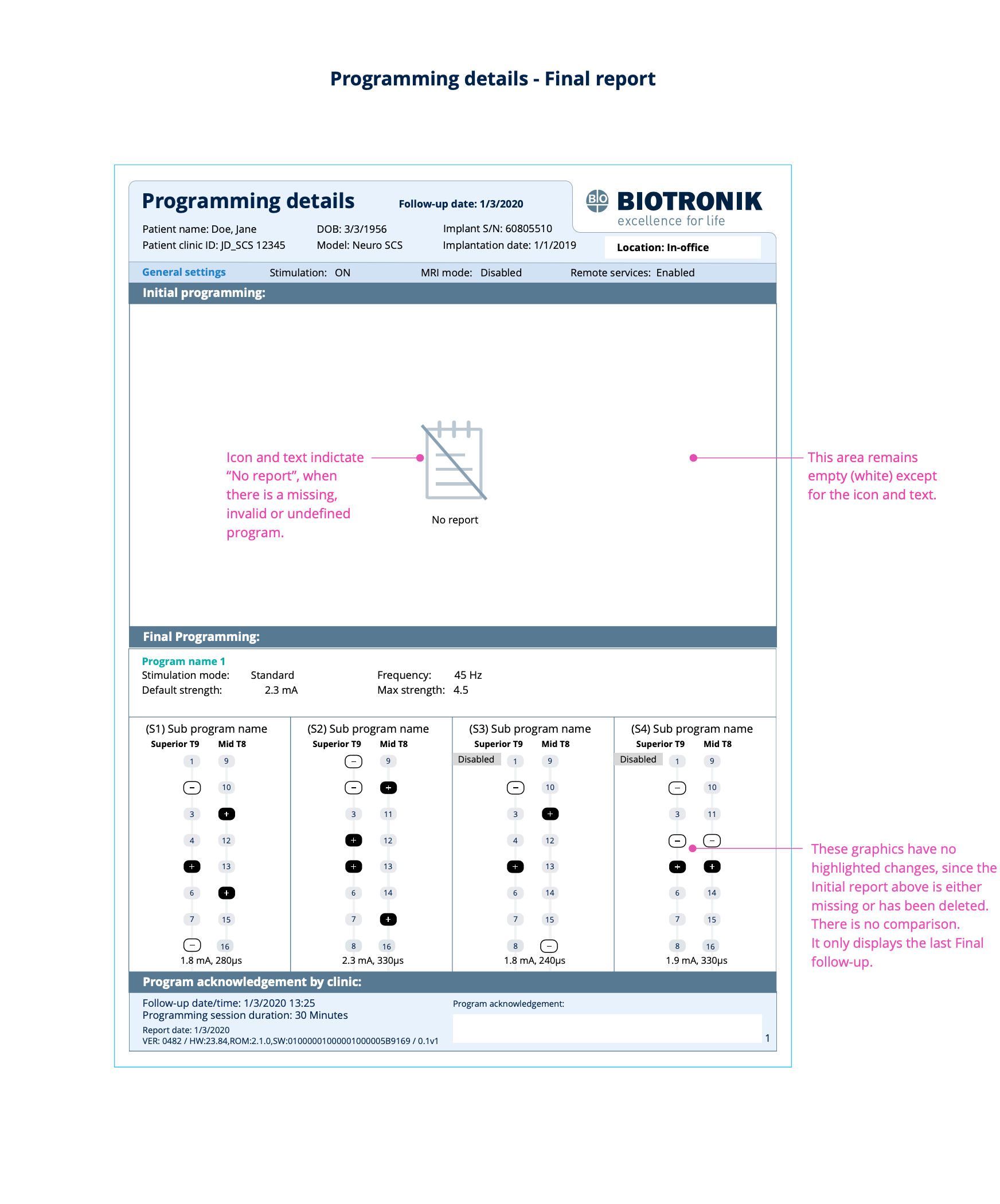
Missing program
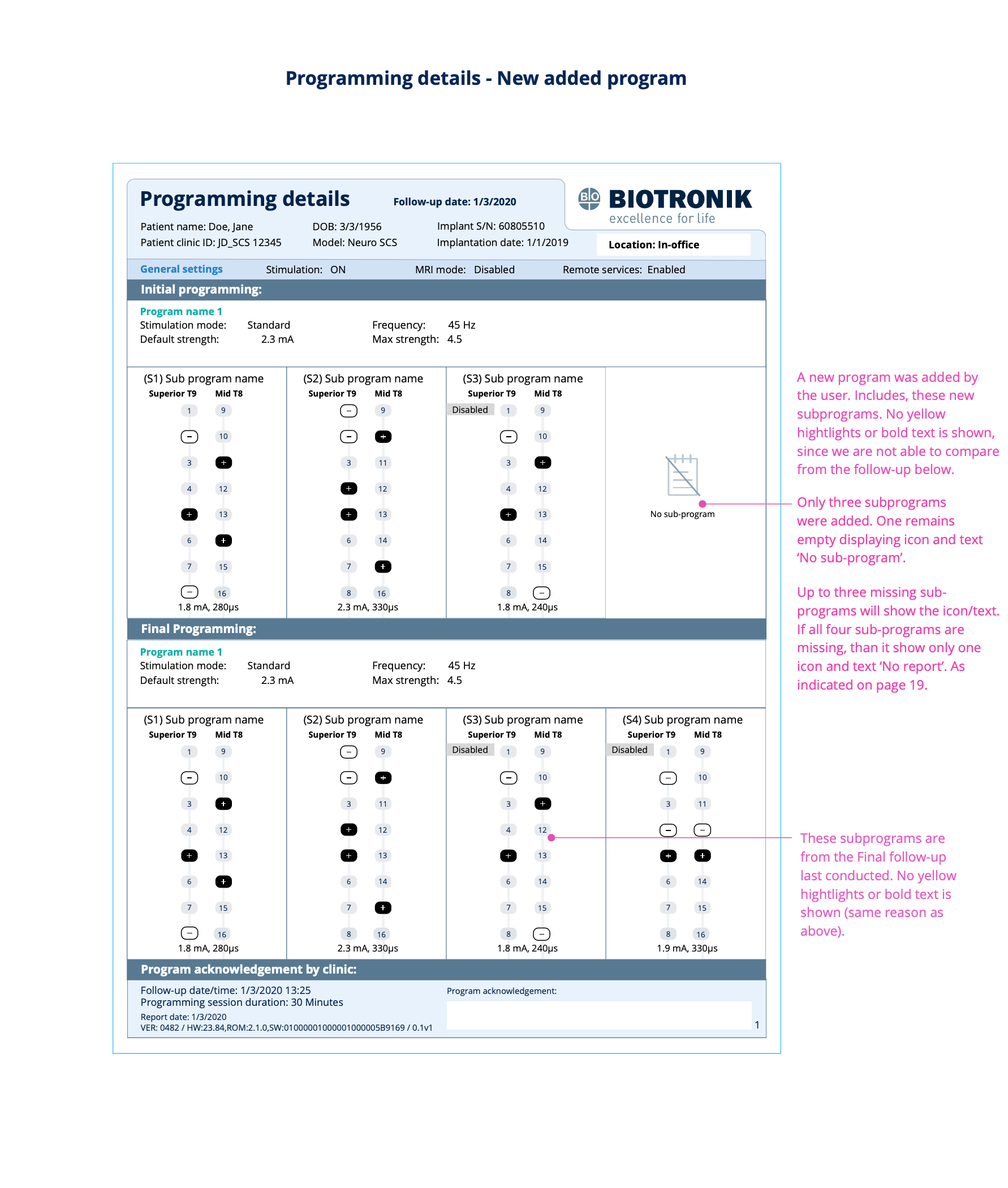
Missing subprogram
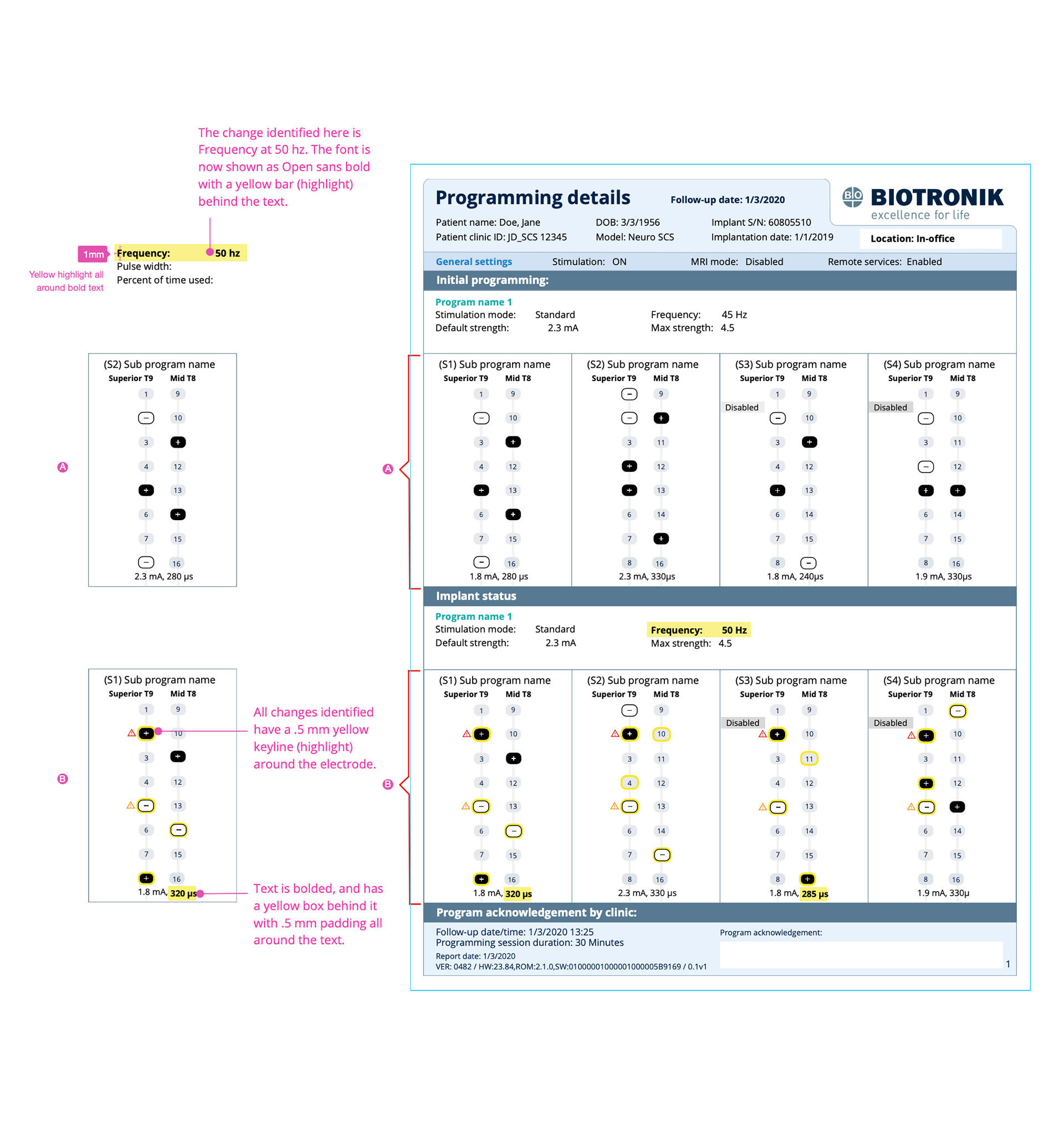
Explanation of electrode within sub program
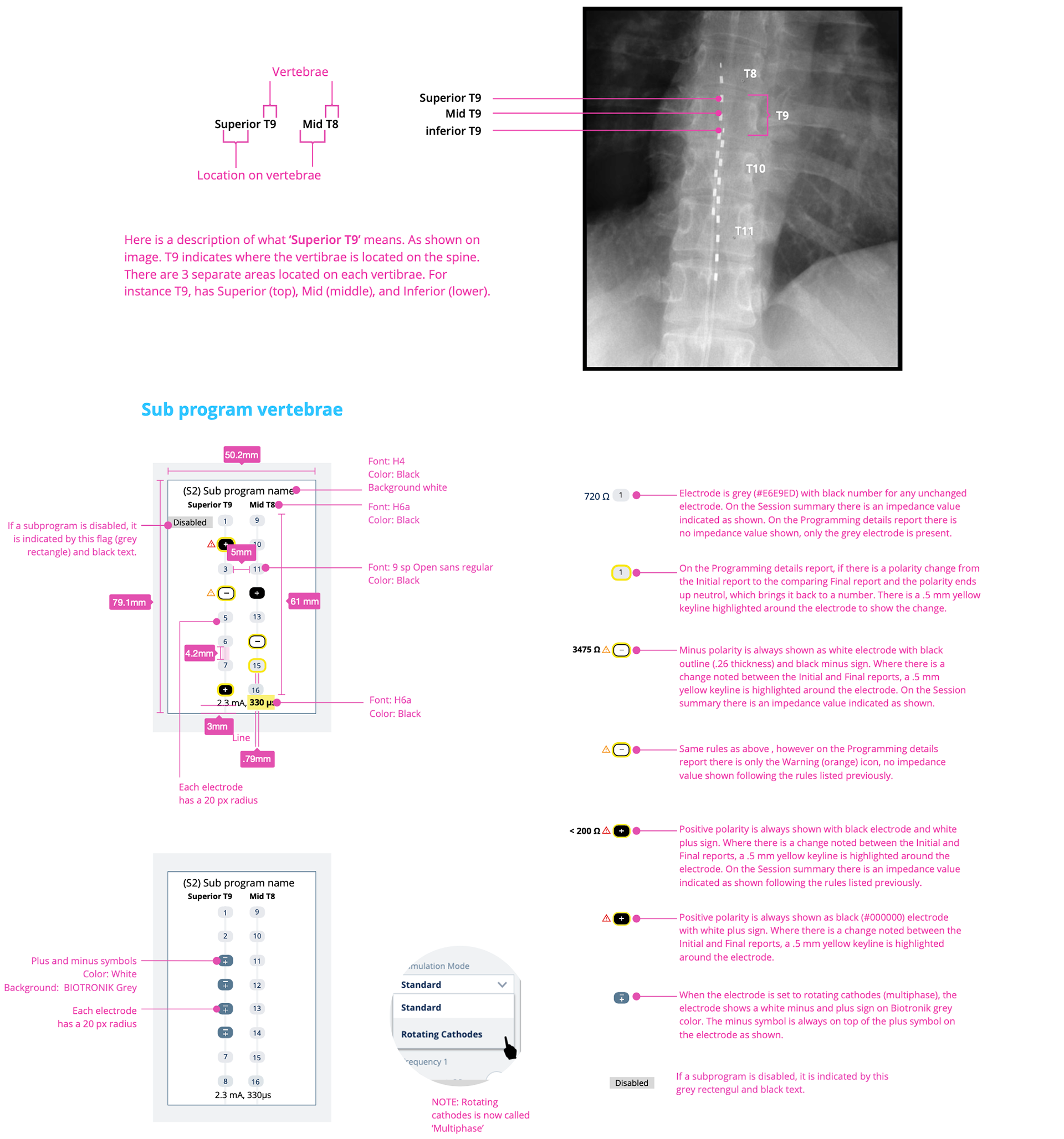
Explanation of electrode and how they work
Competitive analysis / comparative device review
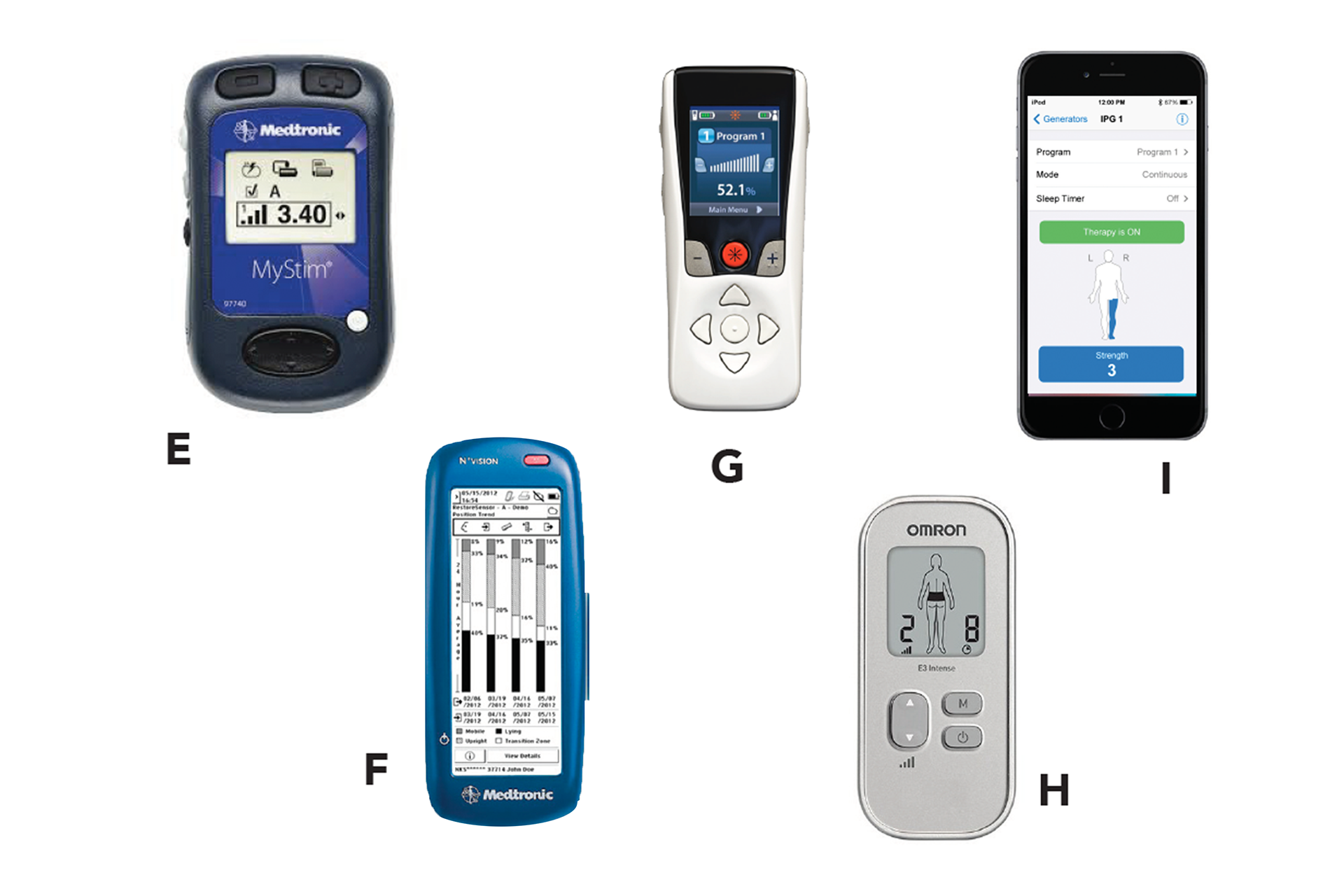

Participants used for information on early feature gathering and user testing.












